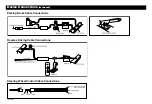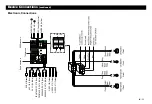18 - EN
History
After pair successfully, touch
BT
10
11
to open LOG menu.
10. Dial
11. Page up
12. Page down
13. Phone book
14. Received calls
15. Dialled numbers
16. Missed calls
17. Show previous menu
BT MENU General Operation
Press the [
SRC]
button on the panel or touch top left of the screen to
enter Source menu, touch [
] button to enter the unit system setup
menu, then touch BT to enter BT setting menu.
1. Pair On/Off
Set the automatically pair on or off. If select On, the unit will pair
automatically.
2. Auto Connect On/Off
Set the automatic connection on or off.
When Auto Connect On and Paired OK, if the distance is over 10 metres,
the connection will exit. The Bluetooth technology will automatically
establish a connection between the unit and the registered mobile phone
when the transmission distance is 10 metres or shorter.
When Auto Connect Off and Paired OK, if the distance is over 10 metres,
the connection will exit. The Bluetooth technology will not automatically
establish a connection between the unit and the registered mobile phone
when the transmission distance is 10 metres or shorter.
Whether the automatic connections is set ON or OFF, when power is off
Bluetooth Operation
(continued)
LOG
Phone book
SIM Phonebook
then on again, the unit Bluetooth will connect the mobile phone (if the
Bluetooth function turning on) which is paired OK last time.
3. Auto Answer On/Off
Set the automatic answering a call ON/OFF.
When Auto Answer On and Paired OK, if there is an incoming call, in 15
seconds, the unit will answer automatically, and voice will be transferred
to the unit too.
When Auto Answer Off and Paired OK, if there is an incoming call, the
unit will not answer automatically until you choose receiving or rejecting.
Содержание AVM-56276BTG
Страница 1: ... AVM 56276BTG АВТОМОБІЛЬНИЙ МУЛЬТИМЕДІЙНИЙ ЦЕНТР ...
Страница 42: ... AVM 56276BTG CAR MULTIMEDIA SYSTEM Uputstvo za upotrebu ...
Страница 70: ... AVM 56276BTG CAR MULTIMEDIA SYSTEM Operating Instructions ...
Страница 98: ...ORION Electronics Ltd PN 127075003734 c 2011 ORION Electronics Ltd ...