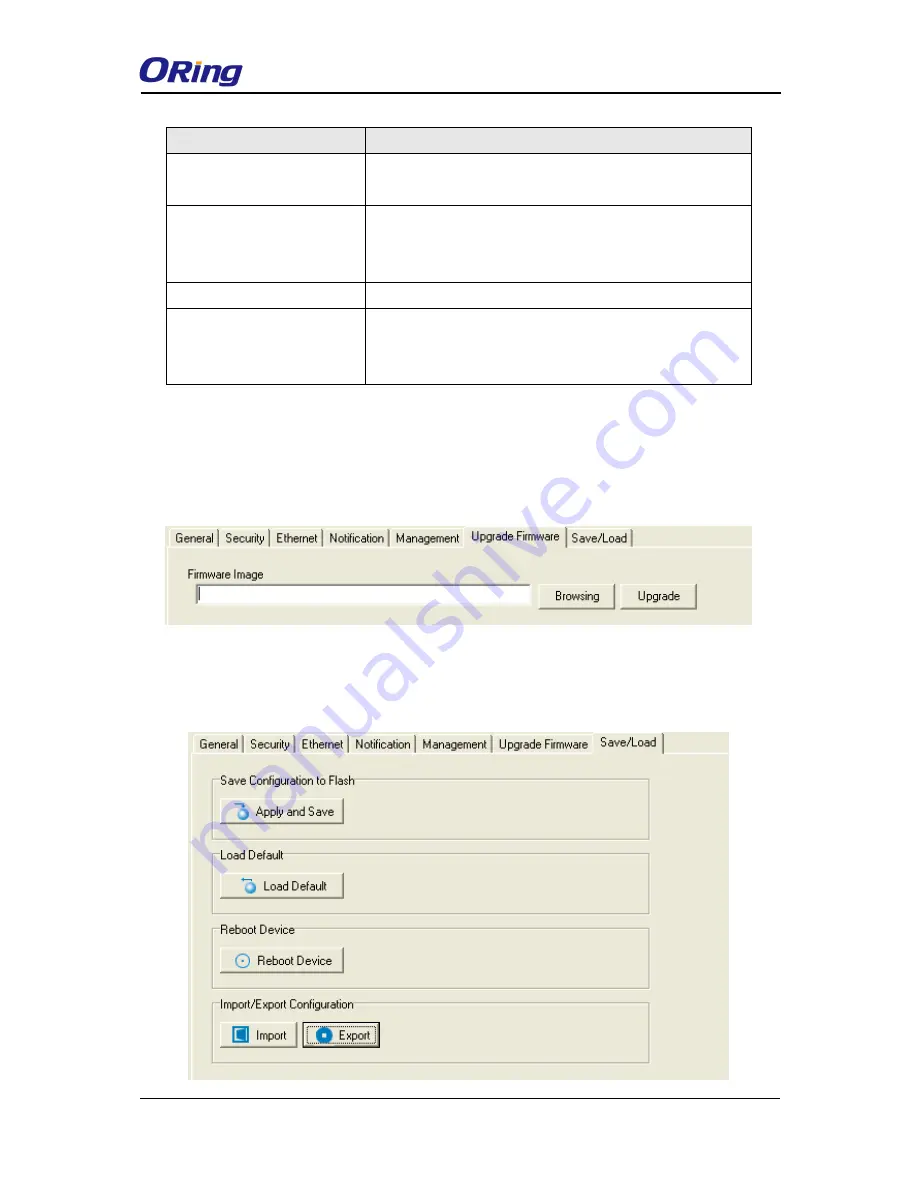
IDS-4312(+) Series User Manual
ORing Industrial Networking Corp
20
Label
Description
Web Management Enable
Check the box to enable management from Web. Click
Goto Web Management
button to access the Web.
Telnet Management Enable
Check the box to enable management by Telnet. Click
Goto Telnet Management
button to execute Telnet
command.
SNMP Management Enable
Check the box to enable management by SNMP.
SNMP Management
Settings
If
SNMP Management Enable
is checked, you need to fill
in the SNMP settings in these fields by assigning the
Community
,
Location
,
Contact
, and
Trap Server
.
Upgrade Firmware
You can find up-to-date firmware from ORing
’s website. To update firmware for the device,
save the firmware file in your host PC, and then specify the file location by clicking on the
Browsing
button and continue operation by pressing
Update
.
Save/Load
This page allows you to save the current configuration file to any local drive or any network
drive to which your management computer can connect.






























