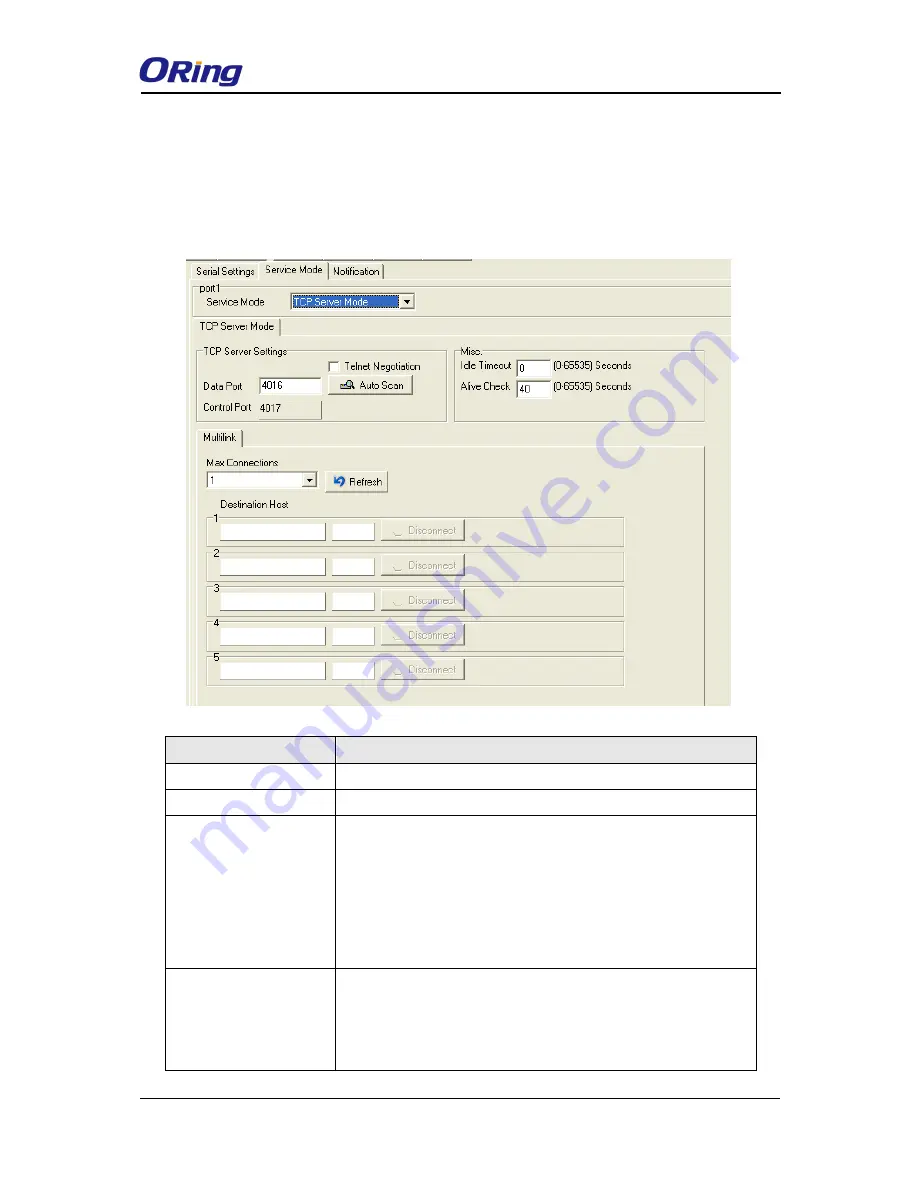
IDS-4312(+) Series User Manual
ORing Industrial Networking Corp
26
TCP Server Mode
In TCP Server mode, the serial port on the device server is assigned a unique port number.
The host computer initiates contact with the device server, establishes the connection, and
receives data from the serial device. Five simultaneous connections are supported in this
mode, enabling multiple hosts to collect data from the same serial device at the same time.
Label
Description
Data Port
Set the port number for data transmission.
Auto Scan
Scan the data port automatically.
Idle Timeout
When a serial port stops data transmission for a defined period of
time (Idle Timeout), the connection will be closed and the port will
be freed and try to connect with other hosts.
0
means the
function is disabled which is the factory default value. If multilink
is configured, only the first host connection is effective for this
setting.
Alive Check
The serial device will send a TCP alive-check package in each
defined time interval (Alive Check) to remote host to check the
TCP connection. If the TCP connection is not alive, the
connection will be closed and the port will be freed.
0
means the
















































