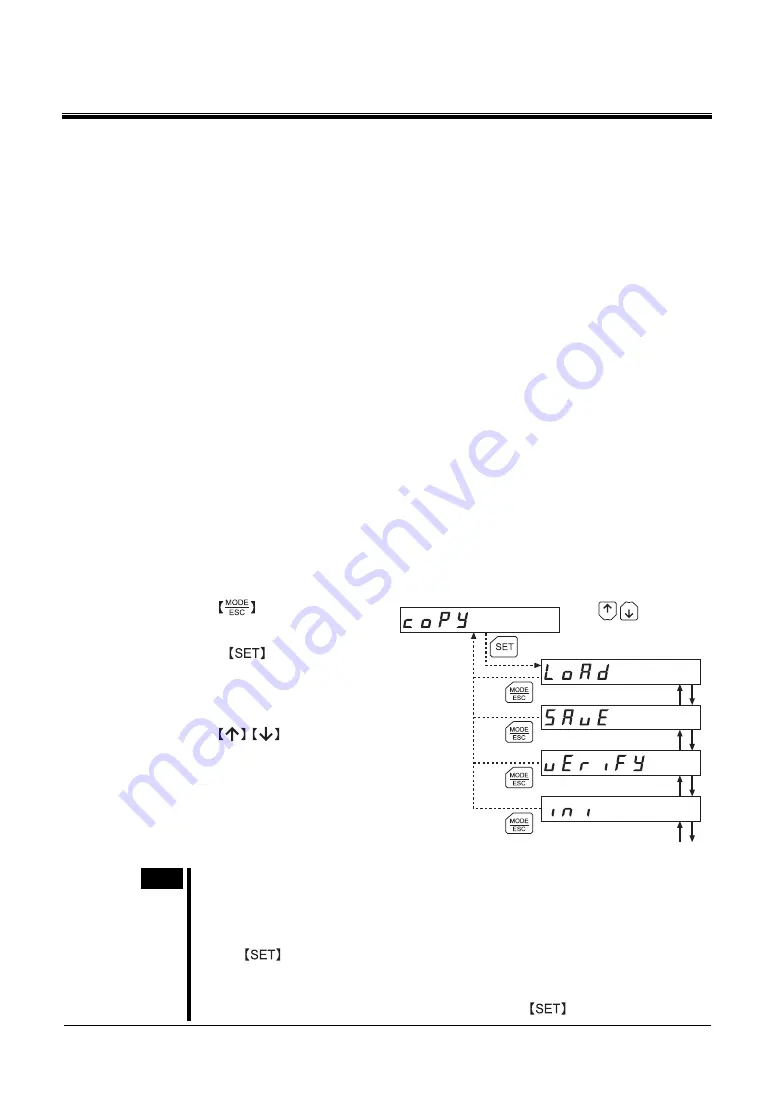
10 Copy mode
−
38
−
10 Copy mode
The
OPX-2A
has four data banks, and operation data and parameters can be saved in each of these data
banks. Since an EEPROM is used as the data memory element, stored data will be retained even after the
power is turned off.
In the copy mode, you can download data saved in the
OPX-2A
to the driver. You can also upload data
saved in the driver to the
OPX-2A
.
It is also possible to verify data in the
OPX-2A
against the corresponding data in the driver, or revert
driver data to their initial values.
10.1 What you can do in the copy mode
•
Download
Copy data saved in the
OPX-2A
to the driver.
•
Upload
Copy data saved in the driver to the
OPX-2A
.
•
Verification
Verify data in the
OPX-2A
against the corresponding data in the driver.
•
Initializing driver data
Revert data saved in the driver to their initial values.
10.2 Operation in the copy mode
1.
Use the
key to select the
copy mode.
2.
Press the
key in the top
screen of the copy mode.
The display changes to the copy mode
item screen.
3.
Use the
keys to select
the item you want to perform.
Download
Top screen of the copy mode
Download
Upload
Verification
Initialization
Use
to navigate
through the items.
Note
•
Stop the motor operation before changing to the copy mode.
•
When you move from the top screen of the copy mode to a lower level, the START
input, FWD input, RVS input, HOME-P/PRESET input and M0 to M5 inputs will be
disabled.
•
If the
key on the
OPX-2A
is pressed while internal processing is being
performed via RS-485 communication, the top screen will not change to any of its
sub-screens and “mEm-bUSY” will be shown on the display. Be sure to wait until all
internal processing is completed, before pressing the
key.
Содержание OPX-2A
Страница 43: ......





















