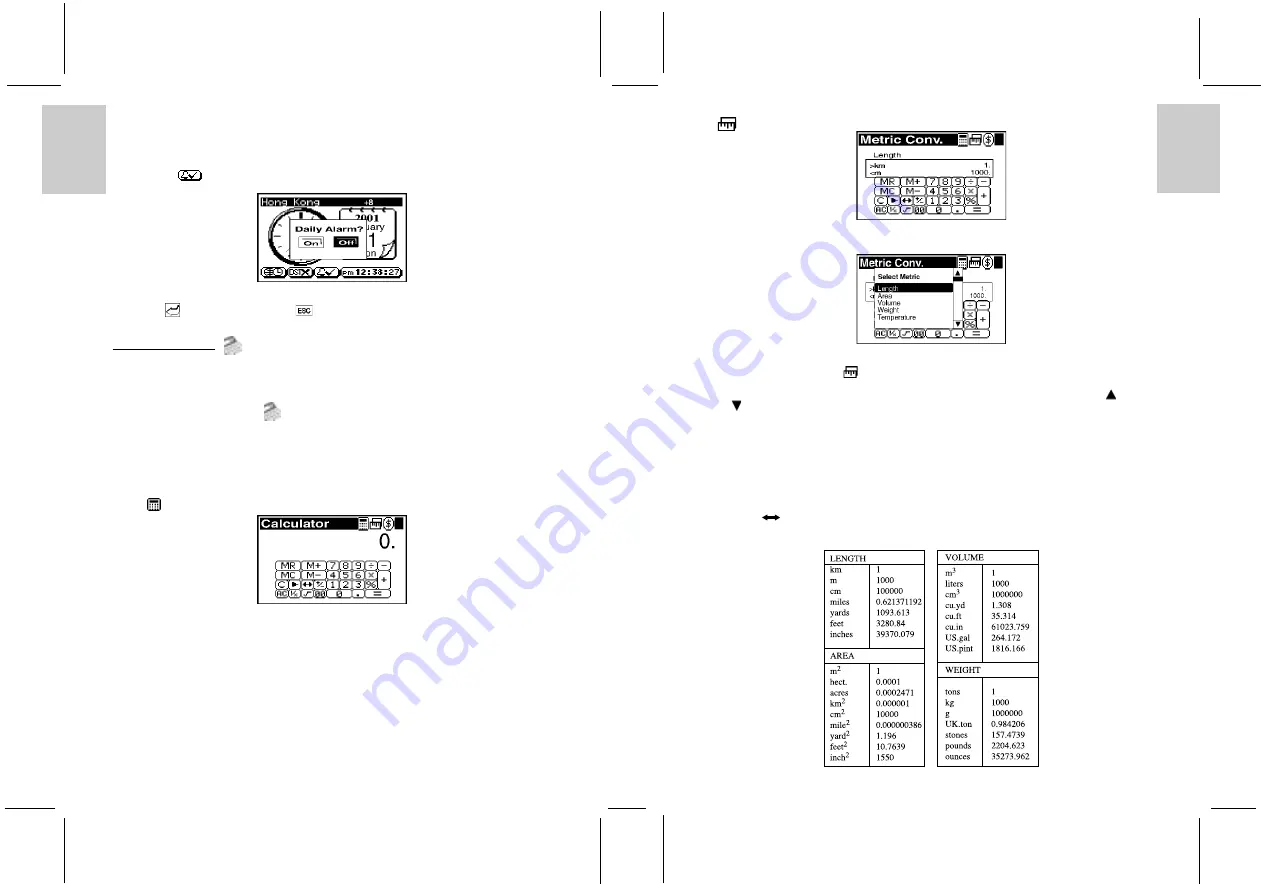
ENGLISH
FRENCH
GERMAN
IT
ALIAN
SP
ANISH
ENGLISH
FRENCH
GERMAN
IT
ALIAN
SP
ANISH
POR
TUGUESE
POR
TUGUESE
DAILY ALARM
A daily alarm can be set to activate at a given time.
To set the daily alarm:
1. Touch the [
] Alarm icon in the Home / World Time display.
2. Touch [On] to activate the alarm and set the desired alarm time.
3. Enter the desired alarm time. Work from left to right along the time settings.
4. Touch [
] Enter when finished or [
] Escape to cancel the setting.
14. CALCULATOR [
]
The calculator can perform standard numerical calculations, metric conversions, and currency exchange
including EURO conversions.
To access Calculator Mode:
In the Main Menu Display, touch [
] Calculator.
CALCULATIONS
Like many standard calculators, this device can make calculations by adding, subtracting, multiplying,
and dividing. The calculator has a memory function and square root calculations.
To enter the Calculator Display:
Touch [
] Calculator on the top bar to enter the Calculator Display.
To solve arithmetic calculations:
1. Touch the numerical key map to enter the digits.
2. Touch [=] to do the calculations.
[
] METRIC CONVERSION
There are 5 categories of units that metric / imperial conversions can be made : Length, Area, Weight,
Temperature and Volume.
To convert measurements between Metric and Imperial units:
1. In Calculator Mode touch [
] Metric Conversion on the top bar to enter the Metric Conversion
Display.
2. Touch the category list to select and highlight the desired units for conversion or use the [
] or
[
] to move upwards or downwards to select the desired conversion.
Note: To initiate a conversion, the user needs to first specify the original unit and the target unit to be
calculated.
3. Touch the line starting with [>] and select the original unit of measurement.
4. Touch the line starting with [<] and select the target unit of measurement.
5. Input the value to be converted.
6. Touch [=] to obtain the conversion.
To reverse a conversion:
1. Touch [
] icon to revert the conversion.
Metric Conversion Factors Table
18
19













