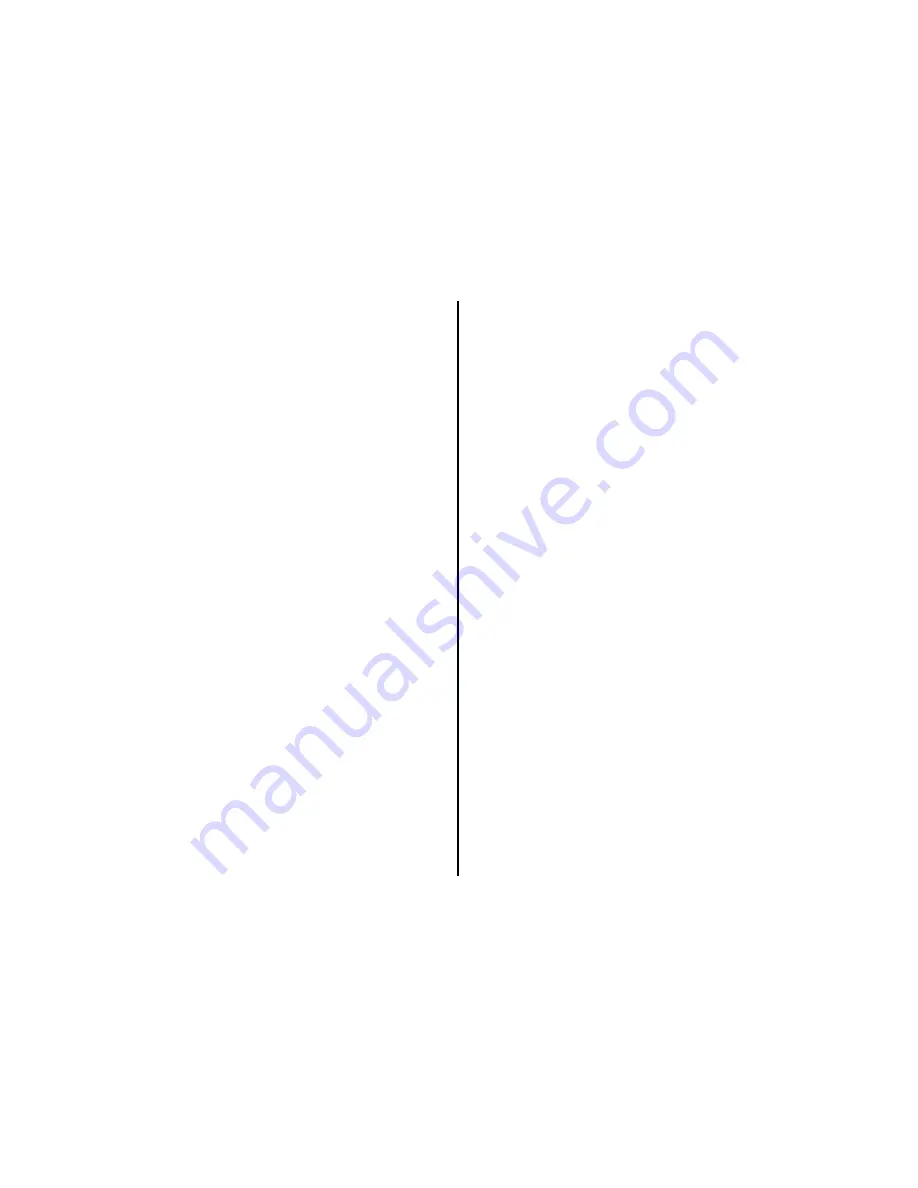
max" or "volume down" down to "volume
minimum". There are ten volume levels
available.
Trigger Button
is the blue button (yellow for
OrCam MyReader) on the opposite side of
the Volume button, on the same side as the
rubber flap. It has three functions:
1.
Activating the Camera
– A short press
activates the camera and initiates
reading text or recognizing faces,
products, banknotes or colors.
2.
Controlling Reading Rate Speed
–
While reading, press and hold the
Trigger button and simultaneously
press the Volume Up or Down button to
adjust the Reading Rate speed (words
per minute). The Reading Rate can be
set between 100 words per minute
(very slow) to 300 words per minute
(very fast).
3.
Learning Mode
– Press the trigger
button for two seconds to activate
Learning Mode. You will hear the
learning mode messages for Face or
Product Learning.
LED Indicator and Charging Ports
LED Indicator
is near the volume button.
The light may be steady or may blink. When
the light is flashing red, it indicates that the
OrCam device is charging. When the light is
green, it indicates that the OrCam device is
powered on. When there is no light, it
indicates that the OrCam device is
suspended or powered off.
Charging Ports
are on the same side as the
Trigger button. There are two ports beneath
the protective rubber flap. The circular one is
the port for the charger and the other is the
mini-USB port, which can be used to charge
the OrCam device.






















