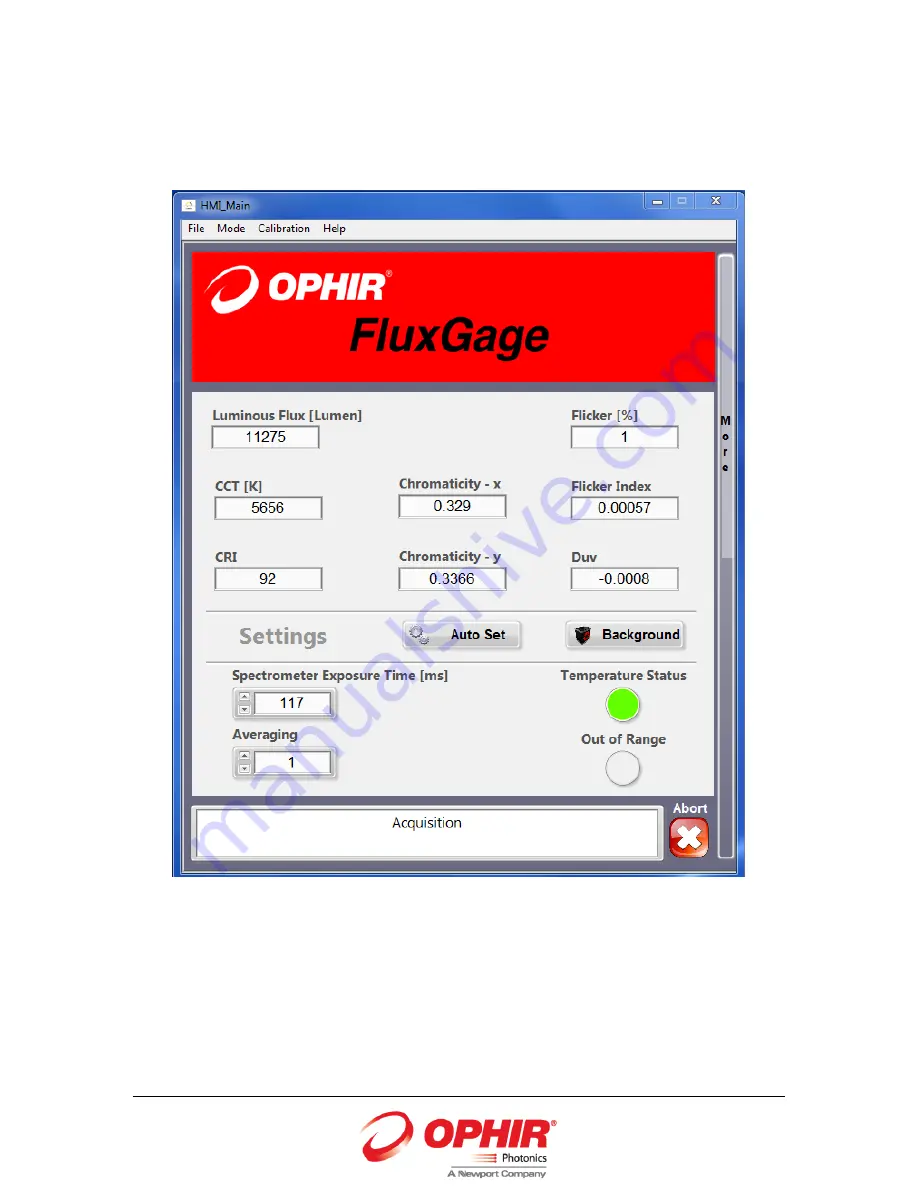Содержание FluxGage
Страница 1: ...FluxGage LED Luminaire Measurement System User Manual FluxGage FluxGage...
Страница 12: ...FluxGage User Manual 12 Click on Next...
Страница 13: ...FluxGage User Manual 13 Click on Next...
Страница 14: ...FluxGage User Manual 14 Install in progress...
Страница 17: ...FluxGage User Manual 17 7 Operating the FluxGage SW...
Страница 33: ...FluxGage User Manual 33...
Страница 34: ...FluxGage User Manual 34...
Страница 35: ...FluxGage User Manual 35...