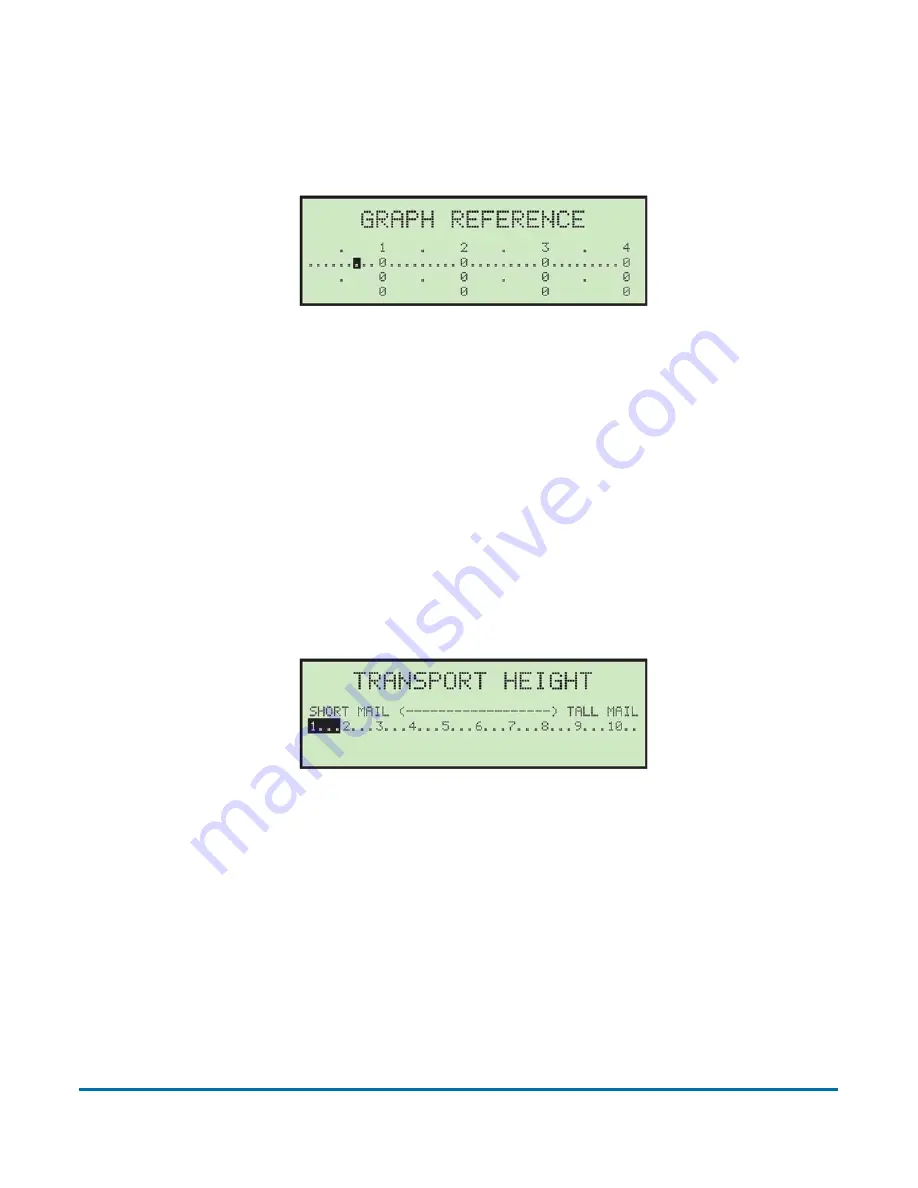
Managing Operators and Jobs
73
Model 72™ Operator Manual
OPEX Corporation
5.4.6. GRAPH REFERENCE
During run mode, a graph is displayed that shows an operator's performance
(Figure 5-31).
Figure 5-31: Graph Reference screen
A horizontal line, representing the average or target rate is also displayed. The
graph shows counts of 1000, 2000, 3000 and 4000 envelopes. Each 100
increment between is represented by a dot. The target rate can be set by
moving the cursor with the right and left arrows and pressing
Enter
. Values
may be changed in increments of 100. Figure 5-31 shows a target rate of 700
per hour. Press
Cancel
to exit this screen.
5.4.7. TRANSPORT HEIGHT
This job parameter is used to set the main transport height (Figure 5-32).
Figure 5-32: Transport Height screen
Transport height can be set on a scale from 1 (short mail) to 10 (tall mail). The
transport height can be adjusted by moving the cursor with the right and left
arrows and pressing
Enter
.
The Transport Height scale from 1-10 corresponds to 0.2875” (7.3025 mm)
increments from 3.5” (88.9 mm) to 6.375” (161.925 mm).
•
Mathematically in inches: (6.375-3.5)/10= 0.2875
•
Mathematically in millimeters: (161.925-88.9)/10= 7.3025
Содержание Model 72
Страница 14: ...14 Introduction Model 72 Operator Manual OPEX Corporation This page is intentionally blank...
Страница 36: ...36 Overview Model 72 Operator Manual OPEX Corporation This page is intentionally blank...
Страница 54: ...54 Operation Model 72 Operator Manual OPEX Corporation This page is intentionally blank...
Страница 82: ...82 Managing Operators and Jobs Model 72 Operator Manual OPEX Corporation This page is intentionally blank...
Страница 92: ...92 Maintenance Model 72 Operator Manual OPEX Corporation This page is intentionally blank...
Страница 93: ...Model 72 Operator Manual 7 Troubleshooting 7 1 Sensors 94 7 2 Error messages 95...
Страница 104: ...OPEX Corporation 305 Commerce Drive Moorestown NJ 08057 4234 USA http www opex com...
















































