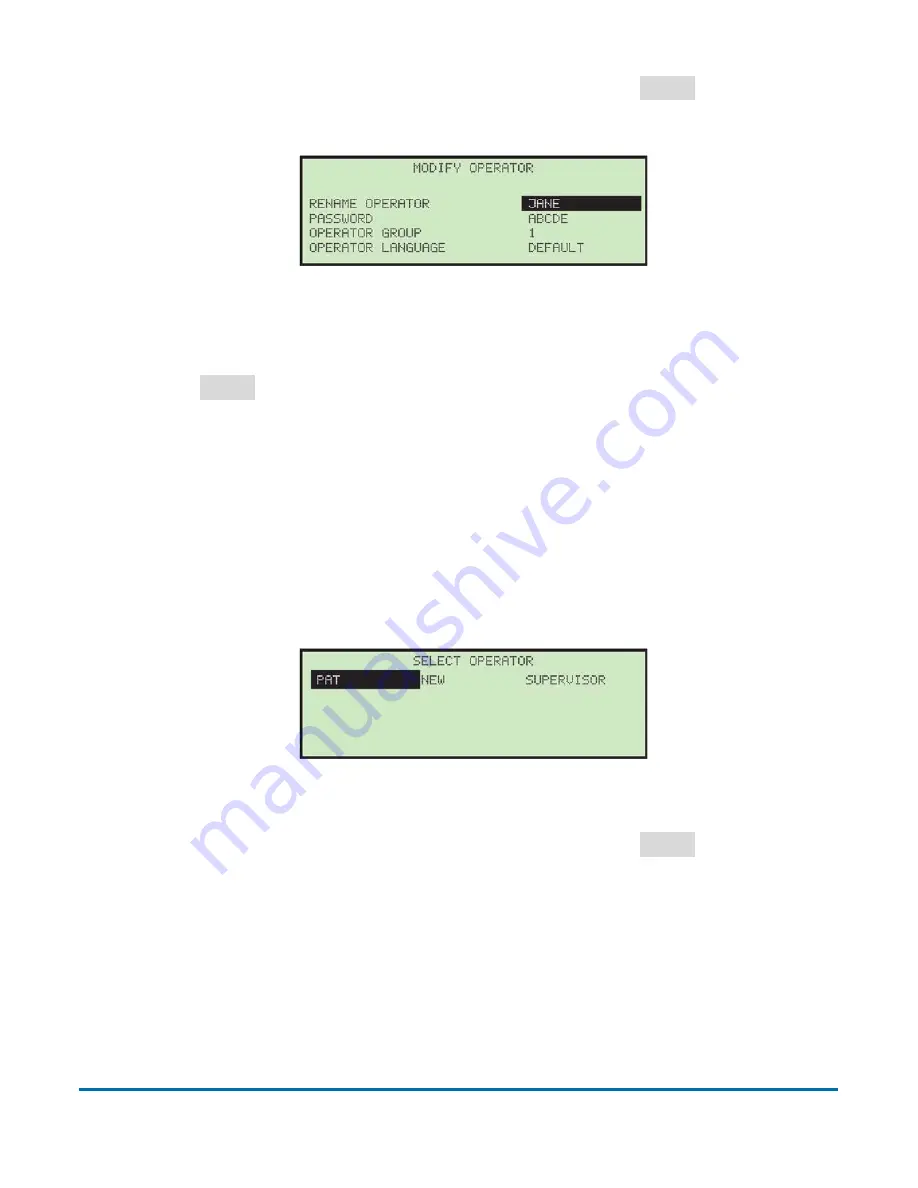
Managing Operators and Jobs
61
Model 72™ Operator Manual
OPEX Corporation
2.
Use the Arrow keys to choose an operator, and press
Enter
to select the
operator. The
MODIFY OPERATOR
screen appears (Figure 5-8).
Figure 5-8: Modify Operator screen
3.
Make any modification to the operator’s parameters using the Arrow keys.
4.
Press
Enter
to save the changes.
5.2.4. Select Operator
1.
The supervisor can select an operator from the operator list. The selected
operator will become the current operator.
1.
On the
CHANGE OPERATOR LIST
screen, choose
SELECT
. The
SELECT
OPERATOR
screen appears (Figure 5-9).
Figure 5-9: Select Operator screen
2.
Use the Arrow keys to choose an operator, and press
Enter
to select the
operator. The selected operator will become the current operator.
5.2.5. Sort List
1.
On the
CHANGE OPERATOR LIST
screen, select
SORT LIST
.
2.
Selecting
SORT LIST
will alphabetically sort the operator list.
Содержание Model 72
Страница 14: ...14 Introduction Model 72 Operator Manual OPEX Corporation This page is intentionally blank...
Страница 36: ...36 Overview Model 72 Operator Manual OPEX Corporation This page is intentionally blank...
Страница 54: ...54 Operation Model 72 Operator Manual OPEX Corporation This page is intentionally blank...
Страница 82: ...82 Managing Operators and Jobs Model 72 Operator Manual OPEX Corporation This page is intentionally blank...
Страница 92: ...92 Maintenance Model 72 Operator Manual OPEX Corporation This page is intentionally blank...
Страница 93: ...Model 72 Operator Manual 7 Troubleshooting 7 1 Sensors 94 7 2 Error messages 95...
Страница 104: ...OPEX Corporation 305 Commerce Drive Moorestown NJ 08057 4234 USA http www opex com...






























