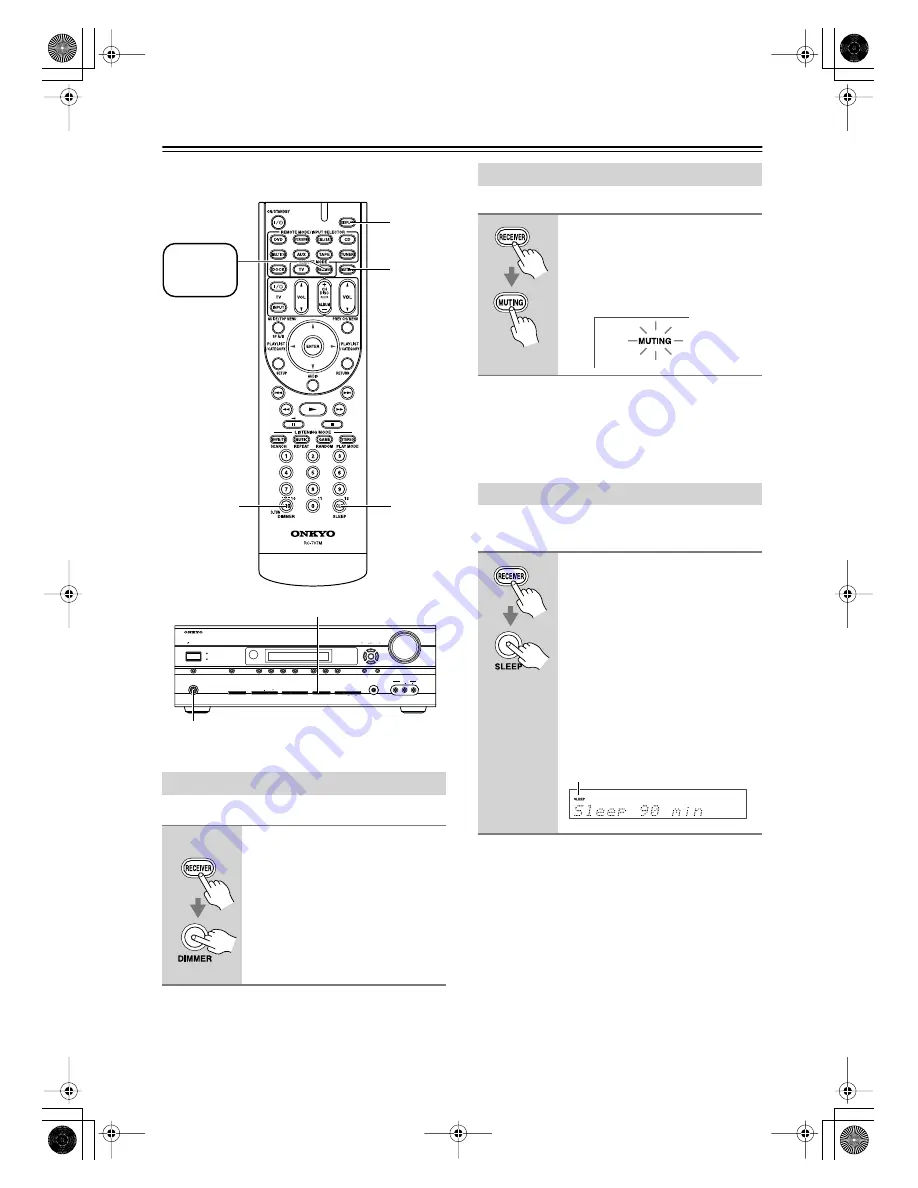
40
Common Functions
This section explains functions that can be used with any
input source.
You can adjust the brightness of the display.
You can temporarily mute the output of the AV receiver.
To unmute the AV receiver,
press the remote control-
ler’s [MUTING] button again, or adjust the volume. The
output is unmuted and the MUTING indicator goes off.
Muting is cancelled when the AV receiver is set to
Standby.
With the sleep timer, you can set the AV receiver so that
it turns off automatically after a specified period.
To cancel the sleep timer,
press the [SLEEP] button
repeatedly until the SLEEP indicator disappears.
To check the remaining sleep time,
press the [SLEEP]
button. Note that if you press the [SLEEP] button while
the sleep time is being displayed, you’ll shorten the sleep
time by 10 minutes.
Setting the Display Brightness
Press the [RECEIVER] REMOTE
MODE button, and then press the
remote controller’s [DIMMER]
button repeatedly to select: dim,
dimmer, or normal brightness.
MUTING
DISPLAY
SLEEP
DIMMER
ON/STANDBY
STANDBY
PURE AUDIO
CINEMA
FILTER
TONE
MOVIE/TV
MUSIC
GAME
DISPLAY
RT/PTY/TP MEMORY
CLEAR
DIGITAL INPUT
TUNING MODE
LATE NIGHT
PHONES
MULTI CH
PURE AUDIO
DVD
VCR/DVR
CBL/SAT
AUX
TAPE
TUNER
CD
SETUP
SETUP MIC
VIDEO
L AUDIO R
AUX INPUT
ENTER
RETURN
TUNING
PRESET
MASTER VOLUME
AV RECEIVER
HT-R518
PHONES
DISPLAY
Press
[RECEIVER]
first
Remote
controller
Muting the AV Receiver
Press the [RECEIVER] REMOTE
MODE button, and then press the
remote controller’s [MUTING]
button.
The output is muted and the MUTING
indicator flashes on the display.
Using the Sleep Timer
Press the [RECEIVER] REMOTE
MODE button, and then press the
remote controller’s [SLEEP] but-
ton repeatedly to select the
required sleep time.
You can set the sleep time from 90 to 10
minutes in 10 minute steps.
The SLEEP indicator appears on the
display when the sleep timer has been
set, as shown. The specified sleep time
appears on the display for about 5 sec-
onds, then the previous display reap-
pears.
SLEEP indicator
HT-R518_En.book Page 40 Tuesday, March 11, 2008 11:31 AM
















































