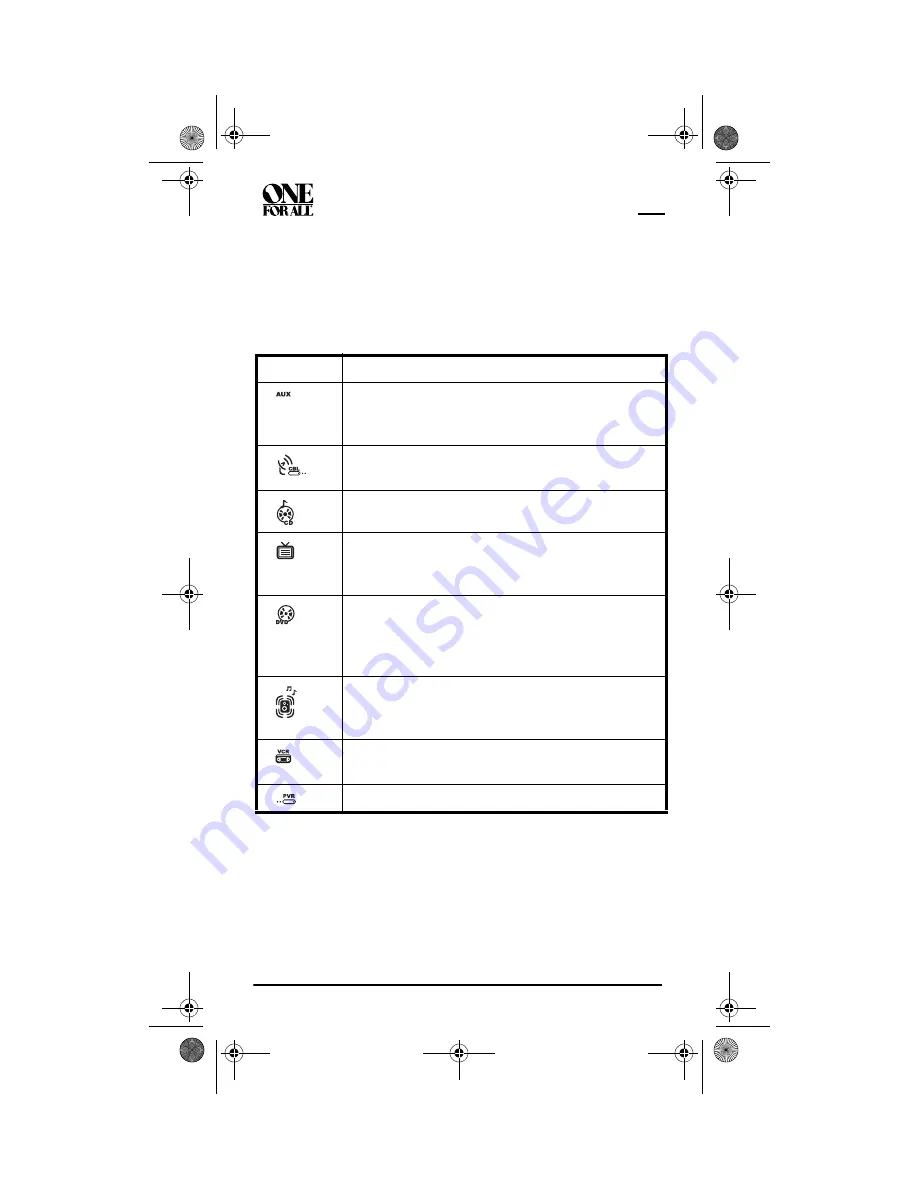
K
AMELEON
8-D
EVICE
R
EMOTE
WITH
RF
12
Features And Functions
D
EVICE
T
ABLE
NOTE:
Please refer to the table below when performing the instructions in
“Programming Device Control” on page 15.
After programming, the OFA Kameleon 8-Device Remote with RF will be
able to control the following types of devices:
Note:
When programming a code, make sure that the correct mode key is
selected, and that a valid code is programmed for that device (see controls these
devices, above).
DEVICE KEY CONTROLS THESE DEVICES
Video Accessory or second device (e.g., Cable Box, Satellite
Receiver, DVD Player, etc.) by reassigning device keys (see
Reassigning Device Keys
on page 36)
Cable Box (converter), Cable/DVR Combo, Satellite receiver,
Satellite/PVR Combo
CD Player, Mini Disc player or Home Automation
Television (including HDTV, Plasma and LCD), TV/DVD
Combo (listed as TV Codes), TV/VCR Combo (listed as TV
Codes).
DVD players, Home-Theater-In-A-Box devices (listed as
DVD codes), TV/DVD Player Combo, TV/DVD/VCR Player
Combo, DVD/VCR Player Combo (listed as DVD Codes) or
DVD/PVR Combo
Audio Amplifier, Audio Receiver or Home-Theater-In-A-
Box devices (listed as Receiver codes under
Setup Codes For
Audio Receivers
on page 42)
VCR, TV/VCR Combo (listed as VCR Codes) or VCR/DVD
Combo (listed as VCR Codes)
PVR
OFA Kameleon wRF UG rev 3.fm Page 12 Monday, September 13, 2004 11:18 AM

































