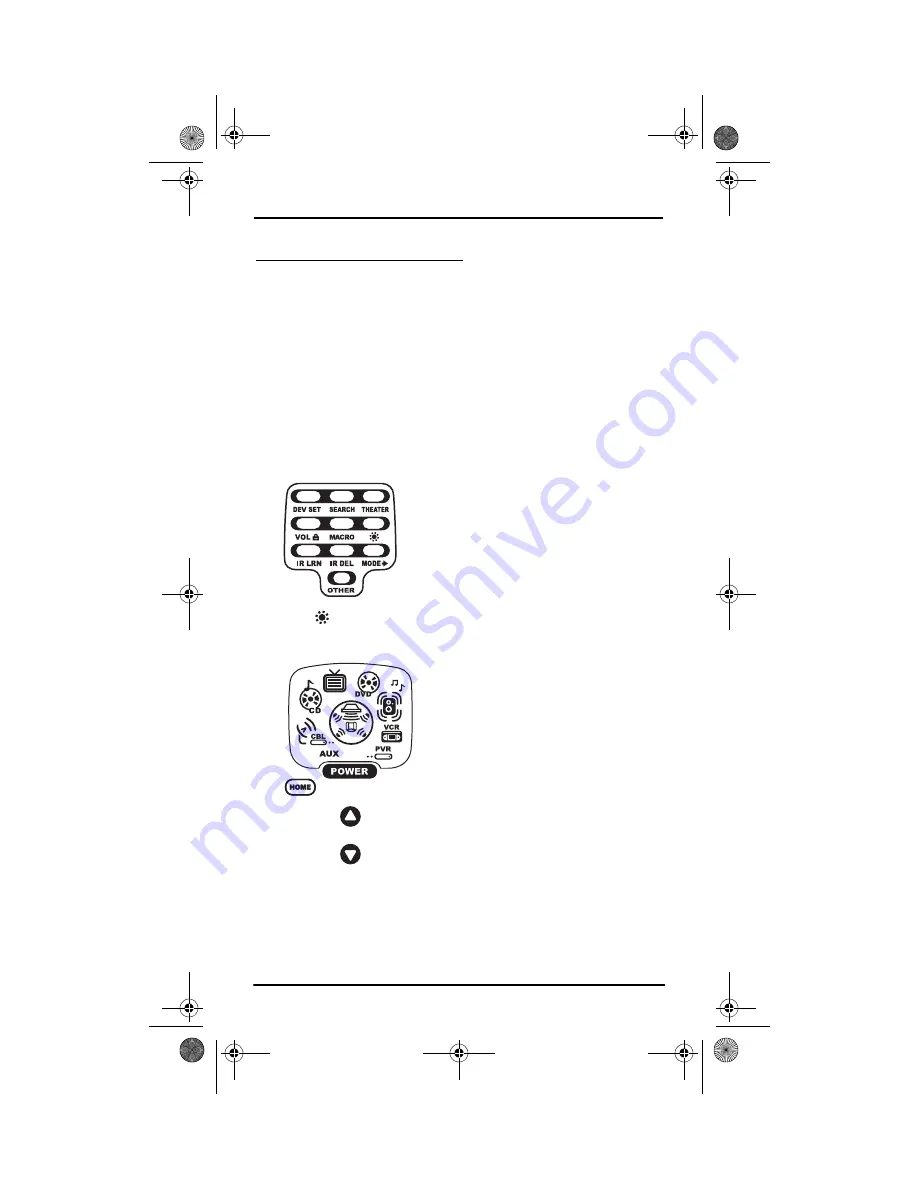
U
SER
’
S
G
UIDE
Adjusting The Display
13
ADJUSTING THE DISPLAY
Your new remote has several ways to adjust the display for your comfort and
best use.
A
DJUSTING
B
RIGHTNESS
The OFA Kameleon 8-Device Remote with RF has five levels of brightness
adjustment and is set to the middle one at the factory. To increase or decrease
the brightness, perform the following steps:
NOTE:
Increasing the brightness of the display can decrease battery life.
1.
Press and hold
SETUP
until the two bottom IR segments flash twice. The
Program Keys
appear.
2.
Press
(
Brightness
) once.The
Brightness
programming screen
appears:
NOTE: .
If the display turns off because of
inactivity, you must start the programming
sequence again by repeating this step.
•
To increase brightness, press
one or more times.
•
To decrease brightness, press
one or more times.
3.
When the desired brightness is
achieved, press
HOME
twice to exit
programming and return to the last-
selected device menu screen.
NOTE:
Otherwise, to program other features,
press
HOME
only once to return to the
Program Keys
.
OFA Kameleon wRF UG rev 3.fm Page 13 Monday, September 13, 2004 11:18 AM































