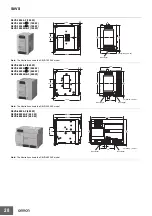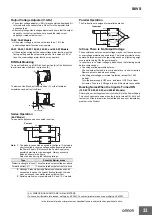S8VS
Peak Hold Current Reset
The peak value of the output current (i.e., the peak hold current) can
be reset on the display.
Operation mode
Key Press 3 seconds or more.
Reset
2 seconds (Peak hold current will be displayed
2 seconds after it is reset.)
Peak hold current
value measurement
starts
Note: The peak hold current value is not reset in the setting mode.
Undervoltage Alarm Indication
This indicator lights when the output voltage lowers.
Operation
Mode
Undervoltage occurs.
Undervoltage
alarm
*
Output voltage lower limit
*
This indicator alternately
Output
displays alarm (
) and
current
the output voltage lower
limit.
Peak-hold
current
Maintenance
forecast
monitor
Note: 1. When the voltage is restored to the set value or higher and
the
Key is pressed at the
a01
display to return to the
output current display, the
a01
alarm will be cleared and the
normal output display will return.
2. The above displays are for models with a maintenance
forecast monitor (S8VS-
Multiple Alarms
When two or more different alarms occur at the same time
Operation
Mode
Undervoltage
alarm
(See note.)
The indication shifts
alternately in the direction
of the arrow every 2 s.
Maintenance
forecast
monitor
(See note.)
*
When undervoltage alarm is indicated: Press
Key
→
output
load indication
When the maintenance forecast monitor or overheat alarm is
indicated: Press
Key
→
undervoltage alarm indication
Note: 1. The above displays are for models with a maintenance
forecast monitor (S8VS-
19
Содержание S8VS 120-W
Страница 34: ...MEMO 34 ...