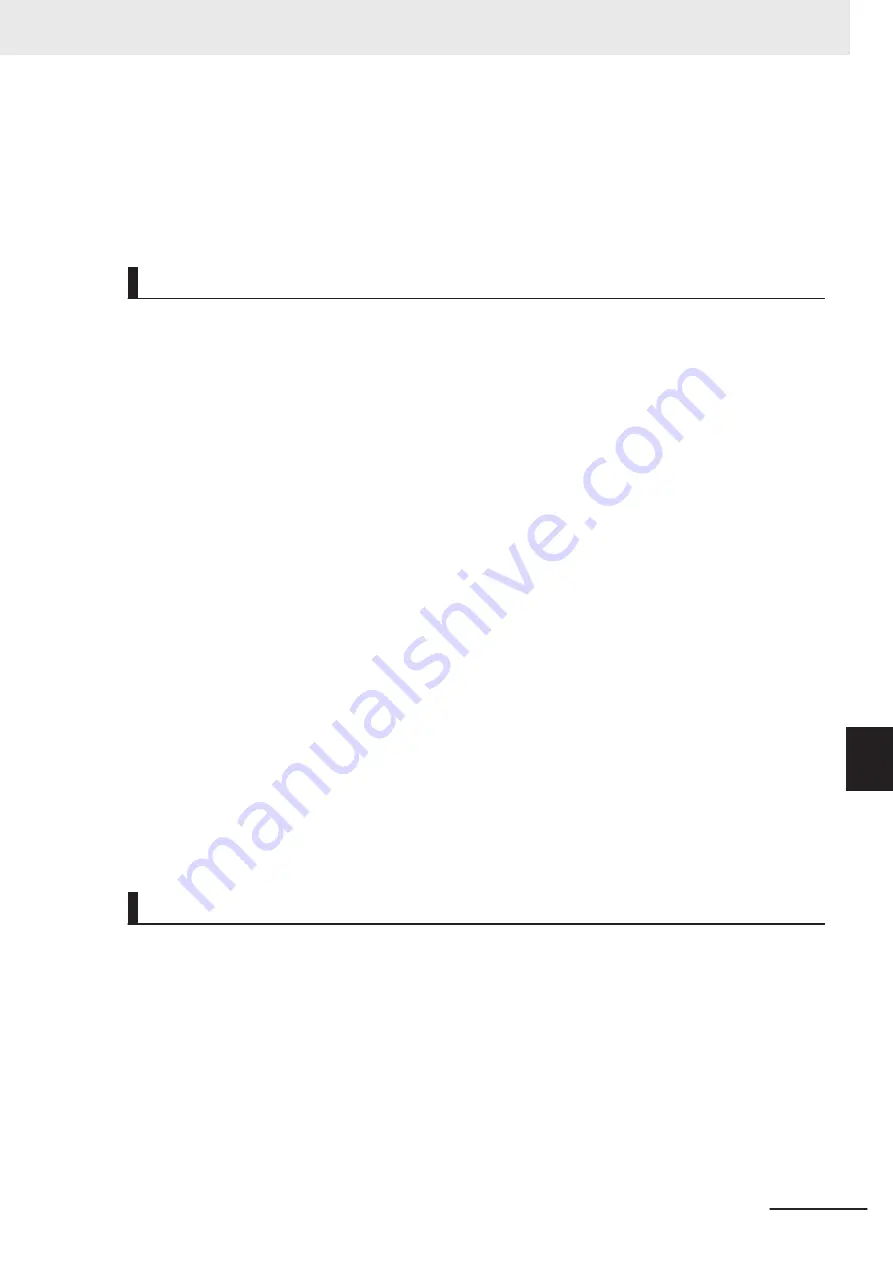
Refer to
on page A - 9 for Boot details.
•
Security
Refer to
on page A - 10 for Security details.
•
Save & Exit
Refer to
on page A - 10 for Save and Exit details.
BIOS - Navigation and Function Keys
The right part of the BIOS screens is divided in two parts.
Top part.
Provides additional information on selected screens or parameters.
Bottom part.
Provides information on Keys.
•
àß
: Select Screen
Changed between different BIOS pages.
•
áâ
: Select Item
Changed between different parameters.
•
Enter: Select
Selects the parameter that has the focus and displays a submenu or the possibility to change the
parameter.
•
+ / - : Change Option
Change settings. A numerical value will be increased or decreased. A boolean value will toggle.
•
F1: General Help
Displays help information.
•
F2: Previous Values
Changes all parameters to the values they had when entering the BIOS.
•
F9: Optimized Defaults
Changes all settings to the default values.
•
F10: Save & Exit
Saves all changes and exits the BIOS.
•
ESC: Exit
Go one level up. For parameters this is the previous level. For the main pages this exits the BIOS.
BIOS Password & Write Protection
A BIOS password protects the BIOS setup program from unauthorized access. This ensures that
users cannot change the system configuration without authorization. With an assigned BIOS pass-
word, the BIOS prompts the user for a password on a setup entry. If the password entered is wrong,
the BIOS setup program will not launch.
The BIOS uses encryption for the password.
The BIOS password is case sensitive with a minimum of 3 characters and a maximum of 20 charac-
ters. Once a BIOS password has been assigned, the BIOS activates the grayed out
BIOS Update and
Write Protection
option. If this option is set to
enabled
, only authorized users (users with the correct
password) can update the BIOS. With the BIOS password protection and the BIOS update and write
protection, the system configuration is completely secured. If the BIOS is password protected, you
cannot change the configuration of an end application without the correct password.
Appendices
A - 3
NY-series Industrial Box PC User's Manual (W553)
A-1 BIOS
A
A-1-1 BIOS Overview
Содержание NYB17-11
Страница 30: ...Sections in this Manual 28 NY series Industrial Box PC User s Manual W553...
Страница 38: ...1 Overview 1 8 NY series Industrial Box PC User s Manual W553...
Страница 60: ...2 Hardware 2 22 NY series Industrial Box PC User s Manual W553...
Страница 218: ...7 Maintenance 7 42 NY series Industrial Box PC User s Manual W553...
Страница 239: ...I Index I 1 NY series Industrial Box PC User s Manual W553 I...
Страница 242: ......
Страница 243: ......
















































