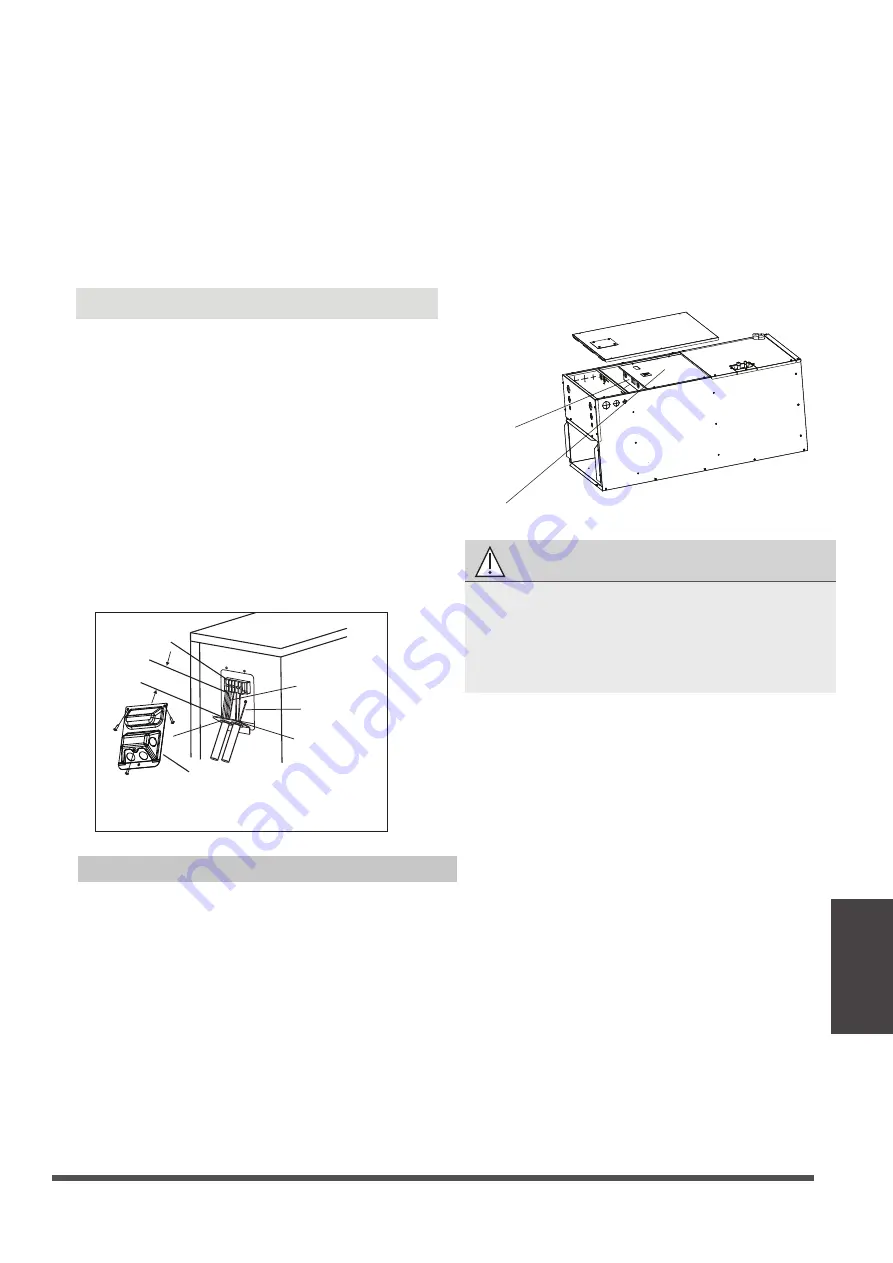
Indoor Unit Wiring
4. Clamp down the cable with the cable clamp.
5. Insulate unused wires with electrical tape.
Keep them away from any electrical or metal
parts.
6. Reinstall the cover of the electric control box.
1.
Prepare the cable for connection.
a. Using wire strippers, strip the rubber jacket
from both ends of the signal cable to reveal
about 15cm (5.9”) of the wire.
b.
Strip the insulation from the ends of the
wires.
c.
Using a wire crimper, crimp the u-lugs to
the ends of the wires.
Wiring
Wiring diagram
control box
CAUTION
•
While connecting the wires, please strictly
follow the wiring diagram.
•
The refrigerant circuit can become very
hot. Keep the interconnection cable away
from the copper tube.
5. Clamp down the cable with the cable clamp.
The cable must not be loose or pull on the
u-lugs.
6. Reattach the electric box cover.
Page 33
In North America
G
Wire Cover
Over 1.57in.(40mm)
Terminal block
Conduit panel
Connecting cable
Power supply cord
Please select the appropriate through-hole according
to the diameter of the wire.
3. Connect the u-lugs to the terminals.
Match the wire colors/labels with the labels
on the terminal block. Firmly screw the u-lug
of each wire to its corresponding terminal.
1. Remove the wire cover from the unit by
loosening the 3 screws.
2. Dismount caps on the conduit panel.
3. Temporarily mount the conduit tubes (not
included) on the conduit panel.
4. Properly connect both the power supply and
low voltage lines to the corresponding
terminals on the terminal block.
5. Ground the unit in accordance with local codes.
6. Be sure to size each wire allowing several inches
longer than the required length for wiring.
7. Use lock nuts to secure the conduit tubes.
2. Open the front panel of the indoor unit. Using
a screwdriver, remove the cover of the elec-
tric control box on your indoor unit.
3. Thread the power cable and the signal cable
through the wire outlet.
4. Connect the u-lugs to the terminals.
Match the wire colors/labels with the labels on
the terminal block. Firmly screw the u-lug of
each wire to its corresponding terminal. Refer
to the Serial Number and Wiring Diagram
located on the cover of the electric control box.
LED DISPLAY
The control displays active fault codes on the
LED display. When the control displays the fault
code and the LED ashes quickly, there is
something wrong with the system. Refer to the
table below for the detailed fault codes.





























