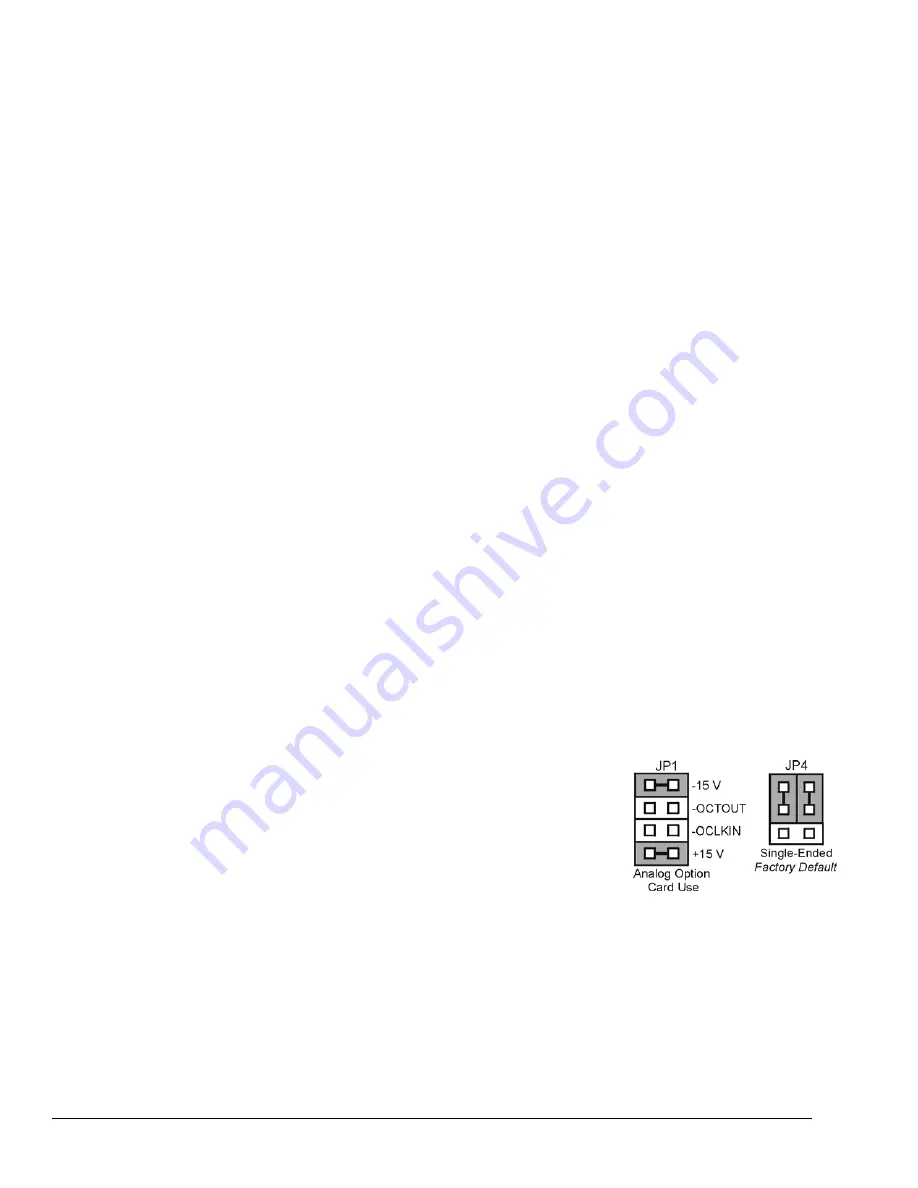
4.
Determine how the total gain will be distributed between input amplifier gain, filter gain and scaling
amplifier gain. (See examples on page 12.)
5.
Hook up the transducer to the terminal strips labeled Lower or Upper according to the figures in the
Card Connection
section. Install the appropriate bridge completion resistors if applicable.
6.
Set the excitation voltage for the transducer by adjusting the trimpot labeled EXC and measuring the
voltage with a voltmeter across the +EXC and -EXC terminals on the DBK16.
7.
Send the DBK16SetOffset command (usually through a gain setting in the software support). Adjust
the OFFSET trimpot for a reading of 0.00 volts. This removes all offset from the DBK16 channel
circuit.
8.
Send the DBK16SetInputGain command (usually through a gain setting in the software support).
Adjust the GAIN trimpot for a voltage reading equal to (.005)(the desired input amplifier gain).
9.
Send the DBK16SetScalingGain command (usually through a gain setting in the software). Adjust
the SCALE trimpot for a voltage reading equal to (.005)(the desired input amplifier gain)(the desired
scaling amplifier gain).
10.
Send the DBK16 ReadBridge command (default). With the quiescent (normal or inactive) load or
strain applied, adjust the OFFSET trimpot for a reading of 0.00 volts. This adds offset to the circuit
to compensate for the quiescent load and allows maximum resolution for the measurement.
11.
Enable the low-pass filter and/or AC coupling if required for your application.
12.
From the transducer specifications and the total gain of the DBK16 channel, calculate the Daq device
voltage/transducer units and apply it to your Daq device voltage readings through software.
13.
Apply a known load or strain and verify the DBK16 and software settings.
Set-Up Notes:
•
The offset adjustment is unipolar 0 to 5 V on the input amplifier output. If the offset can not be
adjusted to 0.00 V at the end of the setup procedure, try swapping the +BRG and -BRG wire
connections or dropping the input gain and increasing the scaling gain.
•
For very high system gains, the Scaling Gain might have to be set first with the Input Gain low and
then set the Input Gain (the Daq device can only measure up to 10 V).
DaqBook/100 Series & /200 Series and DaqBoard [ISA type] Configuration
Use of the DBK16 requires setting jumpers in DaqBooks/100 Series & /200 Series device
and DaqBoards [ISA type].
1.
If not using auxiliary power, place the JP1 jumper in the expanded
analog mode.
Note
: This default position is necessary to power the interface circuitry
of the DBK16 via the internal ±15 VDC power supply. If using
auxiliary power (e.g., a DBK32A or DBK33), you must remove
both JP1 jumpers (refer to
Power Management
in the
DBK Basics
section
and to the DBK32A or DBK33 sections as applicable.
Configuration Jumpers
2.
For DaqBook/100, DaqBook /112 and DaqBook /120
only
, place the
JP4 jumper in
single-ended
mode.
DaqBook/2000 and DaqBoard/2000 Series Configuration
No jumper configurations are required for these 2000 series devices.
DBK16, pg. 10
879895
DBK Option Cards and Modules
Содержание OMB-DBK-34A
Страница 6: ...ii...
Страница 10: ...viii 917594 DBK Option Cards Modules User s Manual This page is intentionally blank...
Страница 32: ...pg 22 DBK Basics 967794 Daq Systems...
Страница 60: ...2 10 System Connections Pinouts 877095 DBK Option Cards and Modules...
Страница 84: ...5 8 Troubleshooting Tips 967094 DBK Option Cards and Modules...
Страница 94: ...DBK200 Series Boards DBK200 DBK201 DD 10 949794 Dimensional Drawings...
Страница 96: ...DBK205 DBK205 DD 12 949794 Dimensional Drawings...
Страница 97: ...DBK206 Dimensional Drawings 949794 DD 13...
Страница 98: ...DBK207 CJC These dimensions apply to the both the DBK207 and the DBK207 CJC DD 14 949794 Dimensional Drawings...
Страница 99: ...DBK208 Dimensional Drawings 949794 DD 15...
Страница 100: ...DBK209 DD 16 949794 Dimensional Drawings...
Страница 101: ...Dimensions for Miscellaneous Components DIN 1 Dimensional Drawings 949794 DD 17...
Страница 102: ...DIN 2 DD 18 949794 Dimensional Drawings...
Страница 103: ...POD 1 for DBK83 POD 1 for DBK83 Dimensional Drawings 949794 DD 19 Dimensional Drawings 949794 DD 19...
Страница 104: ...TB 100 Terminal Connector Option 68 pin SCSI III Screw Terminal Board DD 20 949794 Dimensional Drawings...
Страница 105: ...DBK Cards Modules Part 1 of 2...
Страница 106: ...DBK Cards Modules...
Страница 108: ...DBK Cards Modules...
Страница 148: ...DBK7 pg 14 879895 DBK Option Cards and Modules...
Страница 168: ...DBK15 pg 6 889094 DBK Option Cards and Modules...
Страница 182: ...DBK16 pg 14 879895 DBK Option Cards and Modules...
Страница 200: ...DBK16 pg 32 879895 DBK Option Cards and Modules...
Страница 206: ...DBK17 pg 6 879895 DBK Option Cards and Modules...
Страница 218: ...DBK20 and DBK21 pg 6 879795 DBK Option Cards and Modules...
Страница 232: ...DBK24 pg 8 879795 DBK Option Cards and Modules...
















































