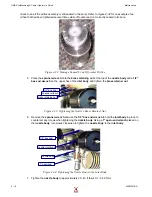OMAX JetMachining® Center Operator’s Guide
Maintenance
4 - 8
400433D-EN
Removing the Mixing Chamber Disc
The
mixing chamber disc
sits directly beneath the
orifice assembly
. To remove the
mixing
chamber disc
, gently strike the
nozzle body
onto the palm of your hand, forcing the
disc
to release
from the
nozzle body
.
Figure 4-7: Removed Orifice Assembly and Mixing Chamber Disc
Note:
If the mixing chamber disc does not easily fall out of the nozzle body, carefully blow compressed air into
the abrasive inlet, ensuring that the disc will fall out into your hand or onto a soft surface to avoid cracking
or breaking. If compressed air does not remove the disc, carefully push down on the disc from the mixing
tube end of the nozzle body using a 3/16" Allen wrench or similar device suitable for pushing.
Removing the Mixing Chamber
The mixing chamber is an infrequent wear item.
1.
Inspect the
mixing chamber
prior to removing it.
2.
If the
mixing chamber
needs to be replaced, clean the area above the chamber.
3.
Press the
mixing chamber
out of the
nozzle body
using the
arbor press
and an old
mixing tube
(or similar device) as a pushing tool.
Figure 4-8: Pressing the Mixing Chamber from the Nozzle Body
Note:
To facilitate removal of the mixing chamber, it may be necessary to heat the nozzle body using either a
heat gun, boiling water, or similar heating technique. It will not be necessary to remove the inlet body from
the machine unless leakage is noted in this area.
orifice assembly
mixing
chamber disc
arbor press
old mixing tube
nozzle body
mixing chamber
Содержание JetMachining Center 2626
Страница 8: ...OMAX JetMachining Center Operator s Guide viii 400433D EN ...
Страница 12: ...OMAX JetMachining Center Operator s Guide xii 400433D EN ...
Страница 22: ...OMAX JetMachining Center Operator s Guide Safety First 1 10 400433D EN ...
Страница 140: ...OMAX JetMachining Center Operator s Guide OMAX Glossary 6 16 400433D EN ...
Страница 144: ...OMAX JetMachining Center Operator s Guide Index 4 400433D EN ...