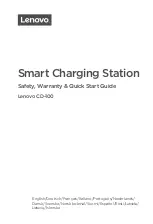66
Using Autofocus (AF) (continued)
Difficult to focus subjects
The autofocus feature of this camera is effective for most subjects. However, subjects like the ones
described below could be difficult to focus with the autofocus feature. If focusing with the CCD is not
successful, after you half-press the shutter button, the AF correct mark in the lower left corner of the
viewfinder blinks. You can still take a picture under this condition by full-pressing the shutter button.
Subject of low contrast
A subject without
distinct patterns could
be difficult to focus.
Subject with center glare
A subject with center
glare could be difficult to
focus.
Two objects at different distances
from the camera
The camera cannot
autofocus on a single
subject with two objects
at different distances
from the camera in the
viewfinder.
Subject in light from street lights
and windows
A subject at night in light
from street lights or from
building windows could
be difficult to focus.
For these situations, position the AF target
mark in the viewfinder on an object that is at
the same distance from the camera as the
subject, and then half-press the shutter button
to lock the focus. While keeping your finger
half-pressed on the shutter button, frame the
picture that you want to shoot, and then full-
press the shutter button. (
➞
65)
You can also set the focus mode switch to the
MF mark to select manual focusing, and then
adjust the focus manually with the manual
focus ring. (
➞
68)
Downloaded From camera-usermanual.com
Содержание E10 - CAMEDIA E 10 Digital Camera SLR
Страница 20: ...18 Downloaded From camera usermanual com ...
Страница 36: ...Downloaded From camera usermanual com ...
Страница 38: ...Downloaded From camera usermanual com ...
Страница 42: ...Downloaded From camera usermanual com ...
Страница 52: ...Downloaded From camera usermanual com ...
Страница 66: ...Downloaded From camera usermanual com ...
Страница 86: ...84 Downloaded From camera usermanual com ...
Страница 89: ...Downloaded From camera usermanual com ...
Страница 90: ...Downloaded From camera usermanual com ...
Страница 98: ...96 Downloaded From camera usermanual com ...
Страница 108: ...Downloaded From camera usermanual com ...
Страница 112: ...110 Downloaded From camera usermanual com ...
Страница 115: ...Downloaded From camera usermanual com ...
Страница 125: ...Downloaded From camera usermanual com ...
Страница 138: ...136 Downloaded From camera usermanual com ...
Страница 144: ...Downloaded From camera usermanual com ...
Страница 149: ...Downloaded From camera usermanual com ...
Страница 153: ...Downloaded From camera usermanual com ...
Страница 158: ...156 Downloaded From camera usermanual com ...
Страница 160: ...Downloaded From camera usermanual com ...
Страница 166: ...Downloaded From camera usermanual com ...
Страница 170: ...Downloaded From camera usermanual com ...
Страница 171: ...Downloaded From camera usermanual com ...
Страница 181: ...Downloaded From camera usermanual com ...
Страница 187: ...Downloaded From camera usermanual com ...
Страница 196: ...Downloaded From camera usermanual com ...
Страница 198: ......