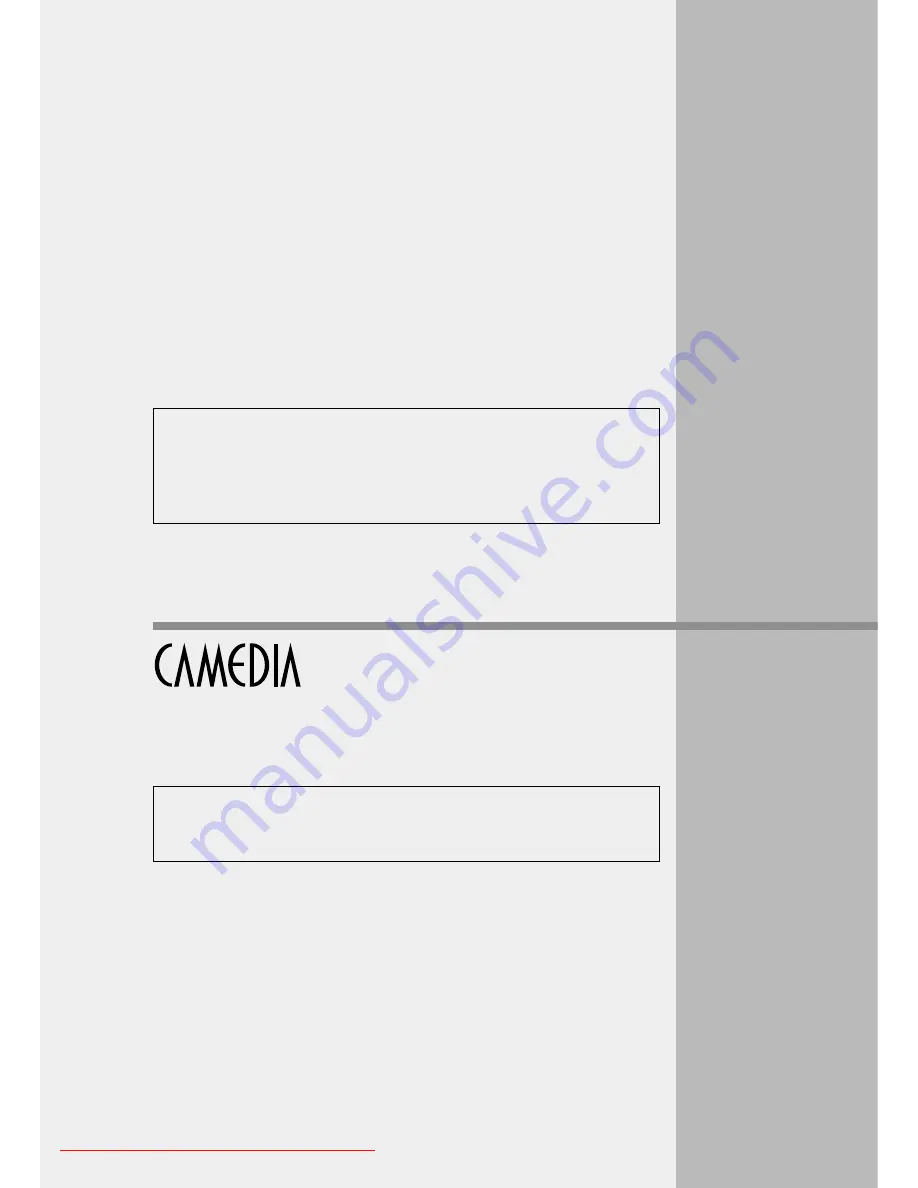
1
Getting Started
After you remove the camera from the box, first make sure that you
have everything, then attach the camera strap and install the batteries
provided with the camera.
In this chapter, you will learn how to install optional batteries not
provided with the camera and how to connect and use the optional AC
adapter which allows you to power the camera with house current.
How to use this manual
The following notations are used to alert you to important information to
help you avoid personal injury, to prevent damage to the camera or the
loss of valuable images, and to provide valuable hints and tips about
using the camera.
Warning
Ignoring a warning could lead to serious injury or death.
Caution
Ignoring a caution could cause minor personal injury,
damage to the equipment, or the loss of valuable data.
Note
Notes provide tips or hints about using the product more
efficiently and remind you of operational limitations.
If you experience a minor problem or if you see a term in text that you
do not understand, refer to the Troubleshooting or Glossary sections
provided at the end of this manual.
(
➞
12)
This notation tells you the number of the page where you
can find more information about the procedure or feature
described in the previous sentence or paragraph.
BEFORE YOU USE THIS CAMERA, PLEASE READ ALL THE
IMPORTANT SAFETY INSTRUCTIONS DESCRIBED ON THE
PREVIOUS PAGES.
Downloaded From camera-usermanual.com
5
Taking Pictures:
Brightness (Exposure)
(Aperture and Shutter Speed)
In this section we will show you how to adjust aperture and shutter
speed to achieve the best exposure in your pictures for normal or
special effects.
The camera uses the aperture value and shutter speed to determine
the brightness (exposure) of an image. The shutter speed determines
the length of time that the shutter remains open. With a large aperture
the image becomes brighter (a greater area of the lens is used to
increase the amount of light), but the depth of field becomes shorter,
causing objects closer and farther away from the camera to be out of
focus. Slower shutter speeds create brighter images but increase the
possibility of blurring the image as result of subject movement or
camera shake.
Downloaded From camera-usermanual.com
8
Taking Pictures:
Special Features
In this section we will describe some other important camera features.
• Taking multiple exposures. With one press on the shutter button,
you can shoot up to 4 rapid exposures in the sequential mode.
• Self-timer. In order to delay the shutter release, you can set the self-
timer so the camera fires 12 seconds after pressing the shutter button
so you can include yourself in the picture.
• Remote shutter release. You can use the electronic remote unit RM-
1 to release the shutter from in front of the camera, or use the remote
cable RM-CB1 attached to the camera to release the shutter without
manually pressing the shutter release and avoid camera shake during
a slow shutter release.
• Time-lapse photography. With the camera in the time-lapse mode,
you can set the camera to take pictures at any specified interval from
1 minute up to 24 hours in units of 1 minute.
• Memory card selection. With a SmartMedia and CompactFlash card
installed in the camera, you can select either card for storing images.
After one card fills up, just select the other card so you can continue
shooting.
• Shutter release sound. You can set the camera to emit a sound at
shutter release, or switch this feature off.
• Warning beep. You can set the camera to emit a beep to alert you
that a task has been completed (autofocus, exposure compensation
lock, etc.) or you can switch this feature off.
• Image display time. You can set the amount of time each picture is
displayed on the monitor while it is being saved on the memory card.
• Setting the date and time. You can set the current date and time for
images taken.
• Sleep mode. You can set the amount of time the camera remains idle
before it powers down and enters the sleep mode. If the camera
remains in the sleep mode for over one hour, it will power itself off
automatically. These features are designed to conserve battery power.
• Reset. With a simple procedure, you can restore most camera
settings to their factory default settings. (The defaults are the camera
settings in effect when you purchased the camera.)
• RAW mode. Stores images on the card as raw data which is neither
compressed nor enhanced by any camera feature such as sharpness,
contrast, etc.
• Conversion lens setting. Shows you how to set up camera operation
with an optional conversion lens mounted over the camera lens. For
details about optional conversion lenses available for this camera, see
Appendix 2: Available Options.
Downloaded From camera-usermanual.com
Содержание E10 - CAMEDIA E 10 Digital Camera SLR
Страница 20: ...18 Downloaded From camera usermanual com ...
Страница 36: ...Downloaded From camera usermanual com ...
Страница 38: ...Downloaded From camera usermanual com ...
Страница 42: ...Downloaded From camera usermanual com ...
Страница 52: ...Downloaded From camera usermanual com ...
Страница 66: ...Downloaded From camera usermanual com ...
Страница 86: ...84 Downloaded From camera usermanual com ...
Страница 89: ...Downloaded From camera usermanual com ...
Страница 90: ...Downloaded From camera usermanual com ...
Страница 98: ...96 Downloaded From camera usermanual com ...
Страница 108: ...Downloaded From camera usermanual com ...
Страница 112: ...110 Downloaded From camera usermanual com ...
Страница 115: ...Downloaded From camera usermanual com ...
Страница 125: ...Downloaded From camera usermanual com ...
Страница 138: ...136 Downloaded From camera usermanual com ...
Страница 144: ...Downloaded From camera usermanual com ...
Страница 149: ...Downloaded From camera usermanual com ...
Страница 153: ...Downloaded From camera usermanual com ...
Страница 158: ...156 Downloaded From camera usermanual com ...
Страница 160: ...Downloaded From camera usermanual com ...
Страница 166: ...Downloaded From camera usermanual com ...
Страница 170: ...Downloaded From camera usermanual com ...
Страница 171: ...Downloaded From camera usermanual com ...
Страница 181: ...Downloaded From camera usermanual com ...
Страница 187: ...Downloaded From camera usermanual com ...
Страница 196: ...Downloaded From camera usermanual com ...
Страница 198: ......






























