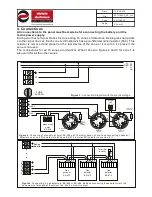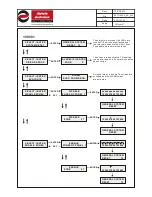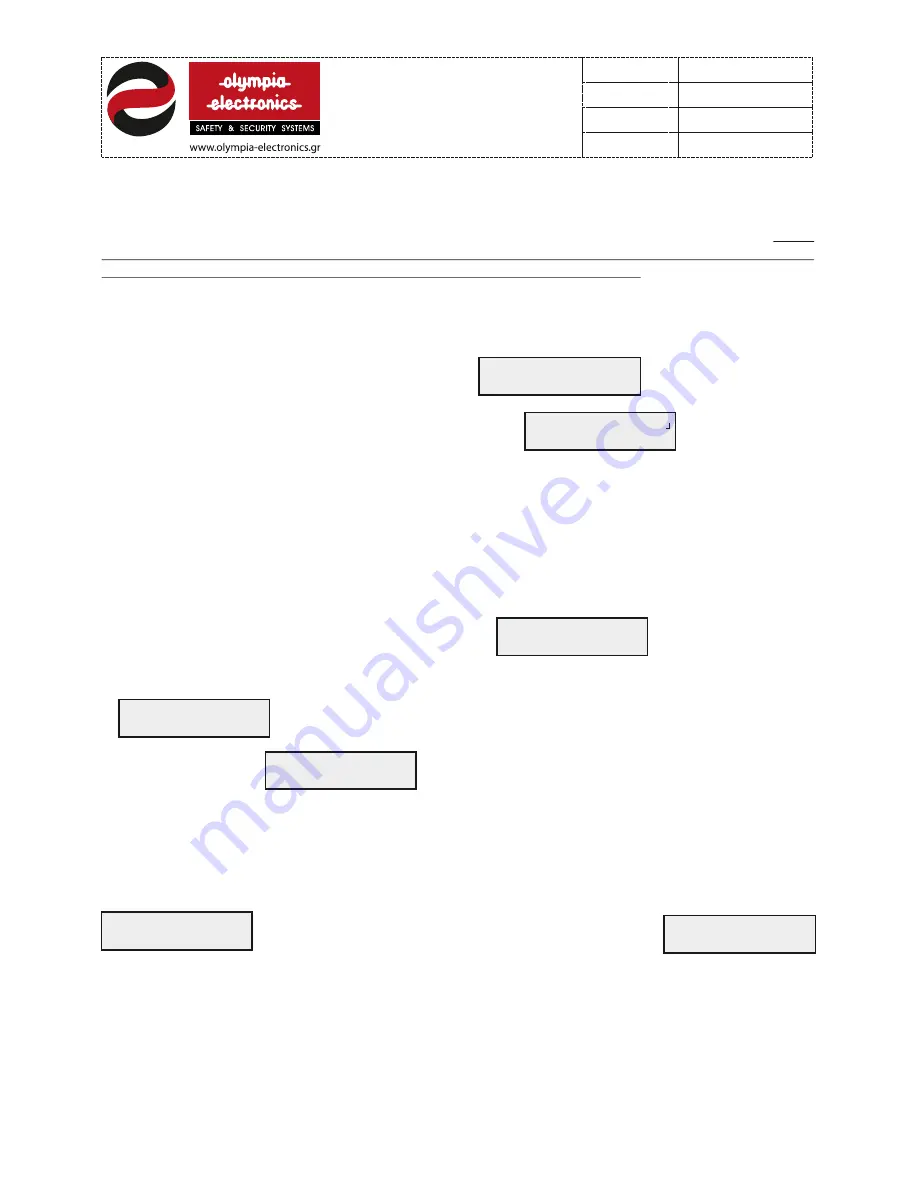
7. Programming - tests - information
:
Press the ‘ENTER’ button. The Display shows:
Then
p
ress the‘1’ key four times: The Display shows:
And we have entered
in
the technician menu.
After this we can conduct a full systems check, we can modify the configuration of the
system, we can see the various voltages in different stages of the system, we can also
activate or deactivate the various options. The deletion of the history record and the
modification of the user and technician codes can also be done in this level of operation.
Level 3
operation are operation the change the default factory settings of the system.
For a
simple fire detection installation without any special requirement, there is no need for
any changes and the system can operate with the factory settings.
It is mandatory to enter
this level only if the installation requires special operations or settings.
In order to enter level 3 programming mode the technician code(service code) is required. This
is preset to <1111> but can be changed to any other 4-digit code. In order to access level 3
operations follow the procedure described bellow
ENTER YOUR CODE
----
SELECT->ENTER
SYSTEM CHECK *
SELECT->ENTER
TEST *
TEST MODE
WALK TEST
ACTIVATE 60:00
ZONE ONE BY ONE
When the system is in this state it can be
activated by an alarm in any zone. It activates the
sirens for 2 seconds and then deactivates them
automatically.
Sequentially
the technician can test the required zones by activating a
detector or call point. To exit this mode press the‘ESC’ key. This mode will
also be exited when the time shown on the Display has elapsed.
RESET
ZONES OF PANEL 1
setting ‘2=RESET’ starts to blink. Pressing the ‘ 1’ key reactivates all the
zones.
PANEL ZONES 1
1=ACTIVE 2=RESET
When ‘ENTER’ is pressed the Display shows:
The setting ‘1=ACTIVE’ blinks.
In this state the technician can conduct a full systems check . When the
‘ENTER’ key is pressed the Display shows:
7.1 Tests
The first selection of the technician menu is If we press the
‘ENTER’
12
from
21
921116000
Date
File
Code
Page
921116000_09_016
13/03/2013
Содержание BS-116
Страница 1: ......