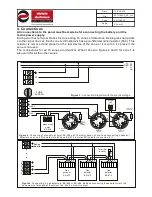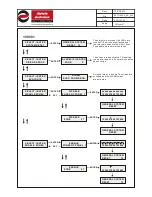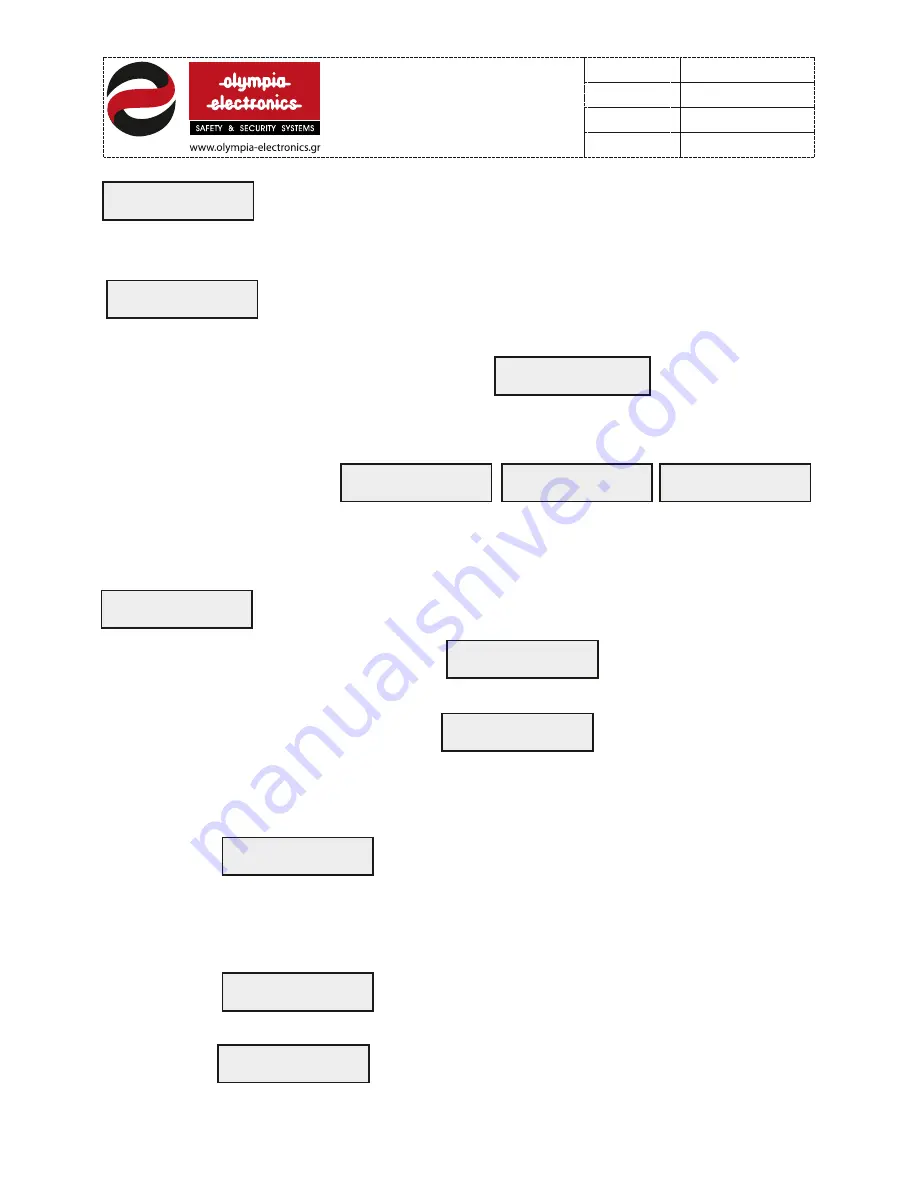
TEST MODE
HARDWARE CHECK
When ‘ENTER’ is pressed the system will start a check that includes a
HARDWARE check of the panel, the zones, the sirens, and the ‘24V-
monitored’ outputs. In every check it issues a message stating the right
or wrong configuration of each input or output.
TEST MODE
COMMUNICATIONS
External devices communication test.
7.2 Programming
The second selection in the technician menu is If we press ‘ENTER’
we enter the sytem configuration submenu.
With this submenu we can change the mode of operation of the system outputs. Before
entrance to the submenu is admitted the system warns us and ask for confirmation . The
display shows:
SELECT->ENTER
CONFIGURATION *
!!CAUTION!!
SYSTEM SETTINGS
MAYBE
CHANGED
ARE YOU SURE ?
ENTER=YES
If ‘ENTER’ is pressed we enter the system configuration submenu(programming).The
selections that are available are:
CONFIGURE
ALARM RELAY 1
ACTIVATE MODE *
GENERAL ALARM
Select the ALARM relay of the required panel and press
‘ENTER’. The
default
activation method is shown:
If we want to change the activation method then we must press the ‘FAULT EVENTS’
key. The display shows:
Press ‘ENTER’ and using the‘FAULT EVENTS’
k
ey select the required
activation method. The selections are the following:
ACTIVATE FROM
GENERAL ALARM
1.
The relay is activated when any zone issues an ALARM. By
pressing the ‘ENTER’ key we can change the time that the
relay will be activated between 1 to 255 seconds
(the time 000 means continious operation) or by pressing
the ‘FAULT EVENTS key we can set the delay before the
ACTIVATE FROM
FAULT EVENTS
2.
The relay is activated when an error occurs. We can also
adjust the operation time and the time to operate delay
using the above mentioned method.
CHANGE MODE OF
ACTIVATION *
relay will be activated between 1 to 255 seconds ( the selection 000 means no
delay).
ACTIVATE FROM
1-16 ZONES (OR)
3.
It is activated when one or more preselected zones issue
an alarm. If this selection is made then by pressing
‘ENTER’ we must select the required zones on the
next menu.
14
from
21
921116000
Date
File
Code
Page
921116000_09_016
13/03/2013
Содержание BS-116
Страница 1: ......