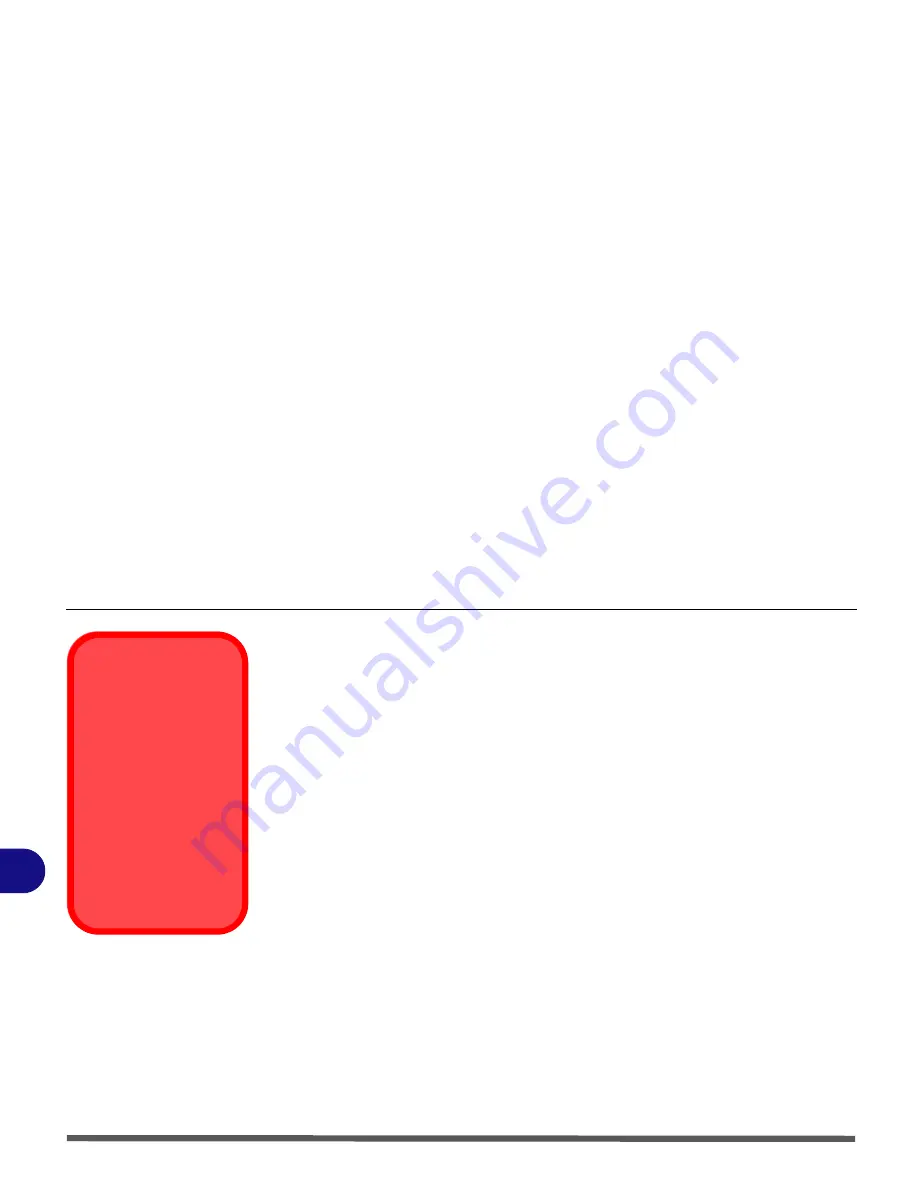
Additional Modules
7 - 6 PC Camera Module
7
PC Camera Module
Before installing the
PC Camera
driver, make sure that the optional PC Camera
is on.
Use the Fn + F10 key combination
to toggle power to the PC Cam-
era module
. Make sure you install the drivers in the order indicated in
Table 4
- 1, on page 4 - 2
.
You will have the
BisonCap
application , allowing to capture video files and
to take pictures , installed in your system .
Make sure you access the application via the WebCam desktop shortcut
.
Latest PC Camera
Driver Information
Check the
Device Drivers
& Uti User’s Manu-
al disc
, and any accompany-
ing insert pages, for the
latest updated information
on the PC Camera driver,
which may override the in-
formation provided here.
Содержание Olibook P1500
Страница 1: ...USER GUIDE...
Страница 14: ...XII Preface...
Страница 18: ...XVI Preface...
Страница 66: ...Drivers Utilities 4 6 What to Install 4...
Страница 101: ...Additional Modules PC Camera Module 7 9 7 Figure 7 5 Audio Setup for PC Camera Right click...
Страница 126: ...Troubleshooting 8 16 8...
Страница 130: ...Interface Ports Jacks A 4 A...
Страница 144: ...Code 383314U 01...
















































