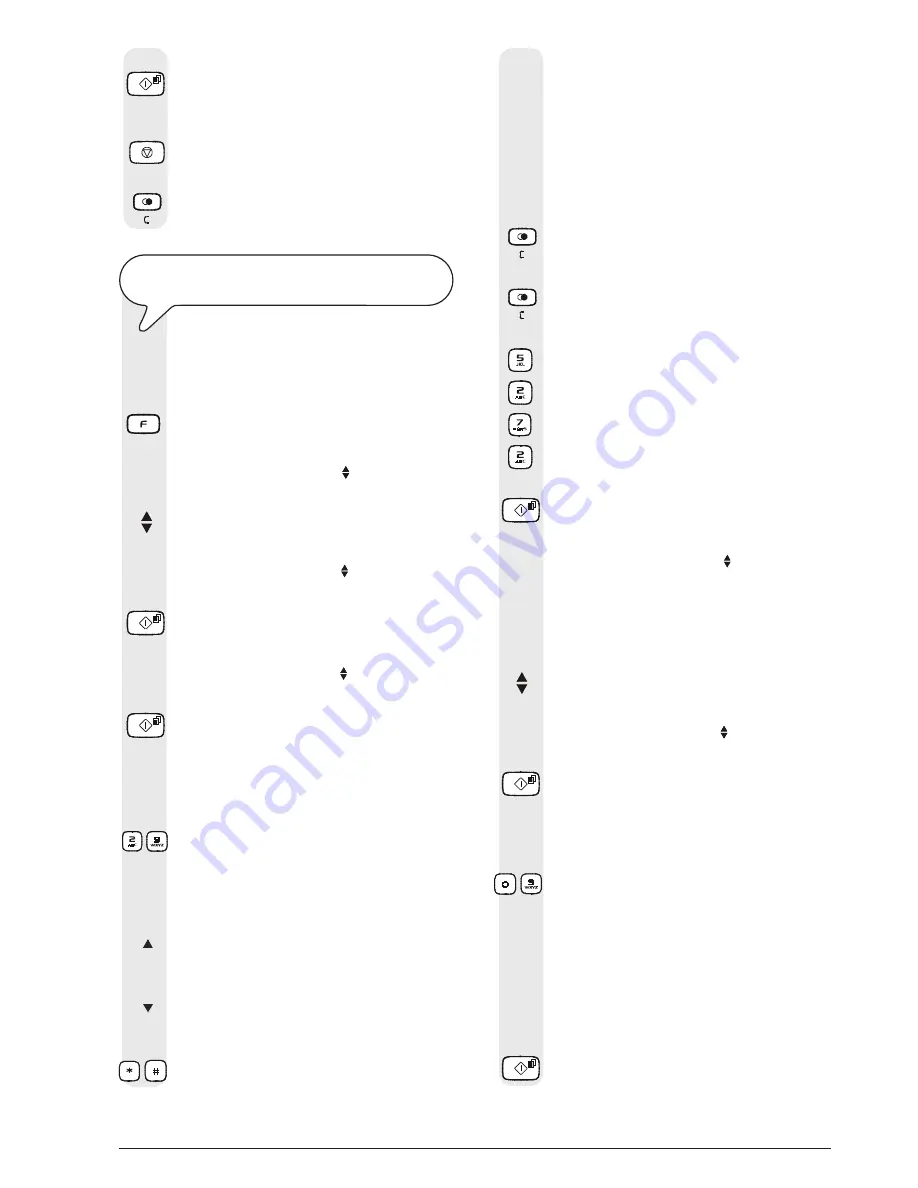
13
9.
To confirm the setting, press the key:
10.
To return the fax machine to its initial stand-by mode,
press the key:
11.
If you want to move back one function, press the key:
A
LL
THAT
IS
MISSING
NOW
IS
YOUR
NAME
AND
FAX
NUMBER
Once set, the name (
max. 16 characters
) and number
(
max. 20 digits
) will remain unchanged until they are
intentionally changed and will be printed on each page
received by your correspondent's fax machine.
1.
Press the key:
The display shows:
MENU
RECEPT. SET-UP
2.
Press the keys
until the display shows:
MENU
INSTALLATION
3.
Press the key:
The display shows:
INSTALLATION
STATION NAME
4.
Press the key:
The display shows:
STATION NAME
_
5.
To select the characters of each key cyclically, press
the keys:
-
6.
To leave a space, press the keys:
|
/
}
7.
To move the cursor under the first character of the name,
press the key:
8.
To move the cursor after the last character in the name,
press the key:
9.
To include a variety of special symbols, e.g. &, in your
name, press the keys:
-
10.
To insert a character in the name, move the cursor to
the point where you want to insert the new character,
by pressing the keys:
|
/
}
11.
Then type the character you want to add.
12.
To delete incorrect characters, move the cursor to the
right of the incorrect character by pressing the keys:
|
/
}
13.
Then press the key:
14.
To delete the whole name, hold down the key:
For example, to enter the name "LARA":
Until you have selected the letter "L".
Until you have selected the letter "A".
Until you have selected the letter "R".
Until you have selected the letter "A".
15.
To confirm the name, press the key:
The display shows:
INSTALLATION
STATION NAME
Now enter the fax number as indicated below:
To set your fax number:
1.
Press the keys:
The display shows:
INSTALLATION
STATION NUMBER
2.
Press the key:
The display shows:
STATION NUMBER
_
3.
To enter your fax number, press the keys:
-
4.
To leave a space, press the keys:
|
/
}
If you make any typing errors, correct them in the same
way as for your name.
If you want to include the international code in your
number, instead of the zeros, press the * key; the dis-
play will show the symbol "+".
5.
To confirm the fax number, press the key:
Содержание Fax-Lab 610
Страница 1: ...INSTRUCTIONS ...
Страница 4: ......
Страница 24: ......
Страница 72: ......
Страница 73: ......
Страница 74: ......
Страница 76: ...380541H ...






























