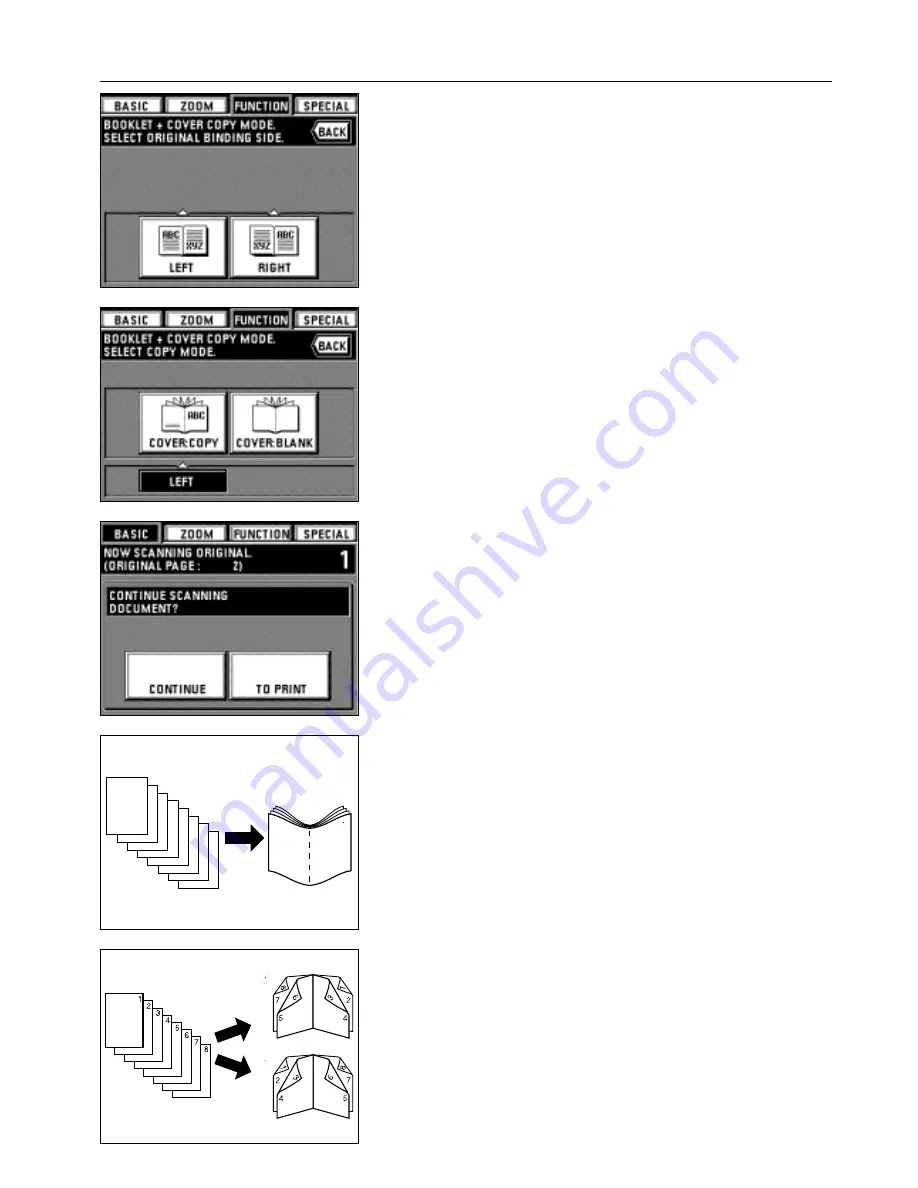
40
FUNCTIONS
3. Specify the binding orientation, by touching "LEFT" or "RIGHT" key.
4. Specify whether or not to copy onto front cover.
* If an optional booklet stitcher is installed, specify the finishing setting.
5. Set the original spread.
* One-sided originals can also be set in the DF. Set the cover of original to the first
page.
6. Press the Start key. Then, originals can be read in.
* When setting originals on the platen, go to next step.
* When setting originals in the DF, all the originals can be read- in, and copying will be
performed.
7. When finishing read-in of the originals, set the next original and touch the
"CONTINUE" key.
* Repeat this operation for all the originals.
8. After all originals have been read, touch the "TO PRINT" key. Copying will begin. After
finishing copying, the touch panel will return to the basic screen.
(15) Weekly magazine from duplex/one-sided originals [Booklet copy]
This mode can be used to copy one-sided / duplex originals onto two-page, duplex
copies in such a way that the finished copies can be stacked and folded into a booklet
format.
* Originals must be A4 (horizontal), and paper size must be A3 or A4 (vertical).
* The number of originals should be a multiple of four, otherwise the last page(s) of the
copies will come out blank.
1
If "RIGHT" is selected as the page sequence
Copying will be performed so that the stacked and folded pages of the finished copies
read from right to left.
2
If "LEFT" is selected as the page sequence
Copying will be performed so that the stacked and folded pages of the finished copies
read form left to right.
Содержание d-Copia 52
Страница 1: ...42 52 COPIER OPERATION MANUAL Cod 506509D...
Страница 11: ...7 NAMES OF PARTS...
Страница 110: ......






























