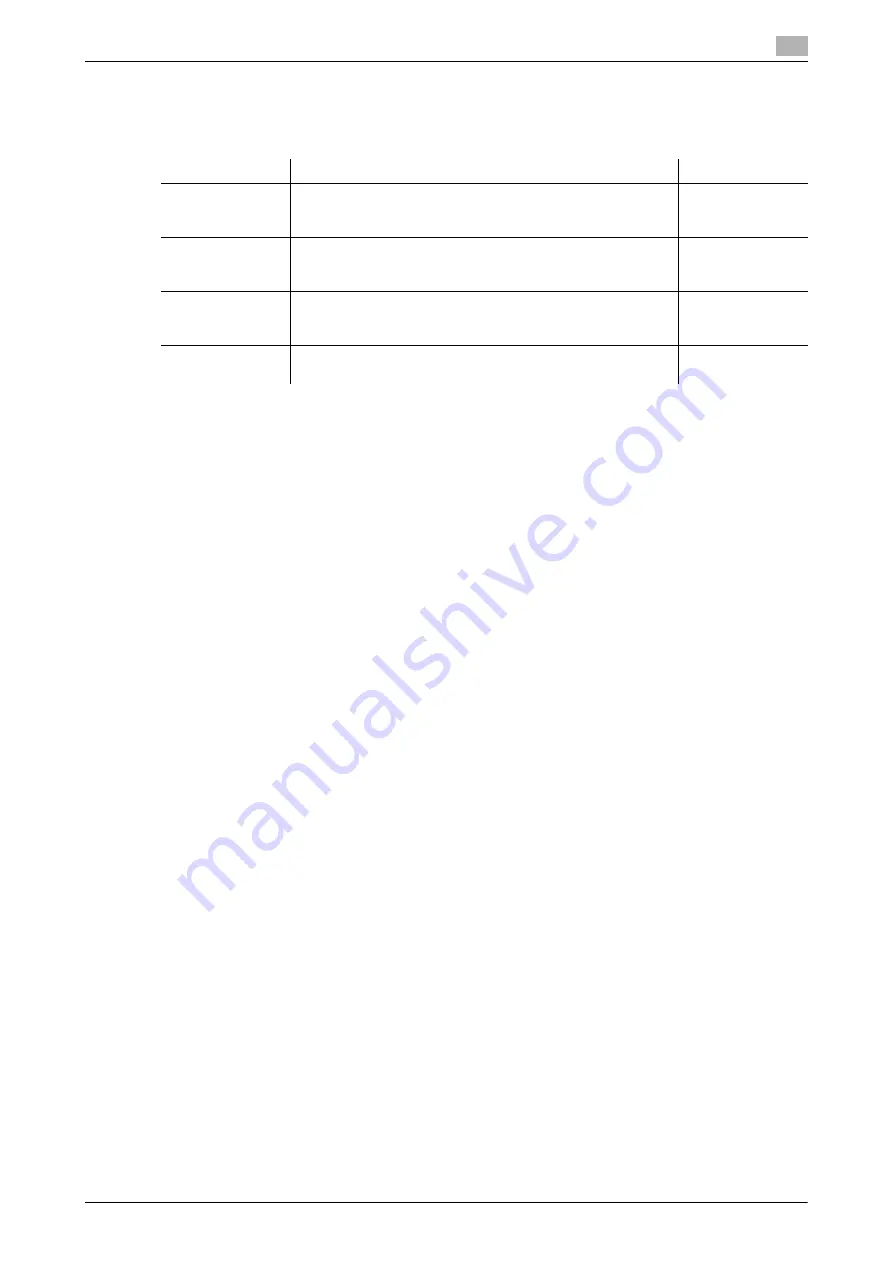
d-COLOR MF759
3-23
3.2
Scan-to-Send function
3
Checklist
While making notes in the checklist shown below, check computer information and configure settings for
preparation. The completed checklist is used for Store Address.
Checking computer information
Check the host address and user ID.
0
Administrator privileges are required to perform this task.
%
Check the IP address and user name, and write it down in the Host Address and User ID columns of
the checklist.
Configuring your computer
Create a new folder, and enable the sharing settings.
0
Administrator privileges are required to perform this task.
1
Create a new folder, and write down the folder name in the File path column of the checklist.
2
Enable the folder sharing settings. In the Apple menu, select [System Preferences] - [Sharing].
3
Select the [File Sharing] check box, then click [Options...].
4
Select the [Share files and folders using SMB] and user name check boxes, then click [Done].
5
Under [Shared Folders:], click [+].
6
Select a new folder, then click [Add].
7
Click the new folder to check the access right.
If the access right is changed to [Read & Write], the setting is completed.
Name
Entry column
Detail
Host Address
IP address to which the scanned data is sent
File Path
Name of the dedicated folder to receive the scanned data
User ID
User name required to log in to the computer
Password
Password required to log in to the computer
•
You should not enter this column for security reasons.
Contact your sys-
tem administrator.
Содержание d-Color MF759
Страница 1: ...d COLOR MF759 QUICK GUIDE...
Страница 2: ......
Страница 8: ...Contents 6 d COLOR MF759...
Страница 9: ...1 Introduction...
Страница 10: ......
Страница 36: ...1 28 d COLOR MF759 i Option LK 105 v4 Searchable PDFs End User License Agreement 1 1 12...
Страница 37: ...2 About this machine...
Страница 38: ......
Страница 50: ...2 14 d COLOR MF759 About this machine 2 2 3 Job Separator JS 602 No Name 1 Output Tray...
Страница 54: ...2 18 d COLOR MF759 About this machine 2 2 3 Large Capacity Unit LU 303 LU 205...
Страница 82: ...2 46 d COLOR MF759 Loading Paper 2 2 8...
Страница 83: ...3 Basic Settings and Operations...
Страница 84: ......
Страница 115: ...d COLOR MF759 3 33 3 2 Scan to Send function 3 Sending the original 1 Load the original 2 Tap Scan Fax...
Страница 116: ...3 34 d COLOR MF759 Scan to Send function 3 3 2 3 Enter a destination...
Страница 122: ...3 40 d COLOR MF759 Fax function 3 3 3 Sending the original 1 Load the original 2 Tap Scan Fax...
Страница 148: ...3 66 d COLOR MF759 Using a USB memory device 3 3 6 3 Tap Save a document to External Memory 4 Check the file name...
Страница 151: ...d COLOR MF759 3 69 3 7 Using the guidance function 3 3 Narrow down the information you want to know...
Страница 153: ...d COLOR MF759 3 71 3 7 Using the guidance function 3 3 Narrow down the information you want to know...
Страница 157: ...4 Advanced Functions...
Страница 158: ......
Страница 175: ...5 Troubleshooting...
Страница 176: ......
Страница 195: ...6 Index...
Страница 196: ......
Страница 198: ...6 4 d COLOR MF759 6...






























