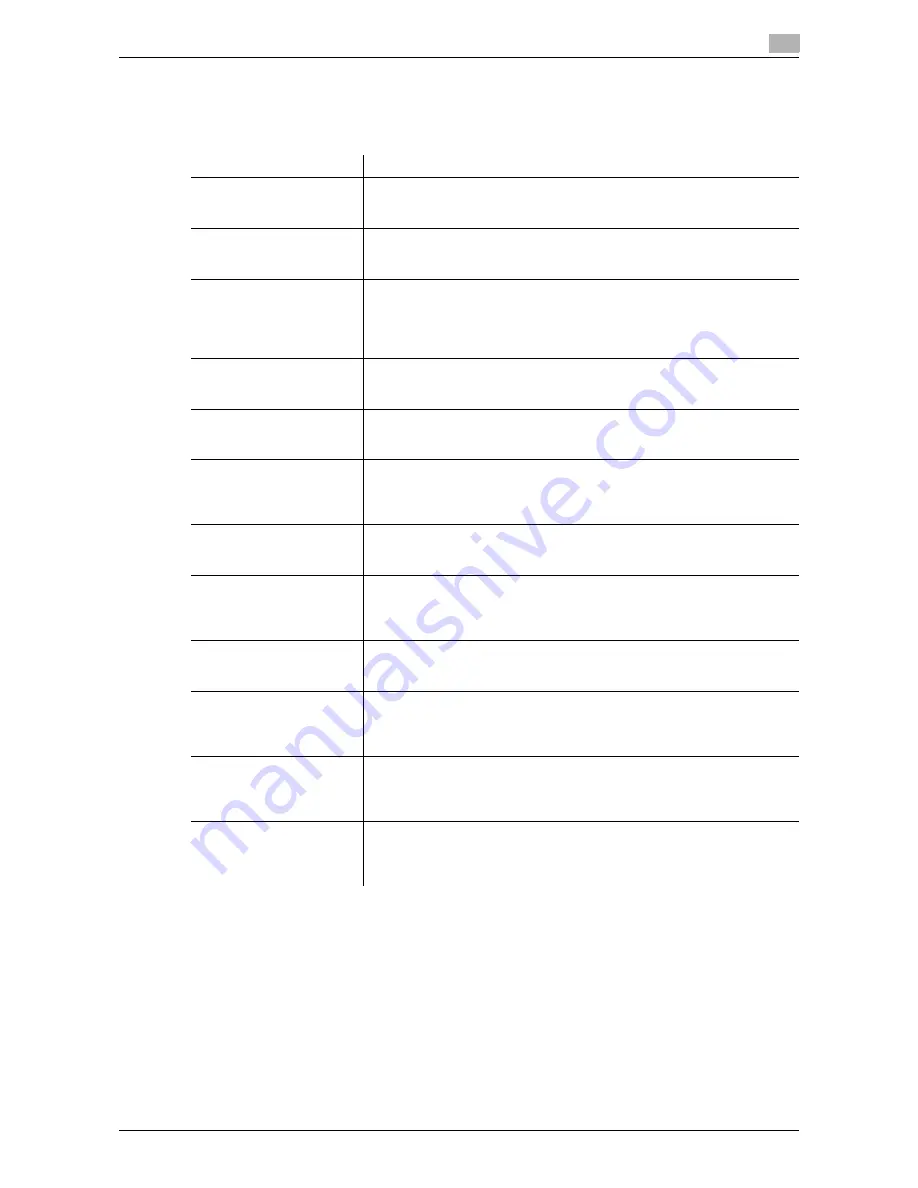
d-Color MF552/452/362/282/222
10-11
10
[Scan/Fax Settings]
To display: [Utility] - [User Settings] - [Scan/Fax Settings]
Configure setting for fax and scan operations.
Settings
Description
[JPEG Compression Level]
Select the default compression method for color fax from [High Quality],
[standard] and [High Compression].
For details on settings, refer to [User's Guide: Scan Operations].
[Black Compression Level]
Select the default compression method for black-and-white fax from [MH]
and [MMR].
For details on settings, refer to [User's Guide: Scan Operations].
[TWAIN Lock Time]
If you scan data from a computer using TWAIN-compatible application
software, the
Control Panel
of this machine is locked.
If necessary, change the time until the operation panel is unlocked auto-
matically.
For details on settings, refer to [User's Guide: Scan Operations].
[Default Scan/Fax Settings]
Change the default settings (settings when the power is turned on, and the
Reset
is pressed) in the fax/scan mode.
For details on settings, refer to page 10-12.
[Default Enlarge Display
Settings]
Change the default settings (settings when the power is turned on, and the
Reset
is pressed) in the fax/scan mode, in the enlarge display mode.
For details on settings, refer to page 10-12.
[Compact PDF/XPS Com-
pression Level]
Select the default compression method for saving data in the compact
PDF or compact XPS format from [High Quality], [Standard] and [High
Compression].
For details on settings, refer to [User's Guide: Scan Operations].
[Color TIFF Type]
Select the default compression method for saving original data in the TIFF
format from [TIFF(TTN2)] and [TIFF(modified TAG)].
For details on settings, refer to [User's Guide: Scan Operations].
[OCR Operation Setting]
Select whether to prioritize either of the OCR character recognition accu-
racy and processing speed when creating searchable PDF or text-search-
able PPTX file.
For details on settings, refer to [User's Guide: Scan Operations].
[Graphic Outlining]
Select the outline processing accuracy of images (figures) when saving
data in the Outline PDF format.
For details on settings, refer to [User's Guide: Scan Operations].
[Auto Rename Function]
To avoid duplicate file name be created in the destination when the file
name is specified by the user, select whether to automatically add text to
the file name.
For details on settings, refer to [User's Guide: Scan Operations].
[Distributed Scan PDF Set-
tings]
Select [PDF] or [Compact PDF] as the file type to send a file to the scan
server. This is applied when the PDF type is set to PSP (Post-Scan-Proc-
ess).
For details on settings, refer to [User's Guide: Scan Operations].
[Distributed Scan XPS Set-
tings]
Select [XPS] or [Compact XPS] as the file type to send a file to the scan
server. This is applied when the XPS type is set to PSP (Post-Scan-Proc-
ess).
For details on settings, refer to [User's Guide: Scan Operations].
Содержание d-Color MF552
Страница 10: ...Contents 8 d Color MF552 452 362 282 222...
Страница 11: ...1 Fax Functions...
Страница 12: ......
Страница 14: ...1 1 4 d Color MF552 452 362 282 222...
Страница 15: ...2 Setting up for faxing for the administrator...
Страница 16: ......
Страница 20: ...Option settings 2 2 6 d Color MF552 452 362 282 222 2 3...
Страница 21: ...3 How To Send a Fax...
Страница 22: ......
Страница 50: ...Option settings for Fax TX 3 3 30 d Color MF552 452 362 282 222 3 6...
Страница 51: ...4 Sending Options...
Страница 52: ......
Страница 76: ...Registering a file for polling on the bulletin board Polling TX 4 4 26 d Color MF552 452 362 282 222 4 15...
Страница 77: ...5 How To Receive a Fax...
Страница 78: ......
Страница 82: ...Manual reception 5 5 6 d Color MF552 452 362 282 222 5 2...
Страница 83: ...6 Receiving Options...
Страница 84: ......
Страница 102: ...Configuring the fax print settings for the administrator 6 6 20 d Color MF552 452 362 282 222 6 14...
Страница 103: ...7 Printing Fax Reports...
Страница 104: ......
Страница 107: ...8 Managing Destinations...
Страница 108: ......
Страница 119: ...9 Description of Setup Buttons...
Страница 120: ......
Страница 147: ...10 Description of Setup Buttons User Settings...
Страница 148: ......
Страница 159: ...11 Description of Setup Buttons Administrator Settings...
Страница 160: ......
Страница 193: ...12 Index...
Страница 194: ......
















































