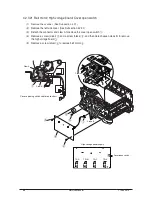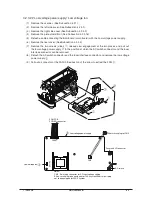4.2.3.18 Plate shield rear
(1) Remove the scanner. (See Subsection 4.2.1)
(2) Remove the left side cover. (See Subsection 4.2.3.1)
(3) Remove the right side cover. (See Subsection 4.2.3.2)
(4) Remove the rear cover. (See Subsection 4.2.3.3)
(5) Remove the top cover assembly. (See Subsection 4.2.3.5)
(6) Remove the color registration assembly. (See Subsection 4.2.3.17)
(7) Remove the plate shield front. (See Subsection 4.2.3.16)
(8) Remove the low voltage power supply. (See Subsection 4.2.3.22)
(9) Remove the BLA board (main board.) (See Subsection 4.2.3.23)
(10) Remove two screws (silver) to remove the plate heat .
(11) Detach latches of the gear lift up to remove a shaft .
(12) Remove three screws (silver) to remove the plate shield rear .
84
Service Manual
Y108500-4