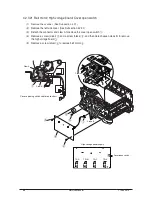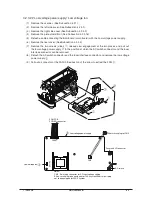4.2.3.11 Feeder unit
(1) Remove the scanner. (See Subsection 4.2.1)
(2) Remove the left side cover. (See Subsection 4.2.3.1)
(3) Remove the right side cover. (See subsection 4.2.3.2)
(4) Open the front cover. (See Subsection 4.2.3.4)
(5) Remove the Lever_Lock_Assembly .
(6) Remove the plate shield front. (See Subsection 4.2.3.16)
(7) Detach a connector connecting to the feeder unit from the BLA board (main board).
(8) Remove four screws (silver) to remove the feeder unit .
(9) Detach claws to remove the cover sensor .
(10) Remove the MIP board (front sensor board) .
×
4
HOP
BLA-PCB
(Main circuit board PCB)
BLA-PCB (Main circuit board PCB)
Y108500-4
Service Manual
77