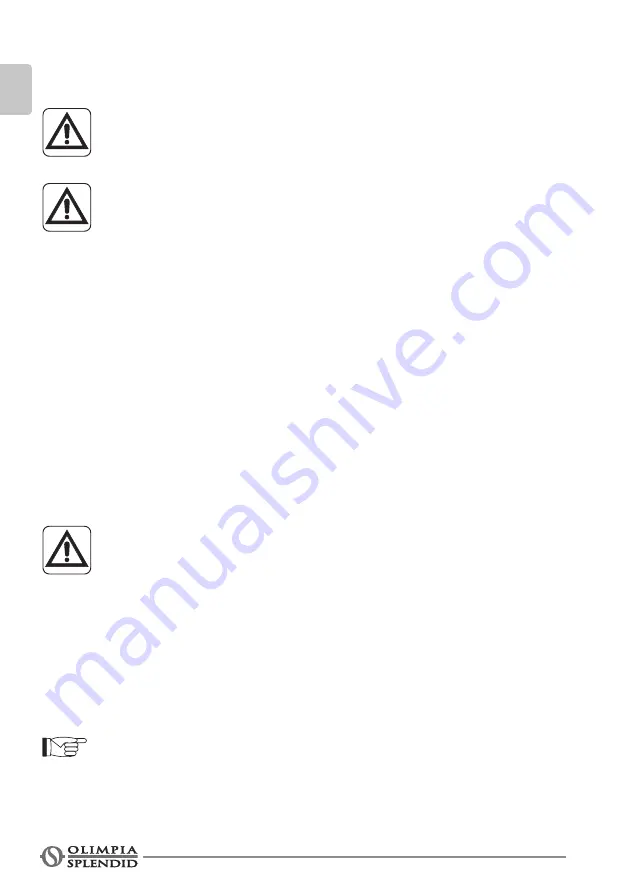
ENGLISH
EN - 12
•
If the remote control is not used for several weeks or longer, remove the
batteries.
Any leaks from the batteries could damage the remote control.
Do not re-charge or disassemble the batteries. Do not throw the
batteries into the fire.
They can burn and explode.
If the battery liquid falls onto the skin or clothes, wash well with
clean water. Do not use the remote control with batteries that have
leaked.
The chemical products contained in the batteries can cause burns
or other risks to health.
3.2.c - Location of the remote control
Keep the remote control in a position from which the signal can reach the receiver
of the appliance (maximum distance is approx. 4 metres - with charged batteries)
(figure D).
The presence of obstacles (furniture, curtains, walls, etc.) between the remote
control and the appliance reduces the remote control range.
3.3 - USE OF THE APPLIANCE
Work as follows in order to use the appliance.
3.3.a - Preliminary operations
• Place the appliance on a stable and not inclined base, at least
15 cm. from the wall or from any other object, in order to ensure
the correct air circulation. Place it on a water-resistant surface
since the possible water leakage could damage furniture or the
floor.
• Do not place the appliance directly on carpets, towels, blankets
or other absorbent surfaces.
• Insert the plug into the power socket; the appliance emits a
“beep” and the led in correspondence of the key (A1) lights up.
3.3.b - Filling
It is necessary to add water inside the tank (7) before activating the humid
-
ifier function.
Содержание PELER 10 WIFI
Страница 2: ......
Страница 13: ...6 7 7 4m 23 1 2 17a 17 17 17a C D E G F 12...
Страница 14: ...7 14 15 15a 1 15 16 1 16 15 4 3 3 4 6 7 L I M L H...
Страница 128: ...EL 2 0 0 1 0 2 0 2 1...
Страница 129: ...PELER 10 WIFI EL 3 0 3 1 OLIMPIA SPLENDID 2 3 4 5 6...
Страница 130: ...EL 4 7 8 9 10 11 OLIMPIA SPLENDID 12 13 14 15 16 23 C 17...
Страница 131: ...PELER 10 WIFI EL 5 18 A 19 20 21 22 23 24 25 26 27 28 29 15 30 30 31 32 33 34...
Страница 132: ...EL 6 35 36 37 38 39 40 41 42 43 44 45 46 7 47 7 48 7 49 16 50 51 52...
Страница 133: ...PELER 10 WIFI EL 7 53 2 dvd player 54 55 56 57 58 59 60 61 2 0 4...
Страница 134: ...EL 8 OLIMPIA SPLENDID 0 5 1 timer 2h 4h 8h Ice box WIFI 1 1 1 2 3 4 5 6 7 8 9 10 11 12 13 14 Ice box 1 15 16 17...
Страница 135: ...PELER 10 WIFI EL 9 2 2 1 2 2 a b c d 15 cm e f g h i 2 3...
Страница 137: ...PELER 10 WIFI EL 11 3 2 TV 3 2 a a 17a E b E c 3 2 b 3 0V AAA...
Страница 138: ...EL 12 3 2 c 4 D 3 3 3 3 a 15 cm A1 led 3 3 b 7...
Страница 141: ...PELER 10 WIFI EL 15 a Ice box b Ice box 7 fig H c d A2 led Ice box 4 4 1 4 1 a a b 4 1 b 15 I 4 1 c...
Страница 142: ...10 EL 16 16 L a 15a 15 16 b 16 15 c 16 15 15a 1 4 1 d 2 a b 7 6 M c 3 4 7 N d 7 e 7 f 4 3 g 5 10 6 23...
Страница 256: ...UK 2 0 0 1 0 2 0 2 1...
Страница 257: ...PELER 10 WIFI UK 3 0 3 1 OLIMPIASPLENDID 2 3 4 5...
Страница 258: ...UK 4 6 7 8 9 10 11 OLIMPIA SPLENDID 12 13 14 15 16 23 17...
Страница 259: ...PELER 10 WIFI UK 5 18 19 20 21 22 23 24 25 26 27 28 29 15 30 B 30 31 32 33 34...
Страница 260: ...UK 6 35 36 37 38 39 40 41 42 43 44 45 46 7 47 7 48 7 49 16 50 51 52...
Страница 261: ...PELER 10 WIFI UK 7 53 2 DVD 54 55 56 57 58 59 60 61 2 0 4...
Страница 262: ...UK 8 OLIMPIA SPLENDID 0 5 1 Timer 2h 4h 8h Ice box WIFI 1 1 A 1 2 3 4 5 6 7 8 9 10 11 12 13 14 Ice box 1 15 16 17...
Страница 263: ...PELER 10 WIFI UK 9 2 2 1 2 2 a b c d 15 B e f g h i 2 3...
Страница 265: ...PELER 10 WIFI UK 11 3 2 3 2 a a 17a E b E c 3 2 b beep 3 V AAA E...
Страница 266: ...UK 12 3 2 c 4 D 3 3 3 3 a 15 beep A1 3 3 b 7...
Страница 269: ...PELER 10 WIFI UK 15 a Icebox b Ice box 7 H c d A2 Ice box 4 4 1 4 1 a a b 4 1 b 15 I 4 1 c...
Страница 270: ...10 UK 16 16 L a 15a 15 16 b 16 15 c 16 15 15a 1 4 1 d 2 a b 7 6 M c 3 4 7 N d 7 e 7 f 4 3 g 5 10 6 23...
Страница 287: ......
Страница 288: ...265715A...
















































