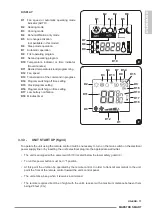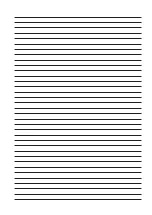MAESTRO SMART
US-ENG- 21
US-ENGLISH
3.5.4 - RESETTING ALL REMOTE-CONTROL FUNCTIONS
• To reset all the remote control settings, press the
T10
button.
• This will clear all timers and restore all default settings. In addition, by pressing the
T10
button all the
symbols indicated in figure “E” will appear on the display.
• This allows the user to check the functionality of the display.
3.5.5 - OPERATING THE UNIT WITHOUT REMOTE CONTROL
• If the remote control is lost or disabled the unit can be operated in automatic mode by pressing the micro
switch positioned underneath the hole located on the console using a small pointed object, such as a
paperclip.
• To switch the unit off, press the microswitch again.
• When the remote control is available again just press any button on the remote.
3.6 - Energy Savings Recommendations
To ensure the unit operates at maximum efficiency consider the following recommendations:
• Keep the filters clean (see chapter on maintenance and cleaning).
• Keep doors and windows closed.
• Keep sunlight out of the room by using curtains or lowering the shades.
• Do not obstruct the air flow from either the inlet or outlet of the unit. Obstructing airflow results in reduced
performance and will eventually damage the unit.
3.7 - Diagnostic Recommendation
Some issues may not be problems at all. a perceived issue could be the unit operating as intended under
the current conditions.
these can be often be resolved by the end user if they understand the unit’s operation.
the following is a list of unit functions which should not be interpreted as a problem:
• To protect the compressor, it will not start again immediately after stopping. The unit control board has a
built-in minimum time delay of 3 minutes.
this delay ensures the compressor is not damaged by frequent starts and stops.
• In heating mode (heat pump models only) the airflow may not begin at the same time as the compressor.
the unit control board has a built-in time delay which prevents the fan from starting until the compressor
operates long enough to produce warm air. this delay prevents end users from experiencing uncomfort-
ably cold drafts.
3.8 - Troubleshooting
if the unit experiences a problem, use the following table for possible solutions. if the problem still exists
after these checks, contact a qualified service technician.
Содержание Maestro Smart
Страница 1: ...SMART ENG INSTRUCTIONS FOR INSTALLATION USE AND MAINTENANCE...
Страница 2: ......
Страница 6: ...3 A 4 5...
Страница 7: ...min 300mm min 12 8mm 8 6 7 9 H G G min 200mm min 8 10 11 G 6a...
Страница 8: ...12 F D F G 13 14 6mm 15 16 F...
Страница 9: ...19 17 20 18 E E E 21...
Страница 10: ...H L A L 24 22 23 25 26 27...
Страница 11: ...32 30 31 J1 P1 P1 P2 28 29 33 9...
Страница 12: ...34 10 9 35 3 F 36 37 F1 F2 F1 F2...
Страница 37: ......
Страница 38: ......
Страница 39: ......