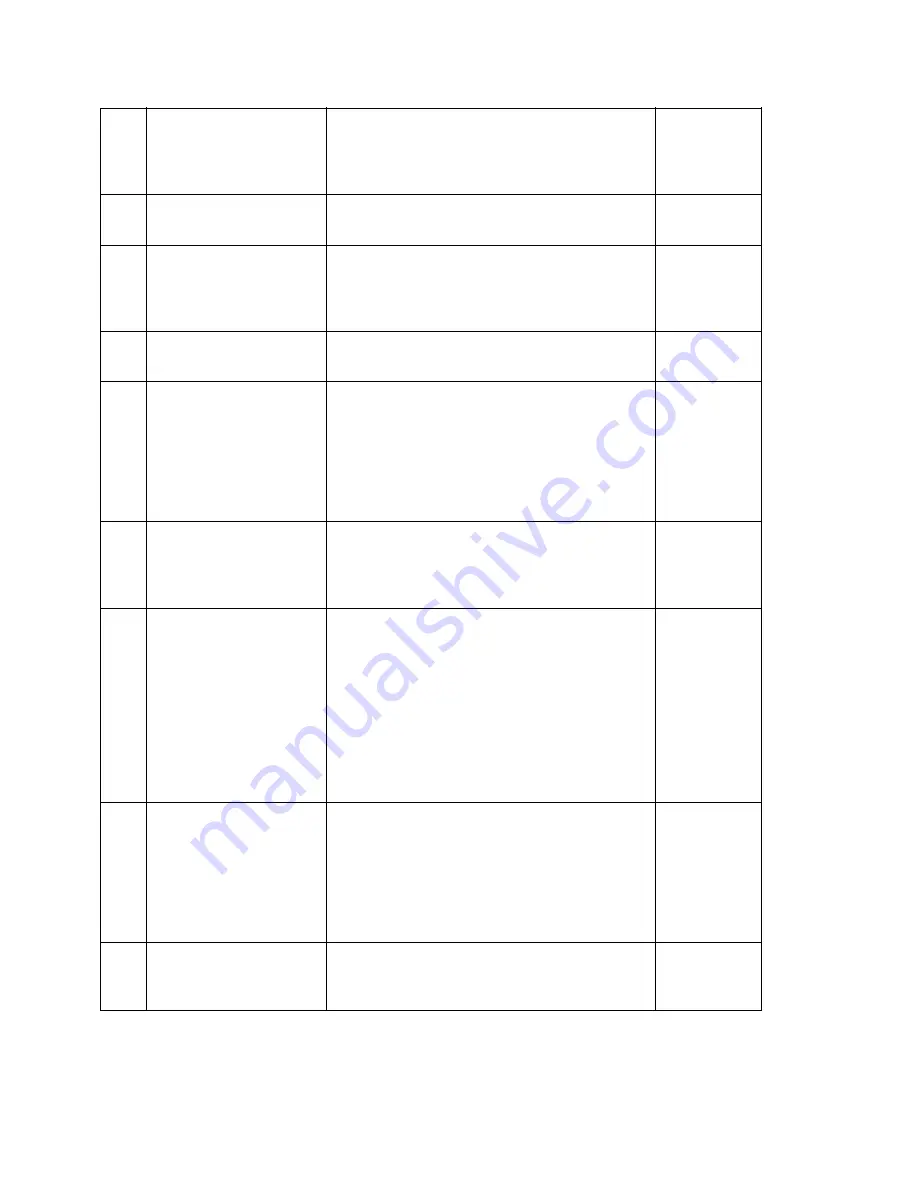
09
Distant Station ID
Enables (ON) or disables (OFF) printing the
distant station ID on reports (Activity and
Message Confirmation). This is often used as
a security measure.
ON
10
Line Monitor Volume
Controls the volume. Settings: OFF LOW or
HIGH
LOW
11
Buzzer Volume
Adjusts the volume of the following: touch
tone of each key end of communication
buzzer voice request buzzer and off-hook
alarm. Settings: HIGH or LOW.
LOW
12
Key Touch Response
Enables (ON) or disables (OFF) the volume of
the tone of each touch key.
ON
13
Sender ID
The unit can transmit a programmed
alphanumeric message (such as a company's
name) 32 characters in length. This known
as the Sender ID. The Sender ID may be
printed inside (IN) or outside (OUT) of the
copied documentation area. Settings: OUT
IN OFF
OUT
14
TX Mode Default
Selects the default transmission mode.
Settings: (a) NORMAL LIGHT or DARK (b)
STD FINE or EX. FINE (c) PHOTO or
non-PHOTO( if FINE is selected).
NORMAL
STD and
non-
PHOTO
15
Memory and Feeder
Selection Switching
Selects the transmission method Settings:
MEM or FEED NOTE: If Verification Stamp
(Technical Function 18) is set to ON
Technical Function 15 - MEMORY transmit will
be disabled. To perform a MEMORY (Quick
Scan) transmission while Verification Stamp is
ON load the document press SELECT
FUNCTION then press One Touch Key 01.
This will allow a one time memory transmit
session.
MEM.
16
No Reduction
Transmission
When this function is enabled (ON) the
following occurs. If the width of the document
being sent is larger than the receiving station's
capabilities only the center area of the
document is scanned and transmitted. No
reduction occurs. Text outside of the
receiver's capabilities is lost.
OFF
17
Long Document TX
Enables (ON) or disables (OFF) transmitting
long sized documents. ON: 60 minutes
maximum. OFF: 500 mm minimum.
OFF
Содержание OF2200
Страница 87: ...Partner Exchange BPX for any updates to this material http bpx okidata com...
Страница 255: ...Page 151 Service Guide OF2200 2400 2600 Chapter A Board Diagrams A 2 INDEX TO CHARTS...
Страница 256: ......
Страница 259: ......
Страница 262: ......
Страница 265: ......
Страница 268: ......
Страница 273: ......
Страница 276: ......
Страница 279: ......
Страница 284: ...Partner Exchange BPX for any updates to this material http bpx okidata com...
Страница 285: ...Page 162 Service Guide OF2200 2400 2600 Chapter A Board Diagrams Okifax 2200 1 of 5...
Страница 286: ......
Страница 288: ...Page 163 Service Guide OF2200 2400 2600 Chapter A Board Diagrams Okifax 2200 2 of 5...
Страница 289: ......
Страница 291: ...Page 164 Service Guide OF2200 2400 2600 Chapter A Board Diagrams Okifax 2200 3 of 5...
Страница 292: ......
Страница 297: ......
Страница 299: ...Page 168 Service Guide OF2200 2400 2600 Chapter A Board Diagrams Okifax 2400 2600 2 of 6...
Страница 300: ......
Страница 302: ...Page 169 Service Guide OF2200 2400 2600 Chapter A Board Diagrams Okifax 2400 2600 3 of 6...
Страница 303: ......
Страница 307: ...Page 172 Service Guide OF2200 2400 2600 Chapter A Board Diagrams Okifax 2400 2600 6 of 6...
Страница 308: ......
Страница 317: ......
Страница 320: ......
Страница 323: ......
Страница 326: ......
Страница 329: ......
Страница 333: ......
Страница 337: ......
Страница 340: ......
Страница 344: ......
Страница 348: ......
Страница 352: ......
Страница 355: ......
Страница 359: ......
Страница 363: ......
Страница 367: ......
Страница 371: ......
Страница 374: ......
Страница 380: ......
Страница 387: ...Page 199 Service Guide OF2200 2400 2600 Chapter B Illustrated Parts...
Страница 389: ...Page 200 Service Guide OF2200 2400 2600 Chapter B Illustrated Parts...
Страница 391: ...Page 201 Service Guide OF2200 2400 2600 Chapter B Illustrated Parts...
Страница 395: ...Page 202 Service Guide OF2200 2400 2600 Chapter B Illustrated Parts UST500...
















































