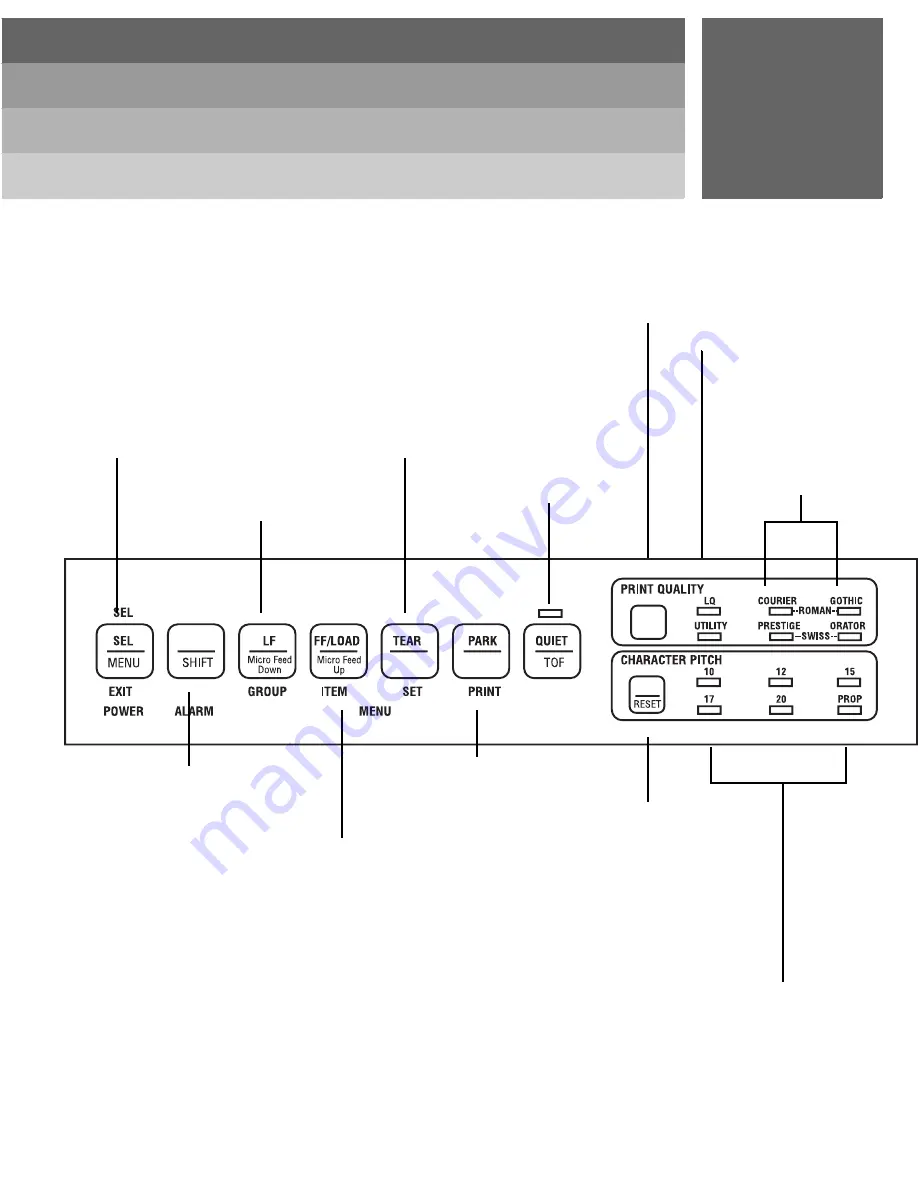
5
Utilisation du tableau de commande
Uso del panel de control
Uso do painel de controle
Using the Control Panel
Print Mode:
Press to engage/
disengage Quiet
mode.
Press while
holding SHIFT
button to set
temporary Top of
Form on
continuous-form
paper.
Print Mode:
Press to select
Print Quality.
Print Mode:
Lights indicate
whether printer
is in Letter
Quality (LQ) or
Utility mode.
Print Mode:
Press and hold
while pressing LF
button or FF/
LOAD button to
change Top of
Form setting.
Press and hold
while pressing
RESET button to
reset printer.
Press and hold
while pressing
SEL button to
enter Menu Mode.
Menu Mode:
Press and hold
while pressing
SEL button to exit
Menu Mode.
Print Mode:
Press to feed in or
eject sheet of
paper, or to
advance
continuous-form
paper to print
position.
Press while
holding SHIFT
button to move
Top of Form
down on page.
Menu Mode:
Press to advance
to next Item.
Print Mode:
Press to move
continuous-form
paper out of the
paper path to
“parked” position.
Menu Mode:
Press to print out
current menu
settings.
Print Mode:
Press to select
Character Pitch.
Press while
holding SHIFT
button to reset
printer.
Print Mode:
Lights indicate
which Character
Pitch is selected.
Print Mode:
Press to select/
deselect printer.
Press while
holding SHIFT
button to enter
Menu Mode.
Menu Mode:
Press while
holding SHIFT
button to exit
Menu Mode.
Print Mode:
Press to feed
paper down line
by line.
Press while
holding SHIFT
button to move
Top of Form up on
page.
Menu Mode:
Press to advance
to next Group.
Print Mode:
Press to move
continuous-form
paper up for tear
off or back down
for printing.
Menu Mode:
Press to advance
to next Setting for
the item.
Print Mode:
Lights indicate
font selected:
Roman or Swiss
are selected when
both lights to their
right and left are
lit.
Содержание MICROLINE ML590
Страница 1: ...ML590 ML591 R User s Guide Guide de l utilisateur Gui del usuario Guia do Usu rio MICROLINE...
Страница 11: ...1 Installation de votre imprimante Instalaci n de la impresora Instala o da impressora Setting Up Your Printer...
Страница 17: ...2 Chargement du papier Carga de papel Coloca o do papel Loading Paper...






























