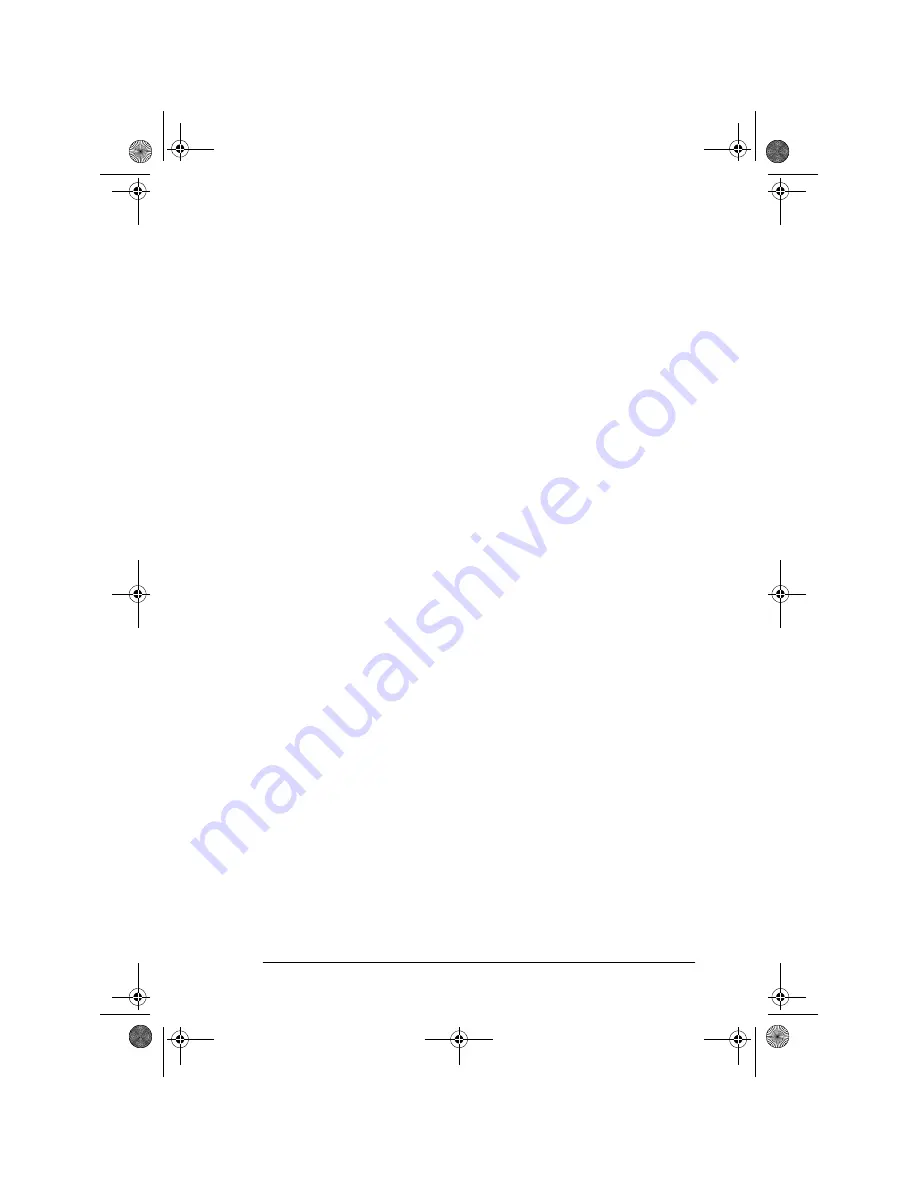
English
Chapter 5 - Advanced Operations
53
4.
Use
!
or
"
keys to select transmission to cancel and then press
ENTER.
5.
The Location ID and Tel. No. of the selected transmission will be
displayed. After confirmation, press the CLEAR key.
6.
Selected transmission will be cancelled.
7.
For a delayed transmission from the document tray, press STOP
again to remove the document.
8.
Press MENU/EXIT to return to standby mode.
Priority transmission
When there is a need to ensure that a document is transmitted immedi-
ately, the document(s) loaded and scanned under this feature hold priority
over previously scanned documents or the processing of messages
received in dual access or standby modes.
Sending priority transmissions is as follows:
1.
Load the document(s).
2.
Press MENU/EXIT to enter the menu.
3.
Use
"
key to select PRIORITY TX and press ENTER or
$
.
4.
Enter the desired location using Speed Dial number or numeric key-
pad.
5.
Press START key. The machine will scan the document(s) into
memory and assign first priority for transmission.
6.
If all memory is used, the display will offer to send the pages
scanned so far. To send scanned pages, press ENTER.
Confidential faxes
Fax machines are often located in open areas where passers by can look
through the messages received. If a remote machine is compatible with
this range of products or is equipped with a sub-address transmission
function, this machine can send confidential faxes to it.
5750GB.book Page 53 Tuesday, June 6, 2000 8:08 PM
Содержание OKIFAX 5750
Страница 1: ...User s Guide English 5750GB book Page i Tuesday June 6 2000 8 08 PM...
Страница 14: ...English xiv 5750GB book Page xiv Tuesday June 6 2000 8 08 PM...
Страница 32: ...English 18 5750GB book Page 18 Tuesday June 6 2000 8 08 PM...
Страница 88: ...English 74 5750GB book Page 74 Tuesday June 6 2000 8 08 PM...
Страница 94: ...English 80 5750GB book Page 80 Tuesday June 6 2000 8 08 PM...
Страница 114: ...English 100 5750GB book Page 100 Tuesday June 6 2000 8 08 PM...
Страница 128: ...English 114 5750GB book Page 114 Tuesday June 6 2000 8 08 PM...
Страница 132: ...English 118 5750GB book Page 118 Tuesday June 6 2000 8 08 PM...






























