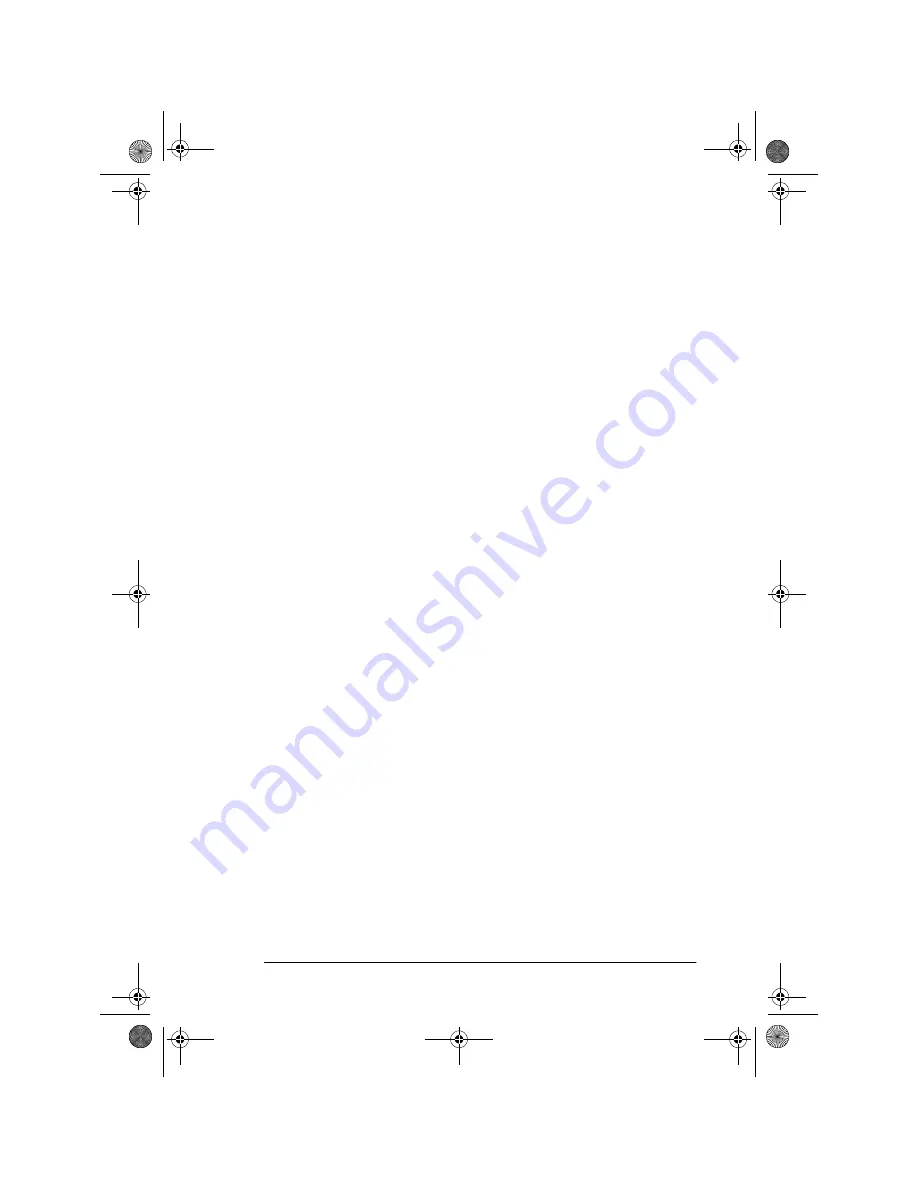
English
Chapter 3 - Installation
27
Fax ID
The machine will use the information input under this function to identify
itself during communications. In most countries the programming of this
information into the machine before use is a legal requirement. In certain
countries this information must be set by the installation engineer and is
not user adjustable. In such cases the adjustments described here may not
appear in the standard menu.
TSI/CSI
:
The telephone number assigned to this machine. It will be
printed on the top of faxes sent and appear on the displays and reports of
other fax machines communicated with. A TSI/CSI can be up to 20 char-
acters long. Speed access No. 01.
TSI/CSI Option:
This registers the telephone number for the second line
and is disabled when this G3 option is not installed. The same limitations
as TSI/CSI apply. Speed access No. 02.
Sender ID
: A descriptive title (usually the machine location or name of
company or office). This information will be printed at the top of every
fax sent. Up to 32 characters can be entered; the first 16 characters of the
Sender ID are also assigned as Personal ID, which may appear on the
displays or reports of other fax machines communicated with. Speed
access No. 03.
1.
Press MENU/EXIT to enter the menu.
2.
Enter the speed access number 01 (TSI/CSI) and wait for the TSI/
CSI prompt message to appear.
3.
Enter up to 20 numbers and characters (0-9/Hyphen/Space/+), press
ENTER.
4.
Press
"
to select Sender ID and then press ENTER or
$
.
Note 1:
Sender ID can also be accessed from the main menu by entering
its speed access code 03.)
Note 2:
TSI/CSI Option is displayed when the G3 option board is
installed.
5.
Enter up to 32 numbers and characters (0-9/*/#/a-z/A-Z/Pause/
Hyphen/Space/+), press ENTER.
6.
Press MENU/EXIT to return to standby mode.
5750GB.book Page 27 Tuesday, June 6, 2000 8:08 PM
Содержание OKIFAX 5750
Страница 1: ...User s Guide English 5750GB book Page i Tuesday June 6 2000 8 08 PM...
Страница 14: ...English xiv 5750GB book Page xiv Tuesday June 6 2000 8 08 PM...
Страница 32: ...English 18 5750GB book Page 18 Tuesday June 6 2000 8 08 PM...
Страница 88: ...English 74 5750GB book Page 74 Tuesday June 6 2000 8 08 PM...
Страница 94: ...English 80 5750GB book Page 80 Tuesday June 6 2000 8 08 PM...
Страница 114: ...English 100 5750GB book Page 100 Tuesday June 6 2000 8 08 PM...
Страница 128: ...English 114 5750GB book Page 114 Tuesday June 6 2000 8 08 PM...
Страница 132: ...English 118 5750GB book Page 118 Tuesday June 6 2000 8 08 PM...






























