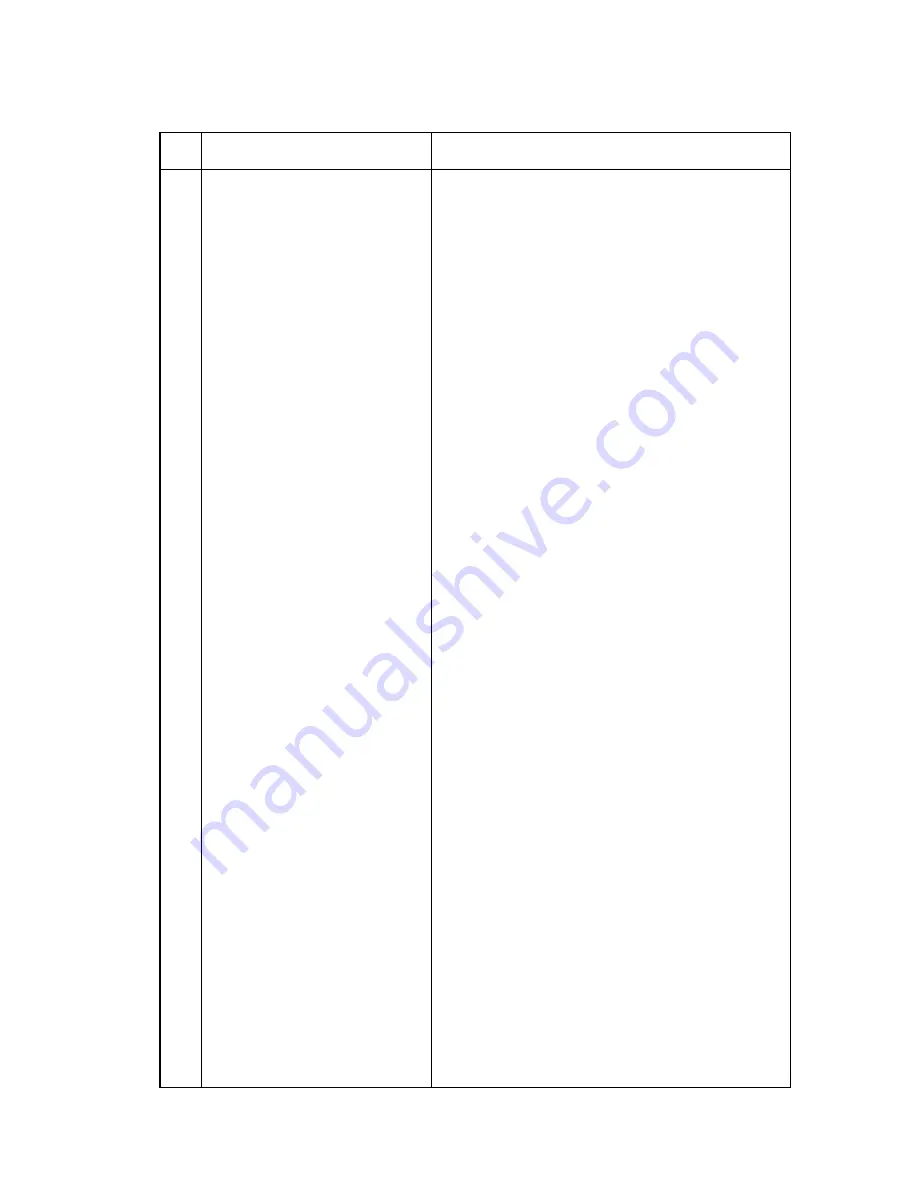
OKIFAX 5700/5900
2 - 103
Table 2.9.5.7 LAN Options (1/2)
No.
Item
Specifications
80
Auto Tray Switch
81
Paper Size Check
82
LAN Print Timeout
83
IP Address
Determine whether the current tray is automatically
switched to another tray when the current tray runs out of
paper in the LAN print mode.
This setting can be made only when the second tray is
installed.
1) Setting values
ON:
Switched
OFF: Not switched
Determine whether the set paper size is to be checked
against the host-specified paper size in the LAN print
mode.
1) Setting values
ON:
Checked
OFF: Not checked
* If the two paper sizes do not match, the machine
takes the following action:
ON:
Issues a paper request directly before start-
ing printing and detects the paper size and
jam after starting printing.
OFF: Does not issues a paper request directly
before starting printing nor detect the paper
size and jam after starting printing.
Set the time from job start to job end during which image
data storage in the image memory (from LAN) should be
completed. If this time is expired, LAN printing will be
interrupted.
1) Setting values
5 sec/30 sec/5 min selectable
Display the IP address from the NIC, check the data from
the terminal, and change the setting.
1) Setting values
32 bits are divided into four 8-bit decimal values for
setting.
The decimal values are separated by dots as shown
below.
[206.181.233.105]
* If a LAN option is installed, this setting cannot be
made when an HSP error has occurred.
* This setting cannot be made when not supported
by NIC card.
Содержание OKIFAX 5700
Страница 6: ...CHAPTER 1 GENERAL INFORMATION ...
Страница 90: ...CHAPTER 2 INSTALLATION PROCEDURE ...
Страница 102: ...OKIFAX 5700 5900 2 12 3 Document stacker Hang the document stacker onto hanging position ...
Страница 204: ...OKIFAX 5700 5900 2 114 Typical Transmission flow ...
Страница 205: ...OKIFAX 5700 5900 2 115 Typical Reception flow ...
Страница 210: ...CHAPTER 3 BRIEF TECHNICAL DESCRIPTION ...
Страница 218: ...CHAPTER 4 MECHANICAL DISASSEMBLY AND REASSEMBLY ...
Страница 223: ...OKIFAX 5700 5900 4 5 Appearance of the OKIFAX 5700 5900 ...
Страница 248: ...CHAPTER 5 ADJUSTMENTS ...
Страница 252: ...CHAPTER 6 CLEANING AND MAINTENANCE ...
Страница 278: ...CHAPTER 7 TROUBLESHOOTING AND REPAIR FOR OKIFAX 5700 5900 ...
Страница 326: ...Appendix A PC Board Descriptions and Operation FirstEdition February 1999 Oki Data Corporation ...
Страница 390: ...C34 OKIFAX 5700 5900 A3 40 IC201 Pin Assignment ...
Страница 405: ...Appendix B DescriptionsofPrintOperation ThirdEdition December 1998 Oki Data Corporation ...
Страница 427: ...Appendix C Not used at this time ...
Страница 430: ...OKIFAX 5700 5900 D 1 Section 1 CABINET ASSEMBLY ...
Страница 432: ...OKIFAX 5700 5900 D 3 Section 2 CONTROL PANEL ASSEMBLY ...
Страница 434: ...OKIFAX 5700 5900 D 5 Section 3 PRINTER ASSEMBLY 53 54 ...
Страница 437: ...OKIFAX 5700 5900 D 8 Section 4 BASE ASSEMBLY ...
Страница 439: ...OKIFAX 5700 5900 D 10 Section 5 FRAME ASSEMBLY SCANNER L ...
Страница 441: ...OKIFAX 5700 5900 D 12 Section 6 FRAME ASSEMBLY SCANNER U ...
Страница 443: ...OKIFAX 5700 5900 D 14 Section 7 CABLES OPTION BOARDS ...
Страница 445: ...Appendix E Not used at this time Oki Data Corporation ...
Страница 446: ...Appendix F Not used at this time Oki Data Corporation ...
Страница 447: ...Appendix G PC Loading FirstEdition February 1999 Oki Data Corporation ...
Страница 465: ...Appendix H RMCS SYSTEM MANUAL For Model 30 FirstEdition Oki Data Corporation ...
Страница 466: ......







































