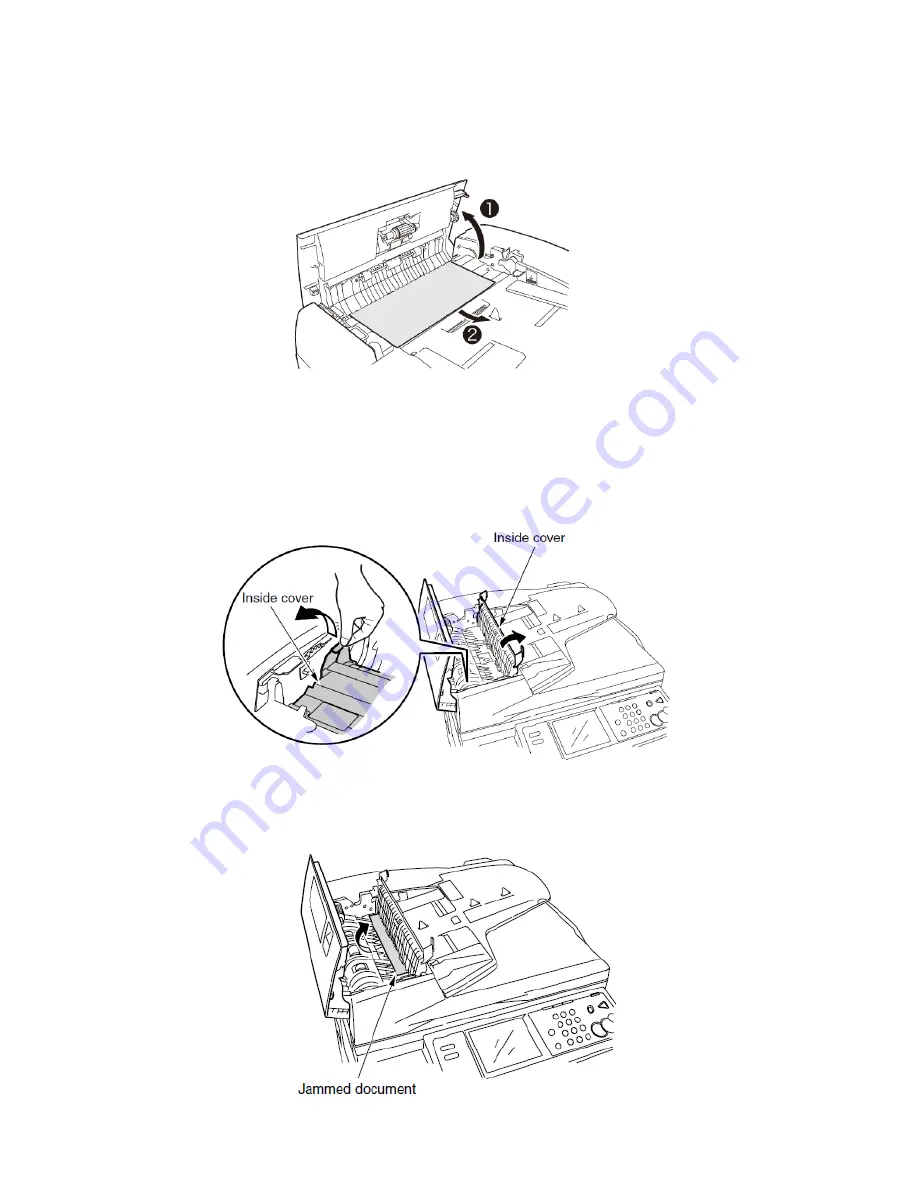
(2) Draw out the jammed paper gently with care. If the jammed paper cannot be removed,
go to step (4).
Note!
Do not pull the document out with excessive force.
(3) When the jammed paper is removed, go to step (9).
(4) Open the inside cover.
(5) If top end of the jammed paper is visible, pull it out gently.
If top end of the jammed paper is not visible, close the inside cover and go to step 3.
70
Содержание MC-860 / CX2633MFP
Страница 28: ...Level 1 Diagnostic Screens 28...
Страница 30: ...30...
Страница 47: ...Initialization Functions Admin Page 2 47...
Страница 50: ...Initialization Functions Service Engineer Page 2 50...
Страница 51: ...Initialization Functions Service Engineer Page 3 51...






































