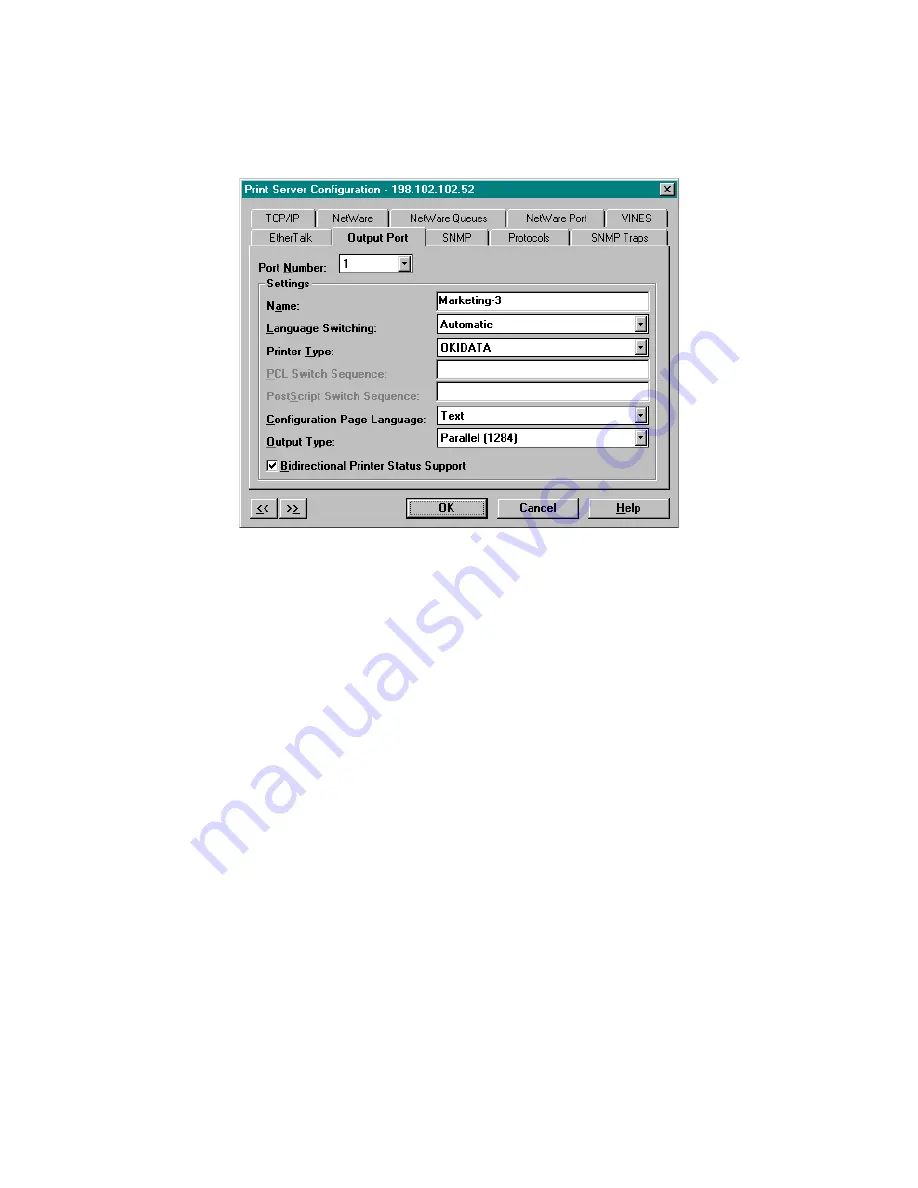
OkiLAN 6200e Plus User’s Guide
TCP/IP
105
Port Number
Select the port number you wish to configure.
Name Field
Enter a descriptive name to identify the port.
Language Switching
Each output port can be configured to perform the fol-
lowing language switching options: OFF, PCL, Post-
Script or Automatic. Unless OFF is selected, a
language switching character string will be inserted
before each print job. The Printer Type selection is
used to determine the actual characters required to
switch your printer’s language.
•
OFF
- Print data stream will be sent directly to the
output port without alteration.
Содержание LAN 6200E
Страница 1: ......
Страница 217: ...OkiLAN 6200e Plus User s Guide Regulatory Information 217...
Страница 230: ...OkiLAN 6200e Plus User s Guide Index 230 Z Zone selecting in EtherTalk 188...
















































