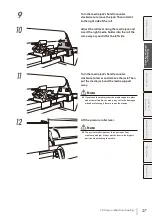28
Printing on reflective sheeting
13
Feed the media approximately 80 cm
between the pressure roller and the grit
roller.
The printer emits a sound when the media leading edge
comes out from the front cover.
Notes
Depending on the environment, the media may stick to
the paper guide and have difficulty to advance. In such
a case, hold both ends of the roll to separate the media
from the paper guide and then feed the media.
If the leading edge of the media curls up or down, it may
get caught inside the printer and may not be installed
properly. Do not use heavily curled media.
Make sure that the leading edge of the media does
not touch the front cover. If the media forms a curve,
straighten it before the installation.
Check that the media edge guards are not caught under
the media.
14
Place the media so that the pressure roller
evenly touches the media.
Move the media holders so that the media
edges are evenly placed under the pressure
roller.
There are two stickers. Install the reflective sheeting so that the edge of the media comes within the gradations of
the right sticker, as seen from the front of the printer.
Adjust the media position so that the
edge is place above the gradations.
Note
Always move the media holders to adjust the position. Moving only the media may cause it to skew.
Содержание ColorPainter M-64S
Страница 54: ...54 Printing on reflective sheeting...
Страница 84: ...47260301EE Rev4...