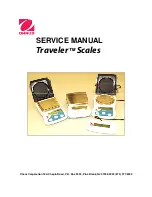CHAPTER 1 GETTING STARTED
1.5.2 OVERVIEW OF THE DISPLAY INDICATORS
1
2
Figure 1-5. Traveler LCD Display Indicators.
3
4
TABLE 1-6. LCD DISPLAY INDICATORS
No. Function
1
Indicates that the scale has found the center of zero.
2
Indicates that the measured value has become stable.
3
Standard (7) segment numeric characters. Six characters are available and are used for
displaying weight values.
Symbols for weighing modes. (Only
g
– Grams, and
N
– Newtons are available.)
4
1.5.3 Power
ON
Press
On-Zero
/
Off
.
All segments will appear briefly followed by a software revision number,
and then
* 0.00g
. Allow 20 minutes warm-up time. The scale should be calibrated before use.
(See Appendix A.)
1.5.4 Power
OFF
To turn the scale OFF, press and hold
On-Zero
/
Off
until the display indicates
OFF
,
then
release.
1.5.5 Menu
Setup
Programmable features of the Traveler scales are contained in menus which are accessed
through the Display Panel’s control switches. See the Instruction Manual for a full description of
the menus and how to access them.
1.5.6 Menu
Structure
The Menu Structure and default settings are shown in Table 1-7, next page.
Traveler™ Series Scales Service Manual
1-7
Ohaus Corporation www.ohaus.com
Содержание TA152
Страница 2: ......
Страница 4: ......
Страница 5: ......
Страница 23: ...CHAPTER 3 MAINTENANCE PROCEDURES Ohaus Corporation www ohaus com 3 4 Traveler Series Service Manual...
Страница 37: ...CHAPTER 5 PARTS LISTS DIAGRAMS Ohaus Corporation www ohaus com 5 8 Traveler Series Service Manual...
Страница 39: ...APPENDIX A STANDARD CALIBRATION Ohaus Corporation www ohaus com A 2 Traveler Series Service Manual...
Страница 43: ...APPENDIX B THE SERVICE MENU Ohaus Corporation www ohaus com B 4 Traveler Series Service Manual...
Страница 48: ......
Страница 49: ...80251719 P N 80251719 SERVICE MANUAL TRAVELER SERIES SCALES...