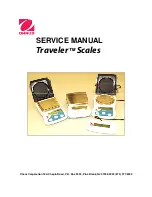Содержание TA152
Страница 2: ......
Страница 4: ......
Страница 5: ......
Страница 23: ...CHAPTER 3 MAINTENANCE PROCEDURES Ohaus Corporation www ohaus com 3 4 Traveler Series Service Manual...
Страница 37: ...CHAPTER 5 PARTS LISTS DIAGRAMS Ohaus Corporation www ohaus com 5 8 Traveler Series Service Manual...
Страница 39: ...APPENDIX A STANDARD CALIBRATION Ohaus Corporation www ohaus com A 2 Traveler Series Service Manual...
Страница 43: ...APPENDIX B THE SERVICE MENU Ohaus Corporation www ohaus com B 4 Traveler Series Service Manual...
Страница 48: ......
Страница 49: ...80251719 P N 80251719 SERVICE MANUAL TRAVELER SERIES SCALES...