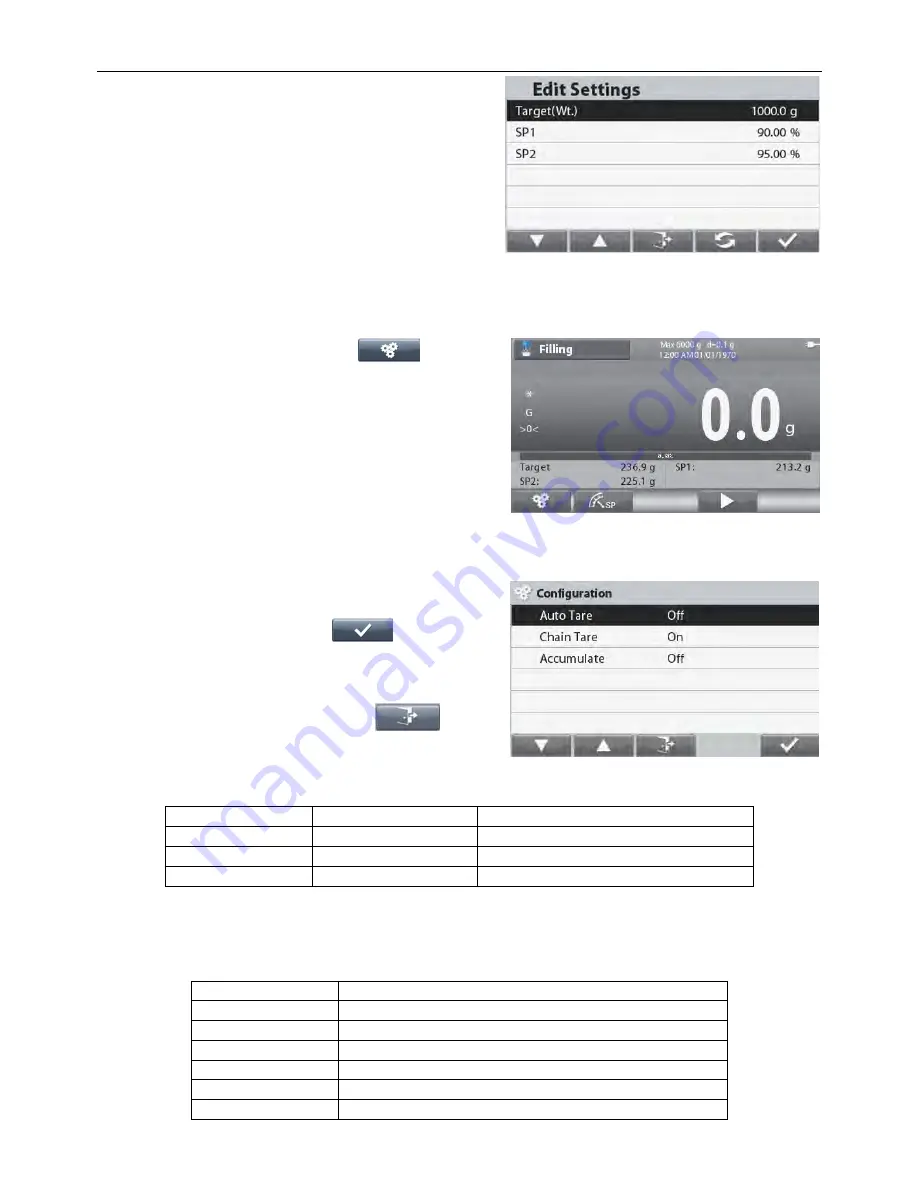
EN-30
RANGER
®
7000 SCALES
4.6.2
Application Setup
The Application can be customized for various user preferences.
Press the button corresponding to the
icon to
enter
Configuration
.
The
Configuration Menu
is now displayed.
Select the list item and press the button
corresponding to the icon
,
to change the
setting as desired.
To return to the Application home screen, press the
button corresponding to the icon
.
The Filling Configurations are defined below
(defaults in
Bold
).
Item
Available Settings
Comments
Auto Tare
On,
Off
To enable Automatic Tare
Chain Tare
On
, Off
To enable Chain Tare (Continuous Tare)
Accumulate
Off,
Manual
To enable Accumulation / Totalization
4.6.3
Input/Output (I/O) Setup
The I/O’s can be customized for various user preferences.
The I/O’s are defined below
(defaults in
Bold).
Item
Available Settings
Discrete Input 1
Off,
Zero, Tare, Clear Tare, Print, Start/Stop, Accumulate
Discrete Input 2
Off,
Zero, Tare, Print, Start/Stop
Discrete Output 1
Off,
SP1, SP2, Target, Alarm
Discrete Output 2
Off,
SP1, SP2, Target, Alarm
Discrete Output 3
Off,
SP1, SP2, Target, Alarm
Discrete Output 4
Off,
SP1, SP2, Target, Alarm






























