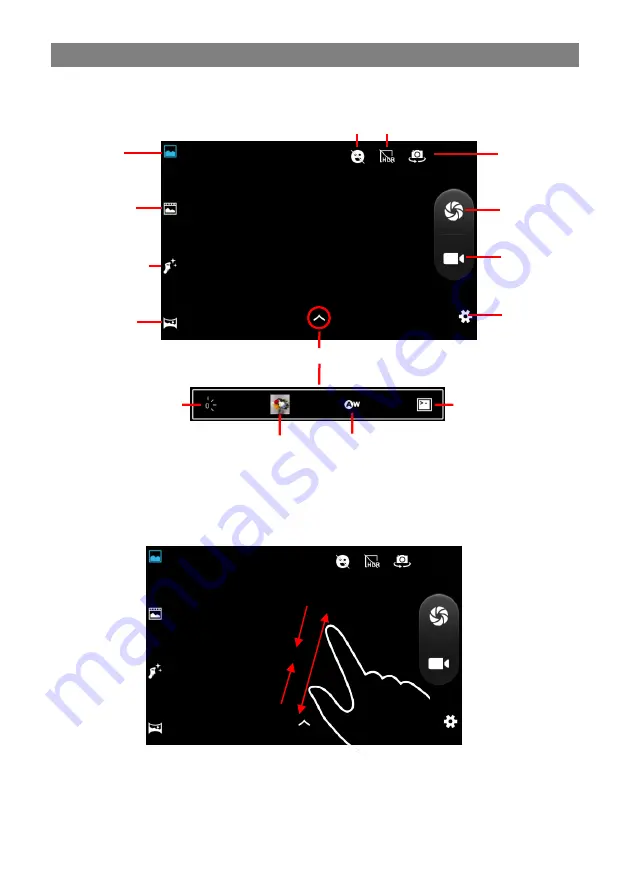
41
Camera usage
The camera can be used for capturing photos or videos of for
internet video calls.
Zoom
Simultaneously tap with two fingers at the screen. Drag the
fingers together or apart to zoom out or in.
Zoom out
Zoom in
Switch Camera
Shutter
Video
recording
Settings
Face beauty mode
Live Photo mode
Normal mode
Panorama mode
HDR capture
Smile recognition
Image settings
Exposure
Color effect
White balance
Szenen mode
Содержание XELIO A10
Страница 1: ......
Страница 29: ...28 3 Tap on Network Internet 4 Tap on Wi Fi...
Страница 30: ...29 5 Activate the function by tapping on OFF if necessary Wi Fi ON is displayed 6 Open the Wi Fi preferences...
Страница 31: ...30 7 Open the Advanced Wi Fi Settings 8 Push the WPS Push Button...
Страница 33: ...32 2 Tap on Network Internet 3 Tap on Wi Fi...
















































