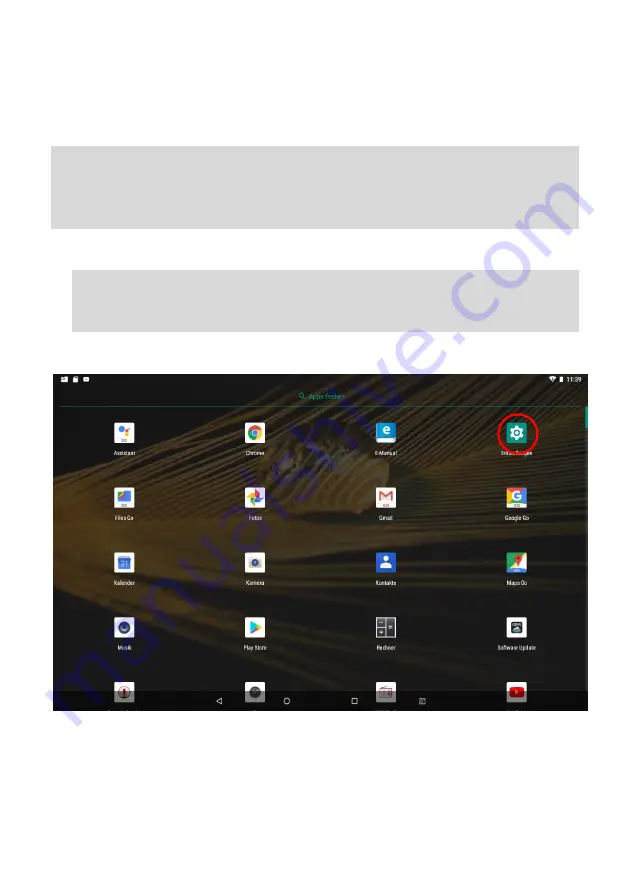
27
Connect to a WPS capable router
This device also supports Wi-Fi Protected Setup (WPS), if your
router is WPS capable, you can use
WPS
button to connect this
player to your router.
Note:
- Consult the user manual of the router and learn how to add a
WPS device to the router.
- Please use the manual setup if WPS does not work.
1. Press the
WPS
button on the wireless router.
Note:
Some router use the WLAN key also for WPS
Connections. Please press the WLAN-Key of your Router for 6
Seconds in these cases.
2. In the apps list, tap on the Settings icon.
Содержание XELIO A10
Страница 1: ......
Страница 29: ...28 3 Tap on Network Internet 4 Tap on Wi Fi...
Страница 30: ...29 5 Activate the function by tapping on OFF if necessary Wi Fi ON is displayed 6 Open the Wi Fi preferences...
Страница 31: ...30 7 Open the Advanced Wi Fi Settings 8 Push the WPS Push Button...
Страница 33: ...32 2 Tap on Network Internet 3 Tap on Wi Fi...






























