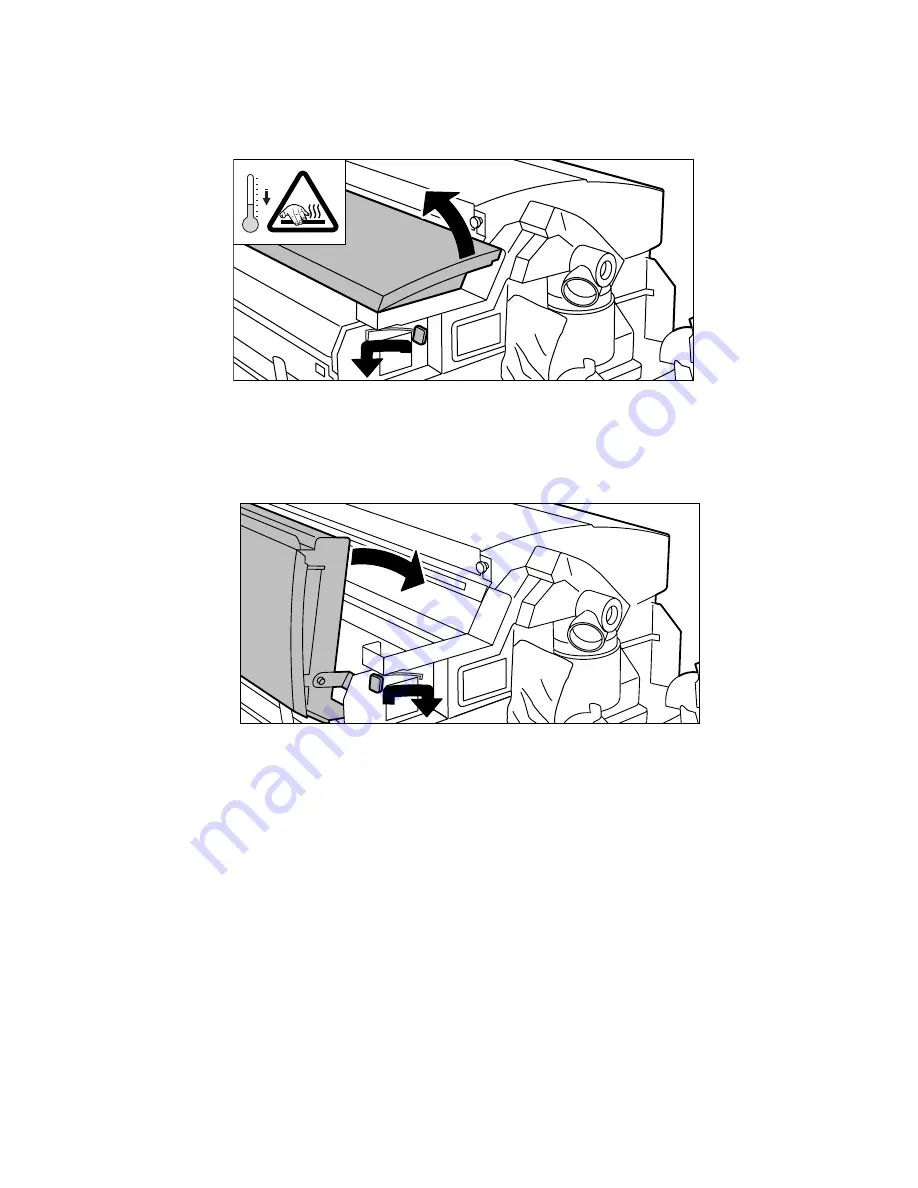
Maintain the Océ TDS100
45
3.
Lift the green handle and open the fuser unit
[21] Open the fuser unit
[21] Open the fuser unit
4.
Remove the jammed media carefully
Note:
Make sure that you remove all jammed media.
5.
Lift the green handle and close the fuser unit
[22] Close the fuser cover
[22] Close the fuser cover
6.
Close the left cover.
Tighten the nut at the left back side.
7.
Check on an original jam also and clear the original jam if necessary
(see ‘Clear an original jam’ on page 41)
8.
Turn on the Océ TDS100.
Result
The media jam is cleared and the media indicator is off. The Océ TDS100 is
ready to copy.
Содержание TDS100
Страница 1: ...Océ TDS100 User manual ...
Страница 4: ...4 User manual ...
Страница 7: ...7 Océ TDS100 User manual Chapter 1 Introduction to the Océ TDS100 ...
Страница 21: ...21 Océ TDS100 User manual Chapter 2 Use the Océ TDS100 ...
Страница 31: ...Use the Océ TDS100 31 Result The Océ TDS100 adds or removes a leading or a trailing strip ...
Страница 35: ...35 Océ TDS100 User manual Chapter 3 Maintain the Océ TDS100 ...
Страница 53: ...53 Océ TDS100 User manual Appendix C Overview and tables ...
Страница 59: ...59 Océ TDS100 User manual Appendix D Miscellaneous ...
Страница 66: ...66 User manual ...
Страница 70: ...70 User manual ...



































