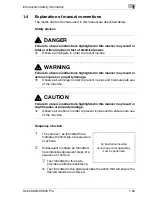Introduction/Safety information
1
Océ CS620/CS650 Pro
1-21
12. If the distribution and/or use of the Library is restricted in certain
countries either by patents or by copyrighted interfaces, the original
copyright holder who places the Library under this License may add an
explicit geographical distribution limitation excluding those countries, so
that distribution is permitted only in or among countries not thus
excluded. In such case, this License incorporates the limitation as if
written in the body of this License.
13. The Free Software Foundation may publish revised and/or new versions
of the Lesser General Public License from time to time.
Such new versions will be similar in spirit to the present version, but may
differ in detail to address new problems or concerns.
Each version is given a distinguishing version number. If the Library
specifies a version number of this License which applies to it and "any
later version", you have the option of following the terms and conditions
either of that version or of any later version published by the Free
Software Foundation. If the Library does not specify a license version
number, you may choose any version ever published by the Free
Software Foundation.
14. If you wish to incorporate parts of the Library into other free programs
whose distribution conditions are incompatible with these, write to the
author to ask for permission. For software which is copyrighted by the
Free Software Foundation, write to the Free Software Foundation; we
sometimes make exceptions for this. Our decision will be guided by the
two goals of preserving the free status of all derivatives of our free
software and of promoting the sharing and reuse of software generally.
NO WARRANTY
15. BECAUSE THE LIBRARY IS LICENSED FREE OF CHARGE, THERE IS
NO WARRANTY FOR THE LIBRARY, TO THE EXTENT PERMITTED BY
APPLICABLE LAW. EXCEPT WHEN OTHERWISE STATED IN WRITING
THE COPYRIGHT HOLDERS AND/OR OTHER PARTIES PROVIDE THE
LIBRARY "AS IS" WITHOUT WARRANTY OF ANY KIND, EITHER
EXPRESSED OR IMPLIED, INCLUDING, BUT NOT LIMITED TO, THE
IMPLIED WARRANTIES OF MERCHANTABILITY AND FITNESS FOR A
PARTICULAR PURPOSE. THE ENTIRE RISK AS TO THE QUALITY AND
PERFORMANCE OF THE LIBRARY IS WITH YOU. SHOULD THE
LIBRARY PROVE DEFECTIVE, YOU ASSUME THE COST OF ALL
NECESSARY SERVICING, REPAIR OR CORRECTION.
Содержание CS620 Pro
Страница 1: ...Oc CS620 User Manual Oc CS650 Pro...
Страница 12: ...Contents 10 Oc CS620 CS650 Pro 26 1 How to input characters 26 3 26 2 Index 26 5...
Страница 13: ...1 Introduction Safety information...
Страница 14: ......
Страница 62: ...1 Introduction Safety information 1 50 Oc CS620 CS650 Pro...
Страница 74: ...1 Introduction Safety information 1 62 Oc CS620 CS650 Pro...
Страница 75: ...2 Preparation for use...
Страница 76: ......
Страница 80: ...2 Preparation for use 2 6 Oc CS620 CS650 Pro Paper feeder unit PF 601 Oc CS650 Pro 1 2 3 4 5 6 7 8 7 9 10 6 11...
Страница 82: ...2 Preparation for use 2 8 Oc CS620 CS650 Pro Finisher FS 503 Oc CS650 Pro 1 2 3 6 5 4 8 7 9 10...
Страница 90: ...2 Preparation for use 2 16 Oc CS620 CS650 Pro Finisher FS 607 Oc CS620 3 2 4 1 1 2 3 4 5 6 7 8 9 3 11 10...
Страница 109: ...3 Paper and original information...
Страница 110: ......
Страница 127: ...4 Supplies handling...
Страница 128: ......
Страница 179: ...5 Before making copies...
Страница 180: ......
Страница 211: ...6 Basic job settings...
Страница 212: ......
Страница 275: ...Basic job settings 6 Oc CS620 CS650 Pro 6 65 6 8 Copy conditions incompatible with basic job settings...
Страница 276: ...6 Basic job settings 6 66 Oc CS620 CS650 Pro...
Страница 277: ...Basic job settings 6 Oc CS620 CS650 Pro 6 67...
Страница 278: ...6 Basic job settings 6 68 Oc CS620 CS650 Pro...
Страница 280: ...6 Basic job settings 6 70 Oc CS620 CS650 Pro...
Страница 281: ...7 Color adjustment...
Страница 282: ......
Страница 328: ...7 Color adjustment 7 48 Oc CS620 CS650 Pro 7 12 Copy conditions incompatible with color adjustment...
Страница 329: ...Color adjustment 7 Oc CS620 CS650 Pro 7 49...
Страница 331: ...8 Application functions...
Страница 332: ......
Страница 427: ...Application functions 8 Oc CS620 CS650 Pro 8 97 8 20 Copy conditions incompatible with application functions...
Страница 428: ...8 Application functions 8 98 Oc CS620 CS650 Pro...
Страница 429: ...Application functions 8 Oc CS620 CS650 Pro 8 99...
Страница 430: ...8 Application functions 8 100 Oc CS620 CS650 Pro...
Страница 433: ...9 Output applications...
Страница 434: ......
Страница 490: ...9 Output applications 9 58 Oc CS620 CS650 Pro 9 11 Copy conditions incompatible with output applications...
Страница 491: ...Output applications 9 Oc CS620 CS650 Pro 9 59...
Страница 492: ...9 Output applications 9 60 Oc CS620 CS650 Pro...
Страница 493: ...Output applications 9 Oc CS620 CS650 Pro 9 61...
Страница 495: ...10 Advanced information...
Страница 496: ......
Страница 513: ...Advanced information 10 Oc CS620 CS650 Pro 10 19 To display Help screen Press Help on the control panel...
Страница 517: ...Advanced information 10 Oc CS620 CS650 Pro 10 23 3 Using a mouse and keyboard perform job operation...
Страница 518: ...10 Advanced information 10 24 Oc CS620 CS650 Pro...
Страница 519: ...11 Job management...
Страница 520: ......
Страница 530: ...11 Job management 11 12 Oc CS620 CS650 Pro...
Страница 531: ...12 Screen setting outlines...
Страница 532: ......
Страница 540: ...12 Screen setting outlines 12 10 Oc CS620 CS650 Pro...
Страница 541: ...13 Paper setting...
Страница 542: ......
Страница 561: ...14 Machine adjustment...
Страница 562: ......
Страница 663: ...15 Utility screen outlines...
Страница 664: ......
Страница 693: ...16 User setting...
Страница 694: ......
Страница 757: ...17 Machine administrator setting...
Страница 758: ......
Страница 785: ...Machine administrator setting 17 Oc CS620 CS650 Pro 17 29 5 If further changes are required touch the desired key...
Страница 904: ...17 Machine administrator setting 17 148 Oc CS620 CS650 Pro...
Страница 905: ...18 Touch Screen adjustment...
Страница 906: ......
Страница 909: ...19 Web Utilities setting...
Страница 910: ......
Страница 926: ...19 Web Utilities setting 19 18 Oc CS620 CS650 Pro Click on Save...
Страница 934: ...19 Web Utilities setting 19 26 Oc CS620 CS650 Pro 5 Register the E Mail HDD FTP and SMB as required...
Страница 946: ...19 Web Utilities setting 19 38 Oc CS620 CS650 Pro...
Страница 947: ...20 Security functions...
Страница 948: ......
Страница 952: ...20 Security functions 20 6 Oc CS620 CS650 Pro...
Страница 953: ...21 Security strengthen mode...
Страница 954: ......
Страница 957: ...22 Machine administrator security functions...
Страница 958: ......
Страница 975: ...23 Troubleshooting...
Страница 976: ......
Страница 988: ...23 Troubleshooting 23 14 Oc CS620 CS650 Pro Touch Stop All the scanned data will be cleared to terminate the job...
Страница 993: ...24 Maintenance...
Страница 994: ......
Страница 1006: ...24 Maintenance 24 14 Oc CS620 CS650 Pro...
Страница 1007: ...25 Specifications...
Страница 1008: ......
Страница 1017: ...26 Appendix...
Страница 1018: ......
Страница 1029: ...Appendix 26 Oc CS620 CS650 Pro 26 13 Zoom proportional 6 29...
Страница 1030: ...26 Appendix 26 14 Oc CS620 CS650 Pro...
Страница 1040: ...1 10 Oc CS620 CS650 Pro...
Страница 1049: ...1 9 Zoom proportional 6 29...