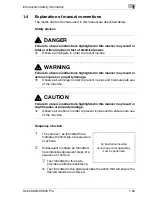1
Introduction/Safety information
1-18
Océ CS620/CS650 Pro
If such an object file uses only numerical parameters, data structure
layouts and accessors, and small macros and small inline functions (ten
lines or less in length), then the use of the object file is unrestricted,
regardless of whether it is legally a derivative work. (Executables
containing this object code plus portions of the Library will still fall under
Section 6.)
Otherwise, if the work is a derivative of the Library, you may distribute the
object code for the work under the terms of Section 6.
Any executables containing that work also fall under Section 6, whether
or not they are linked directly with the Library itself.
6. As an exception to the Sections above, you may also combine or link a
"work that uses the Library" with the Library to produce a work containing
portions of the Library, and distribute that work under terms of your
choice, provided that the terms permit modification of the work for the
customer's own use and reverse engineering for debugging such
modifications.
You must give prominent notice with each copy of the work that the
Library is used in it and that the Library and its use are covered by this
License. You must supply a copy of this License. If the work during
execution displays copyright notices, you must include the copyright
notice for the Library among them, as well as a reference directing the
user to the copy of this License. Also, you must do one of these things:
a) Accompany the work with the complete corresponding machine-
readable source code for the Library including whatever changes were
used in the work (which must be distributed under Sections 1 and 2
above); and, if the work is an executable linked with the Library, with the
complete machine-readable "work that uses the Library", as object code
and/or source code, so that the user can modify the Library and then
relink to produce a modified executable containing the modified Library.
(It is understood that the user who changes the contents of definitions
files in the Library will not necessarily be able to recompile the application
to use the modified definitions.)
b) Use a suitable shared library mechanism for linking with the Library. A
suitable mechanism is one that (1) uses at run time a copy of the library
already present on the user's computer system, rather than copying
library functions into the executable, and (2) will operate properly with a
modified version of the library, if the user installs one, as long as the
modified version is interface-compatible with the version that the work
was made with.
Содержание CS620 Pro
Страница 1: ...Oc CS620 User Manual Oc CS650 Pro...
Страница 12: ...Contents 10 Oc CS620 CS650 Pro 26 1 How to input characters 26 3 26 2 Index 26 5...
Страница 13: ...1 Introduction Safety information...
Страница 14: ......
Страница 62: ...1 Introduction Safety information 1 50 Oc CS620 CS650 Pro...
Страница 74: ...1 Introduction Safety information 1 62 Oc CS620 CS650 Pro...
Страница 75: ...2 Preparation for use...
Страница 76: ......
Страница 80: ...2 Preparation for use 2 6 Oc CS620 CS650 Pro Paper feeder unit PF 601 Oc CS650 Pro 1 2 3 4 5 6 7 8 7 9 10 6 11...
Страница 82: ...2 Preparation for use 2 8 Oc CS620 CS650 Pro Finisher FS 503 Oc CS650 Pro 1 2 3 6 5 4 8 7 9 10...
Страница 90: ...2 Preparation for use 2 16 Oc CS620 CS650 Pro Finisher FS 607 Oc CS620 3 2 4 1 1 2 3 4 5 6 7 8 9 3 11 10...
Страница 109: ...3 Paper and original information...
Страница 110: ......
Страница 127: ...4 Supplies handling...
Страница 128: ......
Страница 179: ...5 Before making copies...
Страница 180: ......
Страница 211: ...6 Basic job settings...
Страница 212: ......
Страница 275: ...Basic job settings 6 Oc CS620 CS650 Pro 6 65 6 8 Copy conditions incompatible with basic job settings...
Страница 276: ...6 Basic job settings 6 66 Oc CS620 CS650 Pro...
Страница 277: ...Basic job settings 6 Oc CS620 CS650 Pro 6 67...
Страница 278: ...6 Basic job settings 6 68 Oc CS620 CS650 Pro...
Страница 280: ...6 Basic job settings 6 70 Oc CS620 CS650 Pro...
Страница 281: ...7 Color adjustment...
Страница 282: ......
Страница 328: ...7 Color adjustment 7 48 Oc CS620 CS650 Pro 7 12 Copy conditions incompatible with color adjustment...
Страница 329: ...Color adjustment 7 Oc CS620 CS650 Pro 7 49...
Страница 331: ...8 Application functions...
Страница 332: ......
Страница 427: ...Application functions 8 Oc CS620 CS650 Pro 8 97 8 20 Copy conditions incompatible with application functions...
Страница 428: ...8 Application functions 8 98 Oc CS620 CS650 Pro...
Страница 429: ...Application functions 8 Oc CS620 CS650 Pro 8 99...
Страница 430: ...8 Application functions 8 100 Oc CS620 CS650 Pro...
Страница 433: ...9 Output applications...
Страница 434: ......
Страница 490: ...9 Output applications 9 58 Oc CS620 CS650 Pro 9 11 Copy conditions incompatible with output applications...
Страница 491: ...Output applications 9 Oc CS620 CS650 Pro 9 59...
Страница 492: ...9 Output applications 9 60 Oc CS620 CS650 Pro...
Страница 493: ...Output applications 9 Oc CS620 CS650 Pro 9 61...
Страница 495: ...10 Advanced information...
Страница 496: ......
Страница 513: ...Advanced information 10 Oc CS620 CS650 Pro 10 19 To display Help screen Press Help on the control panel...
Страница 517: ...Advanced information 10 Oc CS620 CS650 Pro 10 23 3 Using a mouse and keyboard perform job operation...
Страница 518: ...10 Advanced information 10 24 Oc CS620 CS650 Pro...
Страница 519: ...11 Job management...
Страница 520: ......
Страница 530: ...11 Job management 11 12 Oc CS620 CS650 Pro...
Страница 531: ...12 Screen setting outlines...
Страница 532: ......
Страница 540: ...12 Screen setting outlines 12 10 Oc CS620 CS650 Pro...
Страница 541: ...13 Paper setting...
Страница 542: ......
Страница 561: ...14 Machine adjustment...
Страница 562: ......
Страница 663: ...15 Utility screen outlines...
Страница 664: ......
Страница 693: ...16 User setting...
Страница 694: ......
Страница 757: ...17 Machine administrator setting...
Страница 758: ......
Страница 785: ...Machine administrator setting 17 Oc CS620 CS650 Pro 17 29 5 If further changes are required touch the desired key...
Страница 904: ...17 Machine administrator setting 17 148 Oc CS620 CS650 Pro...
Страница 905: ...18 Touch Screen adjustment...
Страница 906: ......
Страница 909: ...19 Web Utilities setting...
Страница 910: ......
Страница 926: ...19 Web Utilities setting 19 18 Oc CS620 CS650 Pro Click on Save...
Страница 934: ...19 Web Utilities setting 19 26 Oc CS620 CS650 Pro 5 Register the E Mail HDD FTP and SMB as required...
Страница 946: ...19 Web Utilities setting 19 38 Oc CS620 CS650 Pro...
Страница 947: ...20 Security functions...
Страница 948: ......
Страница 952: ...20 Security functions 20 6 Oc CS620 CS650 Pro...
Страница 953: ...21 Security strengthen mode...
Страница 954: ......
Страница 957: ...22 Machine administrator security functions...
Страница 958: ......
Страница 975: ...23 Troubleshooting...
Страница 976: ......
Страница 988: ...23 Troubleshooting 23 14 Oc CS620 CS650 Pro Touch Stop All the scanned data will be cleared to terminate the job...
Страница 993: ...24 Maintenance...
Страница 994: ......
Страница 1006: ...24 Maintenance 24 14 Oc CS620 CS650 Pro...
Страница 1007: ...25 Specifications...
Страница 1008: ......
Страница 1017: ...26 Appendix...
Страница 1018: ......
Страница 1029: ...Appendix 26 Oc CS620 CS650 Pro 26 13 Zoom proportional 6 29...
Страница 1030: ...26 Appendix 26 14 Oc CS620 CS650 Pro...
Страница 1040: ...1 10 Oc CS620 CS650 Pro...
Страница 1049: ...1 9 Zoom proportional 6 29...