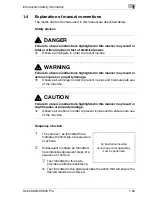Introduction/Safety information
1
Océ CS620/CS650 Pro
1-19
c) Accompany the work with a written offer, valid for at least three years,
to give the same user the materials specified in Subsection 6a, above, for
a charge no more than the cost of performing this distribution.
d) If distribution of the work is made by offering access to copy from a
designated place, offer equivalent access to copy the above specified
materials from the same place.
e) Verify that the user has already received a copy of these materials or
that you have already sent this user a copy.
For an executable, the required form of the "work that uses the Library"
must include any data and utility programs needed for reproducing the
executable from it. However, as a special exception, the materials to be
distributed need not include anything that is normally distributed (in either
source or binary form) with the major components (compiler, kernel, and
so on) of the operating system on which the executable runs, unless that
component itself accompanies the executable.
It may happen that this requirement contradicts the license restrictions of
other proprietary libraries that do not normally accompany the operating
system. Such a contradiction means you cannot use both them and the
Library together in an executable that you distribute.
7. You may place library facilities that are a work based on the Library side-
by-side in a single library together with other library facilities not covered
by this License, and distribute such a combined library, provided that the
separate distribution of the work based on the Library and of the other
library facilities is otherwise permitted, and provided that you do these
two things:
a) Accompany the combined library with a copy of the same work based
on the Library, uncombined with any other library facilities. This must be
distributed under the terms of the Sections above.
b) Give prominent notice with the combined library of the fact that part of
it is a work based on the Library, and explaining where to find the
accompanying uncombined form of the same work.
8. You may not copy, modify, sublicense, link with, or distribute the Library
except as expressly provided under this License. Any attempt otherwise
to copy, modify, sublicense, link with, or distribute the Library is void, and
will automatically terminate your rights under this License. However,
parties who have received copies, or rights, from you under this License
will not have their licenses terminated so long as such parties remain in
full compliance.
Содержание CS620 Pro
Страница 1: ...Oc CS620 User Manual Oc CS650 Pro...
Страница 12: ...Contents 10 Oc CS620 CS650 Pro 26 1 How to input characters 26 3 26 2 Index 26 5...
Страница 13: ...1 Introduction Safety information...
Страница 14: ......
Страница 62: ...1 Introduction Safety information 1 50 Oc CS620 CS650 Pro...
Страница 74: ...1 Introduction Safety information 1 62 Oc CS620 CS650 Pro...
Страница 75: ...2 Preparation for use...
Страница 76: ......
Страница 80: ...2 Preparation for use 2 6 Oc CS620 CS650 Pro Paper feeder unit PF 601 Oc CS650 Pro 1 2 3 4 5 6 7 8 7 9 10 6 11...
Страница 82: ...2 Preparation for use 2 8 Oc CS620 CS650 Pro Finisher FS 503 Oc CS650 Pro 1 2 3 6 5 4 8 7 9 10...
Страница 90: ...2 Preparation for use 2 16 Oc CS620 CS650 Pro Finisher FS 607 Oc CS620 3 2 4 1 1 2 3 4 5 6 7 8 9 3 11 10...
Страница 109: ...3 Paper and original information...
Страница 110: ......
Страница 127: ...4 Supplies handling...
Страница 128: ......
Страница 179: ...5 Before making copies...
Страница 180: ......
Страница 211: ...6 Basic job settings...
Страница 212: ......
Страница 275: ...Basic job settings 6 Oc CS620 CS650 Pro 6 65 6 8 Copy conditions incompatible with basic job settings...
Страница 276: ...6 Basic job settings 6 66 Oc CS620 CS650 Pro...
Страница 277: ...Basic job settings 6 Oc CS620 CS650 Pro 6 67...
Страница 278: ...6 Basic job settings 6 68 Oc CS620 CS650 Pro...
Страница 280: ...6 Basic job settings 6 70 Oc CS620 CS650 Pro...
Страница 281: ...7 Color adjustment...
Страница 282: ......
Страница 328: ...7 Color adjustment 7 48 Oc CS620 CS650 Pro 7 12 Copy conditions incompatible with color adjustment...
Страница 329: ...Color adjustment 7 Oc CS620 CS650 Pro 7 49...
Страница 331: ...8 Application functions...
Страница 332: ......
Страница 427: ...Application functions 8 Oc CS620 CS650 Pro 8 97 8 20 Copy conditions incompatible with application functions...
Страница 428: ...8 Application functions 8 98 Oc CS620 CS650 Pro...
Страница 429: ...Application functions 8 Oc CS620 CS650 Pro 8 99...
Страница 430: ...8 Application functions 8 100 Oc CS620 CS650 Pro...
Страница 433: ...9 Output applications...
Страница 434: ......
Страница 490: ...9 Output applications 9 58 Oc CS620 CS650 Pro 9 11 Copy conditions incompatible with output applications...
Страница 491: ...Output applications 9 Oc CS620 CS650 Pro 9 59...
Страница 492: ...9 Output applications 9 60 Oc CS620 CS650 Pro...
Страница 493: ...Output applications 9 Oc CS620 CS650 Pro 9 61...
Страница 495: ...10 Advanced information...
Страница 496: ......
Страница 513: ...Advanced information 10 Oc CS620 CS650 Pro 10 19 To display Help screen Press Help on the control panel...
Страница 517: ...Advanced information 10 Oc CS620 CS650 Pro 10 23 3 Using a mouse and keyboard perform job operation...
Страница 518: ...10 Advanced information 10 24 Oc CS620 CS650 Pro...
Страница 519: ...11 Job management...
Страница 520: ......
Страница 530: ...11 Job management 11 12 Oc CS620 CS650 Pro...
Страница 531: ...12 Screen setting outlines...
Страница 532: ......
Страница 540: ...12 Screen setting outlines 12 10 Oc CS620 CS650 Pro...
Страница 541: ...13 Paper setting...
Страница 542: ......
Страница 561: ...14 Machine adjustment...
Страница 562: ......
Страница 663: ...15 Utility screen outlines...
Страница 664: ......
Страница 693: ...16 User setting...
Страница 694: ......
Страница 757: ...17 Machine administrator setting...
Страница 758: ......
Страница 785: ...Machine administrator setting 17 Oc CS620 CS650 Pro 17 29 5 If further changes are required touch the desired key...
Страница 904: ...17 Machine administrator setting 17 148 Oc CS620 CS650 Pro...
Страница 905: ...18 Touch Screen adjustment...
Страница 906: ......
Страница 909: ...19 Web Utilities setting...
Страница 910: ......
Страница 926: ...19 Web Utilities setting 19 18 Oc CS620 CS650 Pro Click on Save...
Страница 934: ...19 Web Utilities setting 19 26 Oc CS620 CS650 Pro 5 Register the E Mail HDD FTP and SMB as required...
Страница 946: ...19 Web Utilities setting 19 38 Oc CS620 CS650 Pro...
Страница 947: ...20 Security functions...
Страница 948: ......
Страница 952: ...20 Security functions 20 6 Oc CS620 CS650 Pro...
Страница 953: ...21 Security strengthen mode...
Страница 954: ......
Страница 957: ...22 Machine administrator security functions...
Страница 958: ......
Страница 975: ...23 Troubleshooting...
Страница 976: ......
Страница 988: ...23 Troubleshooting 23 14 Oc CS620 CS650 Pro Touch Stop All the scanned data will be cleared to terminate the job...
Страница 993: ...24 Maintenance...
Страница 994: ......
Страница 1006: ...24 Maintenance 24 14 Oc CS620 CS650 Pro...
Страница 1007: ...25 Specifications...
Страница 1008: ......
Страница 1017: ...26 Appendix...
Страница 1018: ......
Страница 1029: ...Appendix 26 Oc CS620 CS650 Pro 26 13 Zoom proportional 6 29...
Страница 1030: ...26 Appendix 26 14 Oc CS620 CS650 Pro...
Страница 1040: ...1 10 Oc CS620 CS650 Pro...
Страница 1049: ...1 9 Zoom proportional 6 29...