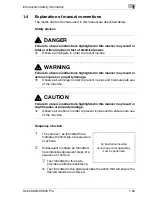1
Introduction/Safety information
1-24
Océ CS620/CS650 Pro
License issues
The OpenSSL toolkit stays under a dual license, i.e. both the conditions of
the OpenSSL License and the original SSLeay license apply to the toolkit.
See below for the actual license texts. Actually both licenses are BSD-style
Open Source licenses. In case of any license issues related to OpenSSL
please contact [email protected].
OpenSSL Statement
OpenSSL License
Copyright © 1998-2000 The OpenSSL Project. All rights reserved.
Redistribution and use in source and binary forms, with or without
modification, are permitted provided that the following conditions are met:
1. Redistributions of source code must retain the above copyright notice,
this list of conditions and the following disclaimer.
2. Redistributions in binary form must reproduce the above copyright
notice, this list of conditions and the following disclaimer in the
documentation and/or other materials provided with the distribution.
3. All advertising materials mentioning features or use of this software must
display the following acknowledgment:
"This product includes software developed by the OpenSSL Project for
use in the OpenSSL Toolkit. (http://www.openssl.org/)"
4. The names "OpenSSL Toolkit" and "OpenSSL Project" must not be used
to endorse or promote products derived from this software without prior
written permission. For written permission, please contact openssl-
[email protected].
5. Products derived from this software may not be called "OpenSSL" nor
may "OpenSSL" appear in their names without prior written permission
of the OpenSSL Project.
6. Redistributions of any form whatsoever must retain the following
acknowledgment:
"This product includes software developed by the OpenSSL Project for
use in the OpenSSL Toolkit (http://www.openssl.org/)"
THIS SOFTWARE IS PROVIDED BY THE OpenSSL PROJECT "AS IS" AND
ANY EXPRESSED OR IMPLIED WARRANTIES, INCLUDING, BUT NOT
LIMITED TO, THE IMPLIED WARRANTIES OF MERCHANTABILITY AND
FITNESS FOR A PARTICULAR PURPOSE ARE DISCLAIMED. IN NO EVENT
SHALL THE OpenSSL PROJECT OR ITS CONTRIBUTORS BE LIABLE FOR
ANY DIRECT, INDIRECT, INCIDENTAL, SPECIAL, EXEMPLARY, OR
CONSEQENTIAL DAMAGES (INCLUDING, BUT NOT LIMITED TO,
PROCUREMENT OF SUBSTITUTE GOODS OR SERVICES; LOSS OF USE,
DATA, OR PROFITS; OR BUSINESS INTERRUPTION) HOWEVER CAUSED
AND ON ANY THEORY OF LIABILITY, WHETHER IN CONTRACT, STRICT
LIABILITY, OR TORT (INCLUDING NEGLIGENCE OR OTHERWISE) ARISING
Содержание CS620 Pro
Страница 1: ...Oc CS620 User Manual Oc CS650 Pro...
Страница 12: ...Contents 10 Oc CS620 CS650 Pro 26 1 How to input characters 26 3 26 2 Index 26 5...
Страница 13: ...1 Introduction Safety information...
Страница 14: ......
Страница 62: ...1 Introduction Safety information 1 50 Oc CS620 CS650 Pro...
Страница 74: ...1 Introduction Safety information 1 62 Oc CS620 CS650 Pro...
Страница 75: ...2 Preparation for use...
Страница 76: ......
Страница 80: ...2 Preparation for use 2 6 Oc CS620 CS650 Pro Paper feeder unit PF 601 Oc CS650 Pro 1 2 3 4 5 6 7 8 7 9 10 6 11...
Страница 82: ...2 Preparation for use 2 8 Oc CS620 CS650 Pro Finisher FS 503 Oc CS650 Pro 1 2 3 6 5 4 8 7 9 10...
Страница 90: ...2 Preparation for use 2 16 Oc CS620 CS650 Pro Finisher FS 607 Oc CS620 3 2 4 1 1 2 3 4 5 6 7 8 9 3 11 10...
Страница 109: ...3 Paper and original information...
Страница 110: ......
Страница 127: ...4 Supplies handling...
Страница 128: ......
Страница 179: ...5 Before making copies...
Страница 180: ......
Страница 211: ...6 Basic job settings...
Страница 212: ......
Страница 275: ...Basic job settings 6 Oc CS620 CS650 Pro 6 65 6 8 Copy conditions incompatible with basic job settings...
Страница 276: ...6 Basic job settings 6 66 Oc CS620 CS650 Pro...
Страница 277: ...Basic job settings 6 Oc CS620 CS650 Pro 6 67...
Страница 278: ...6 Basic job settings 6 68 Oc CS620 CS650 Pro...
Страница 280: ...6 Basic job settings 6 70 Oc CS620 CS650 Pro...
Страница 281: ...7 Color adjustment...
Страница 282: ......
Страница 328: ...7 Color adjustment 7 48 Oc CS620 CS650 Pro 7 12 Copy conditions incompatible with color adjustment...
Страница 329: ...Color adjustment 7 Oc CS620 CS650 Pro 7 49...
Страница 331: ...8 Application functions...
Страница 332: ......
Страница 427: ...Application functions 8 Oc CS620 CS650 Pro 8 97 8 20 Copy conditions incompatible with application functions...
Страница 428: ...8 Application functions 8 98 Oc CS620 CS650 Pro...
Страница 429: ...Application functions 8 Oc CS620 CS650 Pro 8 99...
Страница 430: ...8 Application functions 8 100 Oc CS620 CS650 Pro...
Страница 433: ...9 Output applications...
Страница 434: ......
Страница 490: ...9 Output applications 9 58 Oc CS620 CS650 Pro 9 11 Copy conditions incompatible with output applications...
Страница 491: ...Output applications 9 Oc CS620 CS650 Pro 9 59...
Страница 492: ...9 Output applications 9 60 Oc CS620 CS650 Pro...
Страница 493: ...Output applications 9 Oc CS620 CS650 Pro 9 61...
Страница 495: ...10 Advanced information...
Страница 496: ......
Страница 513: ...Advanced information 10 Oc CS620 CS650 Pro 10 19 To display Help screen Press Help on the control panel...
Страница 517: ...Advanced information 10 Oc CS620 CS650 Pro 10 23 3 Using a mouse and keyboard perform job operation...
Страница 518: ...10 Advanced information 10 24 Oc CS620 CS650 Pro...
Страница 519: ...11 Job management...
Страница 520: ......
Страница 530: ...11 Job management 11 12 Oc CS620 CS650 Pro...
Страница 531: ...12 Screen setting outlines...
Страница 532: ......
Страница 540: ...12 Screen setting outlines 12 10 Oc CS620 CS650 Pro...
Страница 541: ...13 Paper setting...
Страница 542: ......
Страница 561: ...14 Machine adjustment...
Страница 562: ......
Страница 663: ...15 Utility screen outlines...
Страница 664: ......
Страница 693: ...16 User setting...
Страница 694: ......
Страница 757: ...17 Machine administrator setting...
Страница 758: ......
Страница 785: ...Machine administrator setting 17 Oc CS620 CS650 Pro 17 29 5 If further changes are required touch the desired key...
Страница 904: ...17 Machine administrator setting 17 148 Oc CS620 CS650 Pro...
Страница 905: ...18 Touch Screen adjustment...
Страница 906: ......
Страница 909: ...19 Web Utilities setting...
Страница 910: ......
Страница 926: ...19 Web Utilities setting 19 18 Oc CS620 CS650 Pro Click on Save...
Страница 934: ...19 Web Utilities setting 19 26 Oc CS620 CS650 Pro 5 Register the E Mail HDD FTP and SMB as required...
Страница 946: ...19 Web Utilities setting 19 38 Oc CS620 CS650 Pro...
Страница 947: ...20 Security functions...
Страница 948: ......
Страница 952: ...20 Security functions 20 6 Oc CS620 CS650 Pro...
Страница 953: ...21 Security strengthen mode...
Страница 954: ......
Страница 957: ...22 Machine administrator security functions...
Страница 958: ......
Страница 975: ...23 Troubleshooting...
Страница 976: ......
Страница 988: ...23 Troubleshooting 23 14 Oc CS620 CS650 Pro Touch Stop All the scanned data will be cleared to terminate the job...
Страница 993: ...24 Maintenance...
Страница 994: ......
Страница 1006: ...24 Maintenance 24 14 Oc CS620 CS650 Pro...
Страница 1007: ...25 Specifications...
Страница 1008: ......
Страница 1017: ...26 Appendix...
Страница 1018: ......
Страница 1029: ...Appendix 26 Oc CS620 CS650 Pro 26 13 Zoom proportional 6 29...
Страница 1030: ...26 Appendix 26 14 Oc CS620 CS650 Pro...
Страница 1040: ...1 10 Oc CS620 CS650 Pro...
Страница 1049: ...1 9 Zoom proportional 6 29...