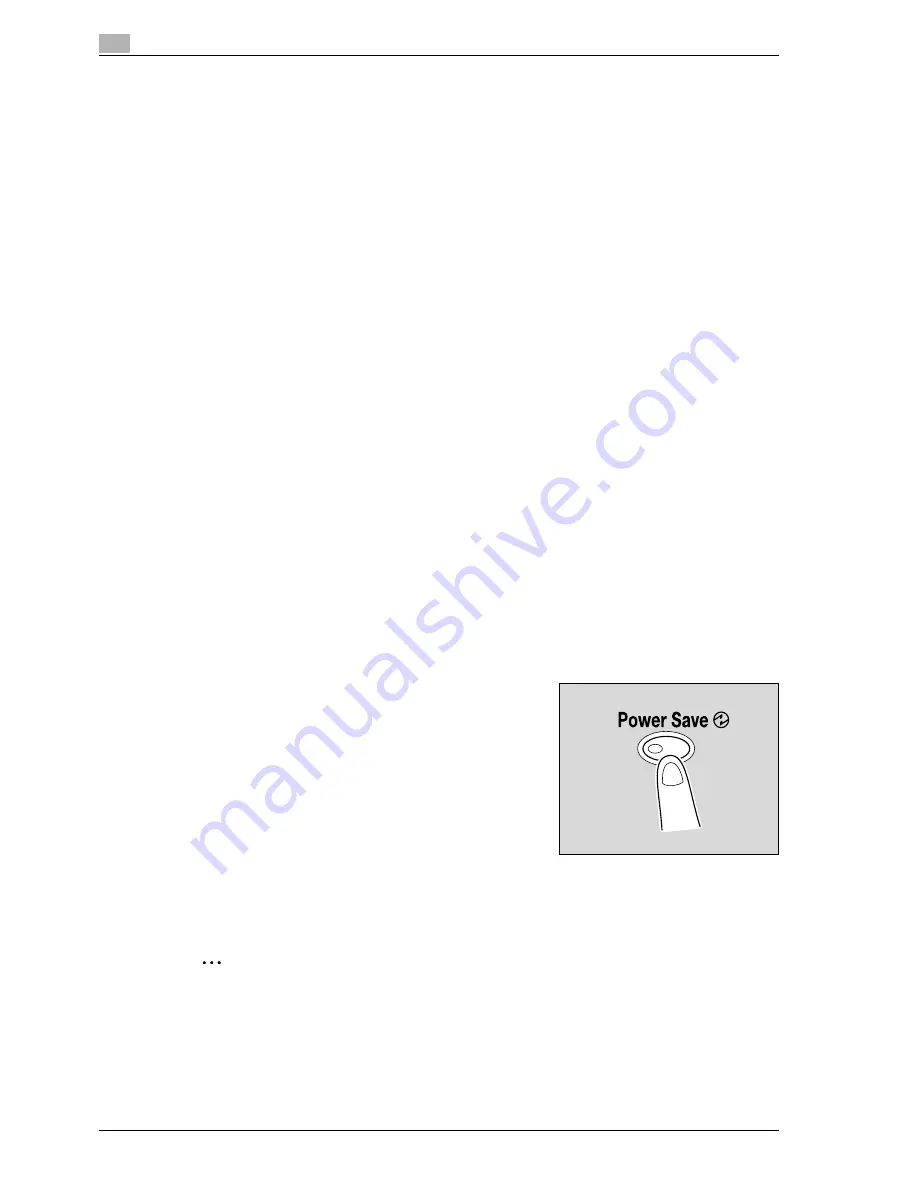
3
Before making copies
3-32
CS240/CS231
Automatically clearing settings (automatic panel reset)
If no operation is performed for a specified length of time (even if the [Reset] key is not pressed), settings that
have not been programmed, such as the number of copies, are cleared and return to their default settings.
This is the automatic panel reset operation.
As the factory default, the automatic panel reset operation is performed after 1 minute.
!
Detail
The length of time until the automatic panel reset operation is performed and whether or not it is
performed can be set from Utility mode. For details, refer to "System settings" on page 13-22.
Whether or not the automatic panel reset operation is performed when there is a change of user can be
set from the Utility mode. For details, refer to "System settings" on page 13-22.
Automatically canceling the mode screen (system auto reset)
If no operation is performed for a specified length of time, the screen is automatically changed to that for the
mode given priority.
This is the System Auto Reset operation.
As the factory default, the Copy mode screen is displayed after 1 minute.
!
Detail
The mode screen that is displayed when the System Auto Reset operation is performed can be changed
from the Utility mode. For details, refer to "System settings" on page 13-22.
Automatically conserving energy (low power mode)
If no operation is performed for a specified length of time, the touch panel goes off and the machine
automatically enters a mode where it conserves energy.
This is the Low Power mode.
The machine can receive jobs even while it is in Low Power mode.
As the factory default, the machine enters Low Power mode after 15 minutes.
To recover from Low Power mode
1
Press the [Power Save] key.
2
The machine can receive jobs while it is warming up.
–
The touch panel comes on again and, after the machine has finished warming up, it is ready to begin
printing.
2
Note
As the factory default, pressing the [Power Save] key causes the machine to enter Low Power mode.
Settings in the Administrator Settings mode can be changed to put the machine in Sleep mode instead.
For details, refer to "System settings" on page 13-22.
The Low Power mode can also be canceled by pressing any key in the control panel or by touching the
touch panel.
Содержание CS231
Страница 1: ...Océ CS240 CS231 Copy Operations ...
Страница 2: ......
Страница 12: ...Contents 10 CS240 CS231 ...
Страница 13: ...1 Introduction ...
Страница 14: ......
Страница 28: ...1 Introduction 1 16 CS240 CS231 ...
Страница 29: ...2 Installation and operation precautions ...
Страница 30: ......
Страница 46: ...2 Installation and operation precautions 2 18 CS240 CS231 ...
Страница 47: ...3 Before making copies ...
Страница 48: ......
Страница 99: ...4 Basic copy operations ...
Страница 100: ......
Страница 181: ...5 Additional copy operations ...
Страница 182: ......
Страница 184: ...5 Additional copy operations 5 4 CS240 CS231 ...
Страница 210: ...5 Additional copy operations 5 30 CS240 CS231 ...
Страница 211: ...6 Troubleshooting ...
Страница 212: ......
Страница 288: ...6 Troubleshooting 6 78 CS240 CS231 ...
Страница 289: ...7 Specifications ...
Страница 290: ......
Страница 299: ...8 Copy paper original documents ...
Страница 300: ......
Страница 323: ...9 Application functions ...
Страница 324: ......
Страница 332: ...9 Application functions 9 10 CS240 CS231 Y G B R M C ...
Страница 428: ...9 Application functions 9 106 CS240 CS231 ...
Страница 429: ...10 Replacing toner cartridges and staples and emptying punch scrap box ...
Страница 430: ......
Страница 467: ...11 Care of the machine ...
Страница 468: ......
Страница 476: ...11 Care of the machine 11 10 CS240 CS231 ...
Страница 477: ...12 Managing jobs ...
Страница 478: ......
Страница 493: ...13 Utility mode ...
Страница 494: ......
Страница 579: ...14 Appendix ...
Страница 580: ......
Страница 588: ...14 Appendix 14 10 CS240 CS231 ...
Страница 589: ...15 Index ...
Страница 590: ......
Страница 594: ...15 Index 15 6 CS240 CS231 ...
















































