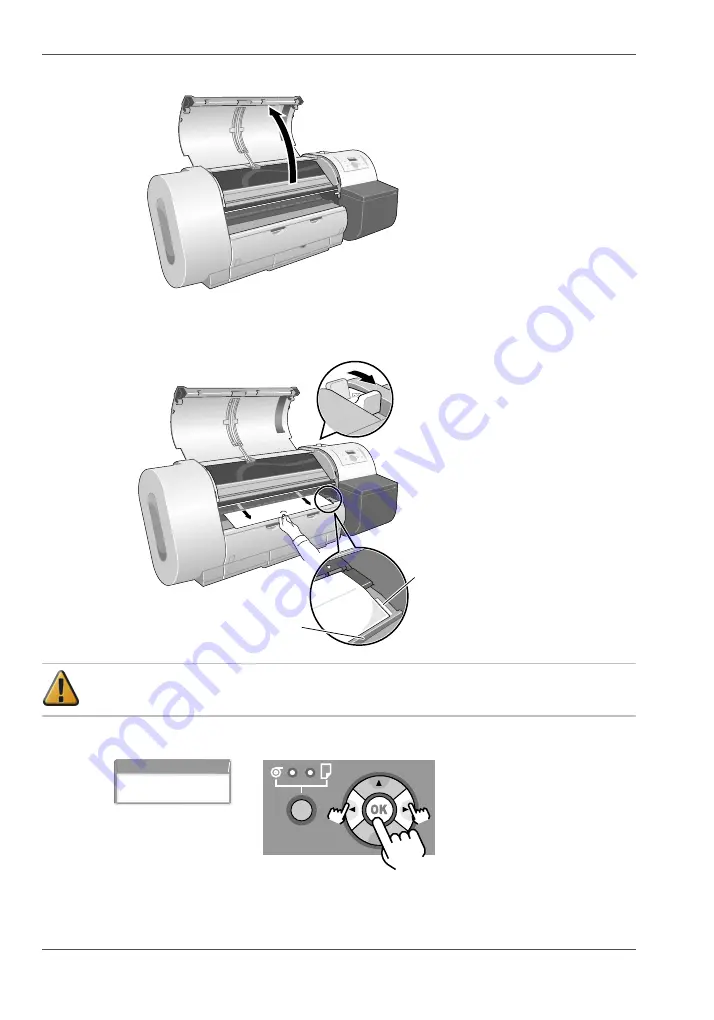
34
Chapter 1 Read this first
Loading Roll Media
13.
Open the upper cover.
[80]
14.
While gently pulling out the center of the leading edge of the roll media as far as the
cutter groove (e), align the right edge of the media so it is parallel to guideline (f),
then pull the release lever to the front to close it.
[81]
Attention:
Do not pull strongly on the roll media when you align it with the
guideline. The roll media may not feed out straight in some cases.
15.
Raise the upper cover stopper to release the lock then close the upper cover.
[82]
The following types of roll media listed below can be loaded on the roll holder. Be
sure to match the roll media with the media type that you want to use. Only the types
f
e
Media Type
HW Coated
Содержание CS2024
Страница 1: ...Oc CS2024 Oc User manual Quick Start Guide...
Страница 4: ...4 Contents...
Страница 5: ...5 Chapter 1 Read this first...
Страница 44: ......











































